 Java
Java javaTutorial
javaTutorial Here are a few question-based article titles that capture the essence of your content:
**Focusing on the Main Point:**
* **Do TCP Socket Connections Last Forever? Exploring Keep-Alive Timeouts**
*
Here are a few question-based article titles that capture the essence of your content:
**Focusing on the Main Point:**
* **Do TCP Socket Connections Last Forever? Exploring Keep-Alive Timeouts**
*
TCP Socket Connections and Keep-Alive
The concept of TCP Keep-Alive is often associated with HTTP, but it also applies to standard TCP socket connections. Unlike HTTP Keep-Alive, which allows a persistent connection for multiple requests, TCP Keep-Alive serves a different purpose.
Does a TCP Socket Connection Automatically Remain Open Forever?
No, a TCP socket connection does not automatically remain open indefinitely. There is a mechanism called TCP Keep-Alive that enforces a timeout.
TCP Keep-Alive Process
TCP Keep-Alive operates on three configurable parameters:
- tcp_keepalive_time: Default 7200 seconds (2 hours)
- tcp_keepalive_probes: Default 9
- tcp_keepalive_intvl: Default 75 seconds
If there is no activity on a TCP connection for the specified tcp_keepalive_time, the system will send a Keep-Alive packet (an empty ACK). If the server responds with an ACK, the process resets. If no response is received after the specified number of tcp_keepalive_probes (with the tcp_keepalive_intvl interval between probes), the connection is terminated with a RST.
Gotchas
- 2-Hour Default: The default 2-hour timeout can lead to stale connections lingering for extended periods.
- Keep-Alive is Optional: According to RFC 1122, responding to or relaying TCP Keep-Alive packets is optional for systems. This means servers may not always honor the timeout settings. In practice, however, Keep-Alive packets are generally transmitted.
Changing TCP Timeouts
TCP timeout settings can be modified on the operating system level. However, this will affect all TCP connections on the system.
Linux
Use the following commands to change the settings for all connections:
- tcp_keepalive_time: sysctl -w net.ipv4.tcp_keepalive_time=180
- tcp_keepalive_probes: sysctl -w net.ipv4.tcp_keepalive_probes=3
- tcp_keepalive_intvl: sysctl -w net.ipv4.tcp_keepalive_intvl=10
Mac OS X
Use sysctl to view and modify settings:
- sysctl net.inet.tcp | grep -E "keepidle|keepintvl|keepcnt"
- sysctl -w net.inet.tcp.keepidle=180000 net.inet.tcp.keepcnt=3 net.inet.tcp.keepintvl=10000
Windows
TCP Keep-Alive settings can be found in the registry:
- HKEY_LOCAL_MACHINESystemCurrentControlSetServicesTCPIPParameters
The above is the detailed content of Here are a few question-based article titles that capture the essence of your content: **Focusing on the Main Point:** * **Do TCP Socket Connections Last Forever? Exploring Keep-Alive Timeouts** *. For more information, please follow other related articles on the PHP Chinese website!
 Top 4 JavaScript Frameworks in 2025: React, Angular, Vue, SvelteMar 07, 2025 pm 06:09 PM
Top 4 JavaScript Frameworks in 2025: React, Angular, Vue, SvelteMar 07, 2025 pm 06:09 PMThis article analyzes the top four JavaScript frameworks (React, Angular, Vue, Svelte) in 2025, comparing their performance, scalability, and future prospects. While all remain dominant due to strong communities and ecosystems, their relative popul
 Spring Boot SnakeYAML 2.0 CVE-2022-1471 Issue FixedMar 07, 2025 pm 05:52 PM
Spring Boot SnakeYAML 2.0 CVE-2022-1471 Issue FixedMar 07, 2025 pm 05:52 PMThis article addresses the CVE-2022-1471 vulnerability in SnakeYAML, a critical flaw allowing remote code execution. It details how upgrading Spring Boot applications to SnakeYAML 1.33 or later mitigates this risk, emphasizing that dependency updat
 How do I implement multi-level caching in Java applications using libraries like Caffeine or Guava Cache?Mar 17, 2025 pm 05:44 PM
How do I implement multi-level caching in Java applications using libraries like Caffeine or Guava Cache?Mar 17, 2025 pm 05:44 PMThe article discusses implementing multi-level caching in Java using Caffeine and Guava Cache to enhance application performance. It covers setup, integration, and performance benefits, along with configuration and eviction policy management best pra
 Node.js 20: Key Performance Boosts and New FeaturesMar 07, 2025 pm 06:12 PM
Node.js 20: Key Performance Boosts and New FeaturesMar 07, 2025 pm 06:12 PMNode.js 20 significantly enhances performance via V8 engine improvements, notably faster garbage collection and I/O. New features include better WebAssembly support and refined debugging tools, boosting developer productivity and application speed.
 How does Java's classloading mechanism work, including different classloaders and their delegation models?Mar 17, 2025 pm 05:35 PM
How does Java's classloading mechanism work, including different classloaders and their delegation models?Mar 17, 2025 pm 05:35 PMJava's classloading involves loading, linking, and initializing classes using a hierarchical system with Bootstrap, Extension, and Application classloaders. The parent delegation model ensures core classes are loaded first, affecting custom class loa
 Iceberg: The Future of Data Lake TablesMar 07, 2025 pm 06:31 PM
Iceberg: The Future of Data Lake TablesMar 07, 2025 pm 06:31 PMIceberg, an open table format for large analytical datasets, improves data lake performance and scalability. It addresses limitations of Parquet/ORC through internal metadata management, enabling efficient schema evolution, time travel, concurrent w
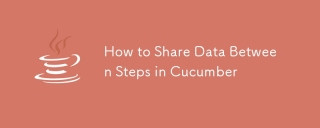 How to Share Data Between Steps in CucumberMar 07, 2025 pm 05:55 PM
How to Share Data Between Steps in CucumberMar 07, 2025 pm 05:55 PMThis article explores methods for sharing data between Cucumber steps, comparing scenario context, global variables, argument passing, and data structures. It emphasizes best practices for maintainability, including concise context use, descriptive
 How can I implement functional programming techniques in Java?Mar 11, 2025 pm 05:51 PM
How can I implement functional programming techniques in Java?Mar 11, 2025 pm 05:51 PMThis article explores integrating functional programming into Java using lambda expressions, Streams API, method references, and Optional. It highlights benefits like improved code readability and maintainability through conciseness and immutability


Hot AI Tools

Undresser.AI Undress
AI-powered app for creating realistic nude photos

AI Clothes Remover
Online AI tool for removing clothes from photos.

Undress AI Tool
Undress images for free

Clothoff.io
AI clothes remover

AI Hentai Generator
Generate AI Hentai for free.

Hot Article

Hot Tools

ZendStudio 13.5.1 Mac
Powerful PHP integrated development environment

Safe Exam Browser
Safe Exam Browser is a secure browser environment for taking online exams securely. This software turns any computer into a secure workstation. It controls access to any utility and prevents students from using unauthorized resources.

DVWA
Damn Vulnerable Web App (DVWA) is a PHP/MySQL web application that is very vulnerable. Its main goals are to be an aid for security professionals to test their skills and tools in a legal environment, to help web developers better understand the process of securing web applications, and to help teachers/students teach/learn in a classroom environment Web application security. The goal of DVWA is to practice some of the most common web vulnerabilities through a simple and straightforward interface, with varying degrees of difficulty. Please note that this software

SublimeText3 English version
Recommended: Win version, supports code prompts!

VSCode Windows 64-bit Download
A free and powerful IDE editor launched by Microsoft





