Home >Web Front-end >JS Tutorial >How to Handle Contextual Issues with \'this\' in JavaScript When Using setTimeout?
How to Handle Contextual Issues with \'this\' in JavaScript When Using setTimeout?
- Barbara StreisandOriginal
- 2024-10-24 11:02:29847browse
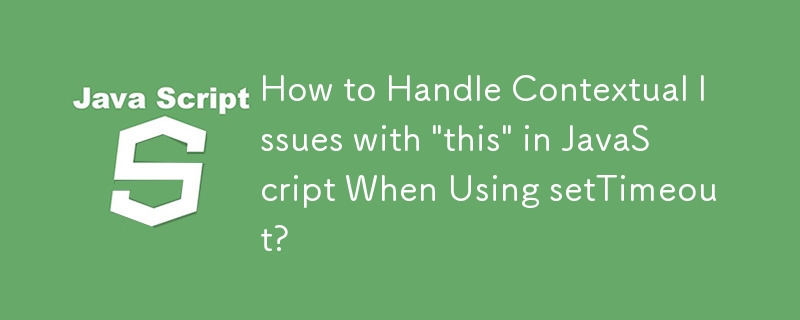
setTimeout and "this" in JavaScript
When using the setTimeout function within a class method, it's possible to encounter an error indicating that another method within the class (e.g., "method2" in the provided code) is undefined after the timeout. This is due to the way JavaScript handles the this keyword within nested functions.
In the example code, the setTimeout function is used with a specified delay to call the method function within the test object. The method2 function is called within the method function to retrieve an image element based on a passed ID. Initially, this works without issue.
However, after the timeout, the method2 function becomes undefined because of the way this is bound within the setTimeout function. By default, this refers to the global object when called as a callback within a setTimeout.
To resolve this issue, one solution is to append .bind(this) to the end of the function passed to setTimeout. This ensures that the this context is correctly bound to the object (in this case, the test object). In the modified code:
<code class="js">test.prototype.method = function() {
//method2 returns image based on the id passed
this.method2('useSomeElement').src = "http://www.some.url";
timeDelay = window.setTimeout(this.method.bind(this), 5000);
// ^^^^^^^^^^^ <- fix context
};</code>
Using .bind(this) allows the method2 function to retain the proper this context within the setTimeout callback, allowing it to successfully retrieve and manipulate the image element.
The above is the detailed content of How to Handle Contextual Issues with \'this\' in JavaScript When Using setTimeout?. For more information, please follow other related articles on the PHP Chinese website!
Related articles
See more- An in-depth analysis of the Bootstrap list group component
- Detailed explanation of JavaScript function currying
- Complete example of JS password generation and strength detection (with demo source code download)
- Angularjs integrates WeChat UI (weui)
- How to quickly switch between Traditional Chinese and Simplified Chinese with JavaScript and the trick for websites to support switching between Simplified and Traditional Chinese_javascript skills

