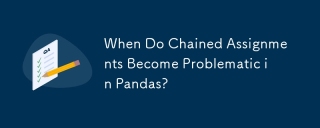
Understanding Chained Assignments in Pandas
Introduction:
While working with Pandas, users may encounter "SettingWithCopy" warnings that raise concerns about the behavior of operations on the data structure. This article aims to elucidate the concept of chained assignments and their implications in Pandas, with particular attention to the role of .ix(), .iloc(), and .loc().
Chained Assignments Explained
In Pandas, chained assignments involve a series of operations performed on a DataFrame or Series that assign values to a particular column or element. However, assigning values to a Series or DataFrame directly may result in unexpected behavior due to potential copies being created.
Detecting Chained Assignments
Pandas issues warnings (SettingWithCopyWarnings) when it suspects that chained assignments are being used. These warnings aim to alert users to possible unintended consequences, as they may lead to copies of data being modified, causing confusion.
Effects of .ix(), .iloc(), and .loc() on Chained Assignments
The choice of .ix(), .iloc(), or .loc() methods does not directly influence chained assignments. These methods are primarily used for row and column selection and do not affect the behavior of assignments.
Consequences of Chained Assignments
Chained assignments can potentially lead to unexpected outcomes, such as copies of data being modified instead of the original object. This can cause confusion and make it difficult to track changes and identify the correct state of the data.
Avoiding Chained Assignments and Warnings
To avoid chained assignments and their resulting warnings, it is recommended to perform operations on copies of data rather than the original objects. This ensures that changes are applied to the desired location without any ambiguity.
Disabling Chained Assignment Warnings
If desired, users can disable the chaining warnings by setting the 'chained_assignment' option to 'None' using pd.set_option(). However, it is typically not advisable to disable these warnings as they serve as valuable indicators of potential issues.
Example of Chained Assignment
Consider the example provided in the original request:
data['amount'] = data['amount'].astype(float)
data["amount"].fillna(data.groupby("num")["amount"].transform("mean"), inplace=True)
data["amount"].fillna(mean_avg, inplace=True)
In this example, the first line assigns values to the 'amount' column, which may or may not create a copy. Subsequent lines operate on the 'amount' column, which could be a copy instead of the original data. It is more explicit to assign the result of the fillna() operations to a new column or variable instead of modifying the 'amount' column directly.
Recommended Code
To avoid chaining assignments in the example provided, the following code is recommended:
new_amount = data["amount"].fillna(data.groupby("num")["amount"].transform("mean"))
data["new_amount"] = new_amount.fillna(mean_avg)The above is the detailed content of When Do Chained Assignments Become Problematic in Pandas?. For more information, please follow other related articles on the PHP Chinese website!
 How does the choice between lists and arrays impact the overall performance of a Python application dealing with large datasets?May 03, 2025 am 12:11 AM
How does the choice between lists and arrays impact the overall performance of a Python application dealing with large datasets?May 03, 2025 am 12:11 AMForhandlinglargedatasetsinPython,useNumPyarraysforbetterperformance.1)NumPyarraysarememory-efficientandfasterfornumericaloperations.2)Avoidunnecessarytypeconversions.3)Leveragevectorizationforreducedtimecomplexity.4)Managememoryusagewithefficientdata
 Explain how memory is allocated for lists versus arrays in Python.May 03, 2025 am 12:10 AM
Explain how memory is allocated for lists versus arrays in Python.May 03, 2025 am 12:10 AMInPython,listsusedynamicmemoryallocationwithover-allocation,whileNumPyarraysallocatefixedmemory.1)Listsallocatemorememorythanneededinitially,resizingwhennecessary.2)NumPyarraysallocateexactmemoryforelements,offeringpredictableusagebutlessflexibility.
 How do you specify the data type of elements in a Python array?May 03, 2025 am 12:06 AM
How do you specify the data type of elements in a Python array?May 03, 2025 am 12:06 AMInPython, YouCansSpectHedatatYPeyFeLeMeReModelerErnSpAnT.1) UsenPyNeRnRump.1) UsenPyNeRp.DLOATP.PLOATM64, Formor PrecisconTrolatatypes.
 What is NumPy, and why is it important for numerical computing in Python?May 03, 2025 am 12:03 AM
What is NumPy, and why is it important for numerical computing in Python?May 03, 2025 am 12:03 AMNumPyisessentialfornumericalcomputinginPythonduetoitsspeed,memoryefficiency,andcomprehensivemathematicalfunctions.1)It'sfastbecauseitperformsoperationsinC.2)NumPyarraysaremorememory-efficientthanPythonlists.3)Itoffersawiderangeofmathematicaloperation
 Discuss the concept of 'contiguous memory allocation' and its importance for arrays.May 03, 2025 am 12:01 AM
Discuss the concept of 'contiguous memory allocation' and its importance for arrays.May 03, 2025 am 12:01 AMContiguousmemoryallocationiscrucialforarraysbecauseitallowsforefficientandfastelementaccess.1)Itenablesconstanttimeaccess,O(1),duetodirectaddresscalculation.2)Itimprovescacheefficiencybyallowingmultipleelementfetchespercacheline.3)Itsimplifiesmemorym
 How do you slice a Python list?May 02, 2025 am 12:14 AM
How do you slice a Python list?May 02, 2025 am 12:14 AMSlicingaPythonlistisdoneusingthesyntaxlist[start:stop:step].Here'showitworks:1)Startistheindexofthefirstelementtoinclude.2)Stopistheindexofthefirstelementtoexclude.3)Stepistheincrementbetweenelements.It'susefulforextractingportionsoflistsandcanuseneg
 What are some common operations that can be performed on NumPy arrays?May 02, 2025 am 12:09 AM
What are some common operations that can be performed on NumPy arrays?May 02, 2025 am 12:09 AMNumPyallowsforvariousoperationsonarrays:1)Basicarithmeticlikeaddition,subtraction,multiplication,anddivision;2)Advancedoperationssuchasmatrixmultiplication;3)Element-wiseoperationswithoutexplicitloops;4)Arrayindexingandslicingfordatamanipulation;5)Ag
 How are arrays used in data analysis with Python?May 02, 2025 am 12:09 AM
How are arrays used in data analysis with Python?May 02, 2025 am 12:09 AMArraysinPython,particularlythroughNumPyandPandas,areessentialfordataanalysis,offeringspeedandefficiency.1)NumPyarraysenableefficienthandlingoflargedatasetsandcomplexoperationslikemovingaverages.2)PandasextendsNumPy'scapabilitieswithDataFramesforstruc


Hot AI Tools

Undresser.AI Undress
AI-powered app for creating realistic nude photos

AI Clothes Remover
Online AI tool for removing clothes from photos.

Undress AI Tool
Undress images for free

Clothoff.io
AI clothes remover

Video Face Swap
Swap faces in any video effortlessly with our completely free AI face swap tool!

Hot Article

Hot Tools

SublimeText3 Chinese version
Chinese version, very easy to use

MinGW - Minimalist GNU for Windows
This project is in the process of being migrated to osdn.net/projects/mingw, you can continue to follow us there. MinGW: A native Windows port of the GNU Compiler Collection (GCC), freely distributable import libraries and header files for building native Windows applications; includes extensions to the MSVC runtime to support C99 functionality. All MinGW software can run on 64-bit Windows platforms.

Safe Exam Browser
Safe Exam Browser is a secure browser environment for taking online exams securely. This software turns any computer into a secure workstation. It controls access to any utility and prevents students from using unauthorized resources.

SecLists
SecLists is the ultimate security tester's companion. It is a collection of various types of lists that are frequently used during security assessments, all in one place. SecLists helps make security testing more efficient and productive by conveniently providing all the lists a security tester might need. List types include usernames, passwords, URLs, fuzzing payloads, sensitive data patterns, web shells, and more. The tester can simply pull this repository onto a new test machine and he will have access to every type of list he needs.

SAP NetWeaver Server Adapter for Eclipse
Integrate Eclipse with SAP NetWeaver application server.







