Home >Web Front-end >JS Tutorial >Can Multiple Cases Be Defined in a Switch Statement in JavaScript?
Can Multiple Cases Be Defined in a Switch Statement in JavaScript?
- Barbara StreisandOriginal
- 2024-10-23 22:12:30334browse
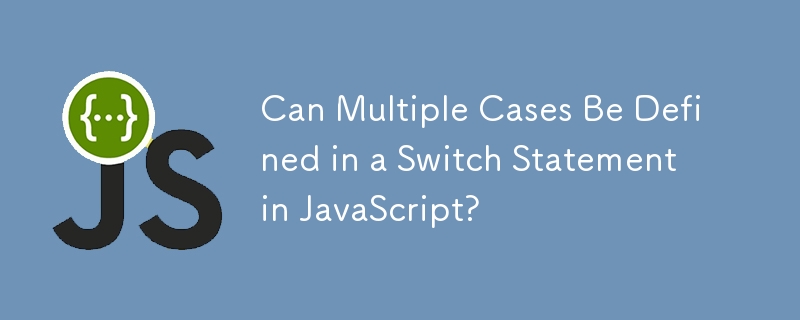
Using the Switch Statement for Multiple Cases in JavaScript
In JavaScript, it's not possible to define multiple cases for a switch statement in the manner described, where cases such as "afshin", "saeed", and "larry" would all trigger the same action. However, there is a technique known as "case falling through" that can be used as an alternative.
Case Falling Through
The switch statement in JavaScript supports "case falling through," a feature that enables the code in a matched case to continue execution until a break statement is encountered or the end of the switch statement is reached. By leveraging this feature, it's possible to define multiple cases that share the same execution block:
<code class="javascript">switch (varName) {
case "afshin":
case "saeed":
case "larry":
// Code that applies to all three cases
alert("Hey");
break;
default:
// Default case
alert("Default case");
}</code>
In this example, when varName matches any of the specified cases ("afshin", "saeed", or "larry"), the "Hey" alert will be displayed. If the value of varName doesn't match any case, the default case will be executed, resulting in the "Default case" alert.
This approach adheres to the DRY (Don't Repeat Yourself) concept by defining the code that applies to multiple cases only once.
The above is the detailed content of Can Multiple Cases Be Defined in a Switch Statement in JavaScript?. For more information, please follow other related articles on the PHP Chinese website!
Related articles
See more- An in-depth analysis of the Bootstrap list group component
- Detailed explanation of JavaScript function currying
- Complete example of JS password generation and strength detection (with demo source code download)
- Angularjs integrates WeChat UI (weui)
- How to quickly switch between Traditional Chinese and Simplified Chinese with JavaScript and the trick for websites to support switching between Simplified and Traditional Chinese_javascript skills

