Introduction
As software engineers, we often find ourselves reusing code across different modules and projects. But let's face it, this repetition creates a challenge: when we need to adjust or fix that code, we have to make the same changes in multiple places. For those of us who value efficiency and automation, the solution is clear - create a separate package that can be installed and used across our projects.
However, when dealing with confidential code, we can't simply publish our package on public repositories like PyPI. Instead, we need to deploy it to a private repository such as GitHub or GitLab. This approach allows us to maintain security while still benefiting from the convenience of a reusable package.
In this tutorial, we’ll guide you through the process of:
- Creating a Python package
- Deploying the package to a private repository (GitHub)
- Installing the package in a virtual environment (venv)
By following these steps, you'll be able to reduce code duplication and simplify maintenance of shared code across your projects.
Note: DRY doesn't just stand for "Don't Repeat Yourself" - it's also a lifestyle choice.
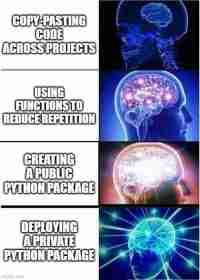
1. Setting Up Your Project Structure
First, let's set up a basic project structure for our Python package:
my-package/ ├── my_package/ │ ├── __init__.py │ └── module1.py ├── setup.py ├── build.pipeline.yml ├── requirements.txt ├── .gitignore ├── README.md ├── MANIFEST.in └── LICENSE
Let's break down the anatomy of our private Python package. Each file and directory plays a crucial role in making our package functional and installable:
- my-package/: This is the root directory of our project. It's like a house that contains all the rooms (files) we need.
-
my_package/: This subdirectory is where the actual Python code lives. It's named the same as our package for clarity.
- __init__.py: This file makes Python treat the directory as a package. It can be empty or can execute the initialization code for the package.
- module1.py: This is where we put our main code. You can have multiple module files depending on your package's complexity.
- setup.py: Think of this as the instruction manual for our package. It contains metadata about our package (like its name and version) and lists its dependencies. This file is essential for making our package installable via pip.
- requirements.txt: This file lists all the external Python packages our project depends on. It's like a shopping list for pip, telling it exactly what to install to make our package work.
- README.md: This is the welcome mat of our project. It's usually the first thing people see when they visit our GitHub repository, so we use it to explain what our package does, how to install it, and how to use it.
- .gitignore: This file tells Git which files or directories to ignore. It's handy for keeping compiled code, temporary files, or sensitive information out of version control.
- LICENSE: This file specifies how others can use, modify, or distribute our package. It's crucial for open-source projects and helps protect our work.
- MANIFEST.in: This file is used to include non-Python files in our package distribution. If we have data files, documentation, or other resources that need to be included, we list them here.
- build.pipeline.yml: This file defines our Continuous Integration/Continuous Deployment (CI/CD) pipeline. It automates tasks like running tests and building the package when we push changes to our GitHub repository.
2. Creating the Package Code
Let's create a simple module within our package. In my_package/module1.py:
my-package/ ├── my_package/ │ ├── __init__.py │ └── module1.py ├── setup.py ├── build.pipeline.yml ├── requirements.txt ├── .gitignore ├── README.md ├── MANIFEST.in └── LICENSE
In my_package/__init__.py, we'll import our module:
class Hello:
def __init__(self, name):
self.name = name
def greet(self):
return f"Hello, {self.name}!"
3. Creating setup.py
The setup.py file is crucial for packaging our project. Here's a basic example:
from .module1 import Hello
4. Creating requirements.txt
In our requirements.txt file, we include the necessary dependencies for building and distributing our package:
from setuptools import setup, find_packages
with open('requirements.txt') as f:
requirements = f.read().splitlines()
setup(
name="my_package",
version="0.1",
include_package_data=True,
python_requires='>=3.8',
packages=find_packages(),
setup_requires=['setuptools-git-versioning'],
install_requires=requirements,
author="Abdellah HALLOU",
author_email="abdeallahhallou33@gmail.com",
description="A short description of your package",
long_description=open('README.md').read(),
long_description_content_type="text/markdown",
classifiers=[
"Programming Language :: Python :: 3.8",
"License :: OSI Approved :: MIT License",
"Operating System :: OS Independent",
],
version_config={
"dirty_template": "{tag}",
}
)
5. Building and Installing Your Package
Install the requirements. To keep things simple, we will use the Python virtual environment.
setuptools==69.2.0 wheel twine
To build our package:
python -m venv env source env/bin/activate # for linux and mac ./env/Scripts/activate # for windows pip install -r requirements.txt
To install our package locally for testing:
python setup.py sdist bdist_wheel
You can commit your work and ignore the folders using .gitignore file:
https://github.com/github/gitignore/blob/main/Python.gitignore
6. Publishing the Package on GitHub with a tag
To publish the package, first, create a build.pipeline.yml file at the root of the project my-package/ and commit it. The deployment will be done with twine, the library that we installed before:
my-package/ ├── my_package/ │ ├── __init__.py │ └── module1.py ├── setup.py ├── build.pipeline.yml ├── requirements.txt ├── .gitignore ├── README.md ├── MANIFEST.in └── LICENSE
If you need to include non-Python files with your module installation, you can use a MANIFEST.in file. This file specifies which additional files should be included in your package distribution.
class Hello:
def __init__(self, name):
self.name = name
def greet(self):
return f"Hello, {self.name}!"
Then upload the package:
from .module1 import Hello
7. Install the Package
Create an access token:
- Go to Settings > Developer Settings > Personal access tokens (classic) > Generate new token.
- Ensure you check the write:packages scope to grant the necessary permissions.
Once you have your token, keep it secure, as you'll need it to install your package.
On your machine, you can install your private package using the following template:
from setuptools import setup, find_packages
with open('requirements.txt') as f:
requirements = f.read().splitlines()
setup(
name="my_package",
version="0.1",
include_package_data=True,
python_requires='>=3.8',
packages=find_packages(),
setup_requires=['setuptools-git-versioning'],
install_requires=requirements,
author="Abdellah HALLOU",
author_email="abdeallahhallou33@gmail.com",
description="A short description of your package",
long_description=open('README.md').read(),
long_description_content_type="text/markdown",
classifiers=[
"Programming Language :: Python :: 3.8",
"License :: OSI Approved :: MIT License",
"Operating System :: OS Independent",
],
version_config={
"dirty_template": "{tag}",
}
)
Conclusion
Well done, you know now how to create and deploy your own private packages with Python on GitHub.
Github repository link : https://github.com/ABDELLAH-Hallou/Private-Python-Package-Deployment
The above is the detailed content of Create and Release a Private Python Package on GitHub. For more information, please follow other related articles on the PHP Chinese website!
 How do you append elements to a Python list?May 04, 2025 am 12:17 AM
How do you append elements to a Python list?May 04, 2025 am 12:17 AMToappendelementstoaPythonlist,usetheappend()methodforsingleelements,extend()formultipleelements,andinsert()forspecificpositions.1)Useappend()foraddingoneelementattheend.2)Useextend()toaddmultipleelementsefficiently.3)Useinsert()toaddanelementataspeci
 How do you create a Python list? Give an example.May 04, 2025 am 12:16 AM
How do you create a Python list? Give an example.May 04, 2025 am 12:16 AMTocreateaPythonlist,usesquarebrackets[]andseparateitemswithcommas.1)Listsaredynamicandcanholdmixeddatatypes.2)Useappend(),remove(),andslicingformanipulation.3)Listcomprehensionsareefficientforcreatinglists.4)Becautiouswithlistreferences;usecopy()orsl
 Discuss real-world use cases where efficient storage and processing of numerical data are critical.May 04, 2025 am 12:11 AM
Discuss real-world use cases where efficient storage and processing of numerical data are critical.May 04, 2025 am 12:11 AMIn the fields of finance, scientific research, medical care and AI, it is crucial to efficiently store and process numerical data. 1) In finance, using memory mapped files and NumPy libraries can significantly improve data processing speed. 2) In the field of scientific research, HDF5 files are optimized for data storage and retrieval. 3) In medical care, database optimization technologies such as indexing and partitioning improve data query performance. 4) In AI, data sharding and distributed training accelerate model training. System performance and scalability can be significantly improved by choosing the right tools and technologies and weighing trade-offs between storage and processing speeds.
 How do you create a Python array? Give an example.May 04, 2025 am 12:10 AM
How do you create a Python array? Give an example.May 04, 2025 am 12:10 AMPythonarraysarecreatedusingthearraymodule,notbuilt-inlikelists.1)Importthearraymodule.2)Specifythetypecode,e.g.,'i'forintegers.3)Initializewithvalues.Arraysofferbettermemoryefficiencyforhomogeneousdatabutlessflexibilitythanlists.
 What are some alternatives to using a shebang line to specify the Python interpreter?May 04, 2025 am 12:07 AM
What are some alternatives to using a shebang line to specify the Python interpreter?May 04, 2025 am 12:07 AMIn addition to the shebang line, there are many ways to specify a Python interpreter: 1. Use python commands directly from the command line; 2. Use batch files or shell scripts; 3. Use build tools such as Make or CMake; 4. Use task runners such as Invoke. Each method has its advantages and disadvantages, and it is important to choose the method that suits the needs of the project.
 How does the choice between lists and arrays impact the overall performance of a Python application dealing with large datasets?May 03, 2025 am 12:11 AM
How does the choice between lists and arrays impact the overall performance of a Python application dealing with large datasets?May 03, 2025 am 12:11 AMForhandlinglargedatasetsinPython,useNumPyarraysforbetterperformance.1)NumPyarraysarememory-efficientandfasterfornumericaloperations.2)Avoidunnecessarytypeconversions.3)Leveragevectorizationforreducedtimecomplexity.4)Managememoryusagewithefficientdata
 Explain how memory is allocated for lists versus arrays in Python.May 03, 2025 am 12:10 AM
Explain how memory is allocated for lists versus arrays in Python.May 03, 2025 am 12:10 AMInPython,listsusedynamicmemoryallocationwithover-allocation,whileNumPyarraysallocatefixedmemory.1)Listsallocatemorememorythanneededinitially,resizingwhennecessary.2)NumPyarraysallocateexactmemoryforelements,offeringpredictableusagebutlessflexibility.
 How do you specify the data type of elements in a Python array?May 03, 2025 am 12:06 AM
How do you specify the data type of elements in a Python array?May 03, 2025 am 12:06 AMInPython, YouCansSpectHedatatYPeyFeLeMeReModelerErnSpAnT.1) UsenPyNeRnRump.1) UsenPyNeRp.DLOATP.PLOATM64, Formor PrecisconTrolatatypes.


Hot AI Tools

Undresser.AI Undress
AI-powered app for creating realistic nude photos

AI Clothes Remover
Online AI tool for removing clothes from photos.

Undress AI Tool
Undress images for free

Clothoff.io
AI clothes remover

Video Face Swap
Swap faces in any video effortlessly with our completely free AI face swap tool!

Hot Article

Hot Tools

Atom editor mac version download
The most popular open source editor

Notepad++7.3.1
Easy-to-use and free code editor

DVWA
Damn Vulnerable Web App (DVWA) is a PHP/MySQL web application that is very vulnerable. Its main goals are to be an aid for security professionals to test their skills and tools in a legal environment, to help web developers better understand the process of securing web applications, and to help teachers/students teach/learn in a classroom environment Web application security. The goal of DVWA is to practice some of the most common web vulnerabilities through a simple and straightforward interface, with varying degrees of difficulty. Please note that this software

mPDF
mPDF is a PHP library that can generate PDF files from UTF-8 encoded HTML. The original author, Ian Back, wrote mPDF to output PDF files "on the fly" from his website and handle different languages. It is slower than original scripts like HTML2FPDF and produces larger files when using Unicode fonts, but supports CSS styles etc. and has a lot of enhancements. Supports almost all languages, including RTL (Arabic and Hebrew) and CJK (Chinese, Japanese and Korean). Supports nested block-level elements (such as P, DIV),

PhpStorm Mac version
The latest (2018.2.1) professional PHP integrated development tool






