Home >Web Front-end >JS Tutorial >Why Does Node.js Return \'document is not defined\'?
Why Does Node.js Return \'document is not defined\'?
- Susan SarandonOriginal
- 2024-10-20 13:16:301020browse
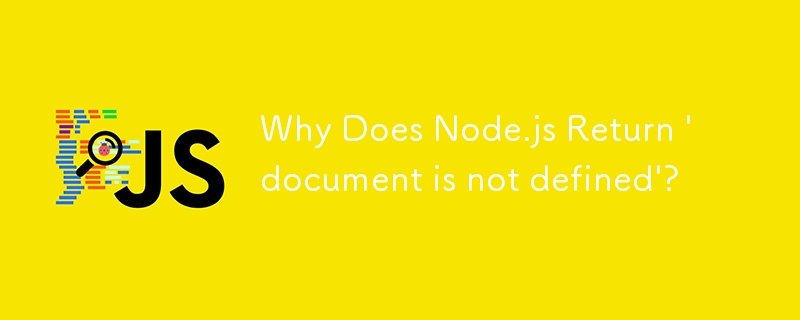
Unable to Access Document Object Model in Node.js: Understanding 'document is not defined' Error
Node.js is a server-side JavaScript runtime environment, unlike web browsers that provide access to the Document Object Model (DOM). The 'document is not defined' error arises when attempting to use DOM-related functions, such as document.GetElementById, within a Node.js application.
Reason for the Error
The DOM is a tree-like structure that represents the structure and content of an HTML document. It is available in web browsers to allow JavaScript to interact with the web page's elements. However, in Node.js, there is no browser or web page, so there is no DOM to interact with.
Possible Solutions
Unfortunately, there is no direct way to access the DOM in Node.js. You may consider the following alternatives:
- Use a headless browser: You can use headless browsers, such as Puppeteer or Selenium, to simulate browser-like behavior and access the DOM.
- Consider a browser-based JavaScript environment: If your goal is to interact with a web page, you should consider using a JavaScript runtime environment like Chrome or Firefox that provides access to the DOM.
- Use server-side rendering: If you want to generate web pages dynamically on the server side, you can use server-side rendering frameworks like React Server-Side Rendering or Next.js to create static HTML pages that can be served to clients without the need for a browser's DOM.
The above is the detailed content of Why Does Node.js Return \'document is not defined\'?. For more information, please follow other related articles on the PHP Chinese website!
Related articles
See more- An in-depth analysis of the Bootstrap list group component
- Detailed explanation of JavaScript function currying
- Complete example of JS password generation and strength detection (with demo source code download)
- Angularjs integrates WeChat UI (weui)
- How to quickly switch between Traditional Chinese and Simplified Chinese with JavaScript and the trick for websites to support switching between Simplified and Traditional Chinese_javascript skills

