Home >Web Front-end >JS Tutorial >How to Implement Collision Detection in JavaScript without External Libraries?
How to Implement Collision Detection in JavaScript without External Libraries?
- Patricia ArquetteOriginal
- 2024-10-20 11:18:30924browse
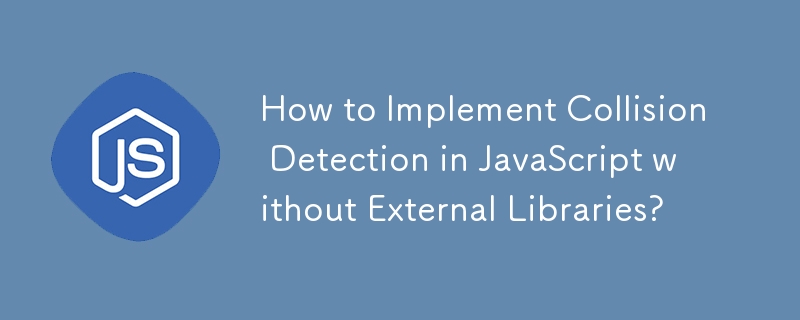
JavaScript Collision Detection
In JavaScript, collision detection is the process of determining whether or not two objects have intersected. This is a fundamental aspect in many game development and animation applications. While external libraries such as jQuery and gameQuery offer collision detection functionality, this article provides a simple, native solution for those who prefer a more direct approach.
Let's consider the following HTML snippet:
<code class="html"><div id="ball"></div> <div id="someobject0"></div></code>
Here, we have two divs: "ball" and "someobject0". The "ball" is moving, while "someobject0" is stationary and positioned randomly.
One common approach to collision detection is to create an array containing the positions of all the "someobject" divs and then iterate through the array while the "ball" moves, checking for collisions one by one. This method, while functional, can be computationally intensive.
A more efficient solution is to use the bounding rectangle method. This method creates an invisible rectangle around each object, encompassing both its width and height. When checking for collisions, it simply determines whether the bounding rectangles of two objects overlap. This algorithm is faster as it eliminates the need for逐一检查每个像素。
Here's a sample implementation of the bounding rectangle method in JavaScript:
<code class="js">function isCollide(a, b) {
return !(
((a.y + a.height) < (b.y)) ||
(a.y > (b.y + b.height)) ||
((a.x + a.width) < b.x) ||
(a.x > (b.x + b.width))
);
}</code>
This function expects two objects, a and b, with x, y, width, and height properties representing their positions and dimensions. If the bounding rectangles of a and b intersect, the function returns true, otherwise, it returns false.
By incorporating this method into your JavaScript code, you can effortlessly implement collision detection between objects, enhancing the functionality and responsiveness of your web applications.
The above is the detailed content of How to Implement Collision Detection in JavaScript without External Libraries?. For more information, please follow other related articles on the PHP Chinese website!
Related articles
See more- An in-depth analysis of the Bootstrap list group component
- Detailed explanation of JavaScript function currying
- Complete example of JS password generation and strength detection (with demo source code download)
- Angularjs integrates WeChat UI (weui)
- How to quickly switch between Traditional Chinese and Simplified Chinese with JavaScript and the trick for websites to support switching between Simplified and Traditional Chinese_javascript skills

