Home >Web Front-end >JS Tutorial >How to Preserve \'this\' Reference in setInterval/setTimeout within Prototype Methods?
How to Preserve \'this\' Reference in setInterval/setTimeout within Prototype Methods?
- DDDOriginal
- 2024-10-18 15:00:05265browse
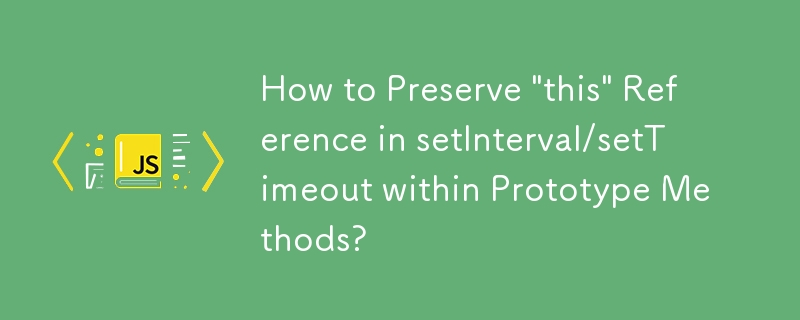
Referencing "this" within setInterval/setTimeout in Prototype Methods
While typically, assigning an alternative "self" reference is used to refer to "this" within setInterval, this method may not be feasible for prototype methods. For instance, in the following code:
function Foo() {}
Foo.prototype = {
bar: function () {
this.baz();
},
baz: function () {
this.draw();
requestAnimFrame(this.baz);
}
};
This code encounters an error because the method call to baz is taken out of context and loses its "this" reference. To resolve this issue, consider the following alternatives:
Anonymous Function Wrapper:
Wrap the method call within an anonymous function to ensure it is called immediately after accessing the baz property, preserving the correct "this" context. However, a helper variable is necessary to store the "this" reference from the outer function.
var that = this;
setInterval(function(){
return that.baz();
}, 1000);
Fat Arrow Function Wrapper:
If arrow functions are supported, this issue can be addressed more concisely:
setInterval( () => this.baz(), 1000 );
Binding Function:
Utilize a binding function like Function.prototype.bind or its equivalent from a preferred library to preserve the "this" reference:
setInterval( this.baz.bind(this), 1000 );
The above is the detailed content of How to Preserve \'this\' Reference in setInterval/setTimeout within Prototype Methods?. For more information, please follow other related articles on the PHP Chinese website!
Related articles
See more- An in-depth analysis of the Bootstrap list group component
- Detailed explanation of JavaScript function currying
- Complete example of JS password generation and strength detection (with demo source code download)
- Angularjs integrates WeChat UI (weui)
- How to quickly switch between Traditional Chinese and Simplified Chinese with JavaScript and the trick for websites to support switching between Simplified and Traditional Chinese_javascript skills

