Tutorial on transferring virtual currency wallet to exchange
To transfer virtual coins from your wallet to an exchange, you need to select an exchange and create an account, then get the exchange wallet address. Next, enter the exchange wallet address and transfer amount into the wallet, select the network (if necessary) and confirm the details. Finally, send the coins and wait for blockchain confirmation.

Tutorial on transferring virtual currency wallet to exchange
Step 1: Choose an exchange
Choose an exchange that is reputable, safe, and supports the coins you want to transfer. Some trusted exchanges include: Binance, Huobi, and Matcha.
Step 2: Create an exchange account
Create an account on the exchange of your choice. An email address, password and phone number are usually required.
Step 3: Get your exchange wallet address
Log in to your exchange account and find the "Deposit" tab. Select the virtual currency you want to transfer and copy the corresponding deposit address.
Step 4: Open your virtual currency wallet
Open your virtual currency wallet and go to the "Send" tab.
Step 5: Enter the exchange wallet address and amount
Paste the wallet address you copied from the exchange in the "Recipient Address" field. Enter the amount of coins you want to transfer.
Step 6: Select a network (optional)
Some cryptocurrencies support multiple networks (such as ERC-20 and BEP-20). If you need to, select the same network as the ones supported by the exchange.
Step Seven: Check Details and Send
Check all details carefully including address, amount and network. After confirming that it is correct, click "Send".
Step 8: Wait for confirmation
The transaction will be confirmed on the blockchain. The time required for confirmation depends on the coin and network used. You can track transaction status in the blockchain explorer.
Note:
- Make sure you send virtual coins to the correct address. A wrong address can result in permanent loss of funds.
- Always send a small amount of virtual coins for testing to ensure the transaction goes smoothly.
- Do not send different types of virtual coins to the same address.
- Please complete two-factor authentication before transferring large amounts of virtual currency.
The above is the detailed content of Tutorial on transferring virtual currency wallet to exchange. For more information, please follow other related articles on the PHP Chinese website!
 How to make money in the currency circle? How to make money in the currency circle?May 16, 2025 am 08:33 AM
How to make money in the currency circle? How to make money in the currency circle?May 16, 2025 am 08:33 AMMaking money in the currency circle has become a hot topic that many people pay attention to. Especially how ordinary people make money in the currency circle is a strategy that many people want to know. This article will introduce in detail various methods of making money in the currency circle and provide practical operating guides for ordinary people.
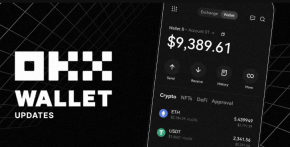 Official download address of the European Exchange app ouyi official APP download link of the European Exchange appMay 16, 2025 am 08:30 AM
Official download address of the European Exchange app ouyi official APP download link of the European Exchange appMay 16, 2025 am 08:30 AMOuyi is a world-renowned digital asset trading platform that provides trading services for a variety of digital currencies. In order to facilitate users to trade anytime, anywhere, the European Exchange has launched an official APP. Through the official download link provided in this article, users can quickly and safely download and install the European Exchange APP. This article will introduce in detail how to use the download link provided in this article to download and install the European Exchange APP to ensure that users can successfully experience the various functions and services of the European Exchange.
 Top 10 Global Currency Trading Platforms Recommended Top 10 Virtual Currency Exchange Platforms List 2025May 16, 2025 am 08:27 AM
Top 10 Global Currency Trading Platforms Recommended Top 10 Virtual Currency Exchange Platforms List 2025May 16, 2025 am 08:27 AMRecommended top ten virtual currency trading platforms in the world in 2025: 1. OKX, 2. Binance, 3. Huobi, 4. Coinbase, 5. Kraken, 6. Bitfinex, 7. Bitstamp, 8. Gemini, 9. KuCoin, 10. Bybit, these platforms have performed outstandingly in transaction volume, number of users, security and service quality.
 Virtual currency formal trading platform app Ouyi ouyi installation and registration tutorialMay 16, 2025 am 08:24 AM
Virtual currency formal trading platform app Ouyi ouyi installation and registration tutorialMay 16, 2025 am 08:24 AMOuyi is an application focusing on virtual currency trading, providing a variety of digital assets buying and selling services. As a formal trading platform, Ouyi is committed to providing users with a safe and convenient trading environment. Users can trade various mainstream virtual currencies such as Bitcoin and Ethereum through Ouyi. This article will introduce in detail how to install and register the Ouyi trading platform app on your mobile device.
 Bitcoin (BTC) is at a critical moment againMay 16, 2025 am 08:21 AM
Bitcoin (BTC) is at a critical moment againMay 16, 2025 am 08:21 AMAs the top cryptocurrencies hover around $110,000, market participants have divided their opinions: Is this the beginning of a Bitcoin breakthrough, or is it a potential bearish warning sign? Bitcoin (BTC) is once again at a crossroads, with top cryptocurrencies testing around $110,000. Although institutional participants dominate the recent trend of Bitcoin, retail interest remains eye-catching. Technical indicators show that Bitcoin is in a range-to-range fluctuation, and bullish sentiment from long-term holders is intertwined with short-term bearish pressure. Here is a detailed analysis of Bitcoin’s current situation – what might happen next. Is Bitcoin about to break through? The $110,000 test is imminent. Experts believe that the $110,000 resistance is the next important challenge for Bitcoin. success
 What happens if Bitcoin is sold in large quantities? Is it illegal?May 16, 2025 am 08:18 AM
What happens if Bitcoin is sold in large quantities? Is it illegal?May 16, 2025 am 08:18 AMBitcoin has become the first choice for many people to invest with its high value. Most investors mainly make profits by buying low and selling high, but the fluctuations in the Bitcoin market have had a certain impact on the entire market. Therefore, when investors sell Bitcoin at a high price, some investors are curious about what will happen if Bitcoin is sold in large quantities in the market? According to data analysis, if a large-scale selling of Bitcoin occurs, it will trigger a sharp decline in price and an increase in volatility in the short term, and may aggravate the market liquidity tension and slippage risks. The following editor will analyze it in detail for you. What happens if Bitcoin is sold in large quantities? The large-scale selling of Bitcoin may cause price fluctuations and may exacerbate market liquidity tensions and
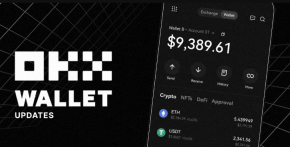 Download and install the latest official version of the European Exchange app (with tutorials)May 16, 2025 am 08:15 AM
Download and install the latest official version of the European Exchange app (with tutorials)May 16, 2025 am 08:15 AMThe European Exchange app is one of the highly-watched financial trading platforms in the market, providing rich trading products and convenient operation interfaces. Whether you are a professional investor or a newbie entering the market, the Euro Exchange app can meet your needs. This article will introduce in detail how to download and install the latest official version of the European Exchange app, and comes with a simple tutorial to help you get started quickly.
 Top 10 digital currency trading app download recommendations Recommended by the top ten digital currency apps in the worldMay 16, 2025 am 08:12 AM
Top 10 digital currency trading app download recommendations Recommended by the top ten digital currency apps in the worldMay 16, 2025 am 08:12 AMIn today's digital age, digital currency trading has become an important choice for many investors. In order to help you better choose a trading platform that suits you, we have compiled a list of the top ten digital currency trading apps in the world. These apps not only perform well in user experience, security and functionality, but also have a wide user base worldwide.

Hot AI Tools

Undresser.AI Undress
AI-powered app for creating realistic nude photos

AI Clothes Remover
Online AI tool for removing clothes from photos.

Undress AI Tool
Undress images for free

Clothoff.io
AI clothes remover

Video Face Swap
Swap faces in any video effortlessly with our completely free AI face swap tool!

Hot Article

Hot Tools

Atom editor mac version download
The most popular open source editor

Dreamweaver Mac version
Visual web development tools

SublimeText3 Chinese version
Chinese version, very easy to use

Safe Exam Browser
Safe Exam Browser is a secure browser environment for taking online exams securely. This software turns any computer into a secure workstation. It controls access to any utility and prevents students from using unauthorized resources.

SublimeText3 English version
Recommended: Win version, supports code prompts!






