Home >Backend Development >Python Tutorial >Setting Up PostgreSQL for macOS Users: Step-by-Step Instructions
Setting Up PostgreSQL for macOS Users: Step-by-Step Instructions
- Barbara StreisandOriginal
- 2024-10-16 11:53:02340browse
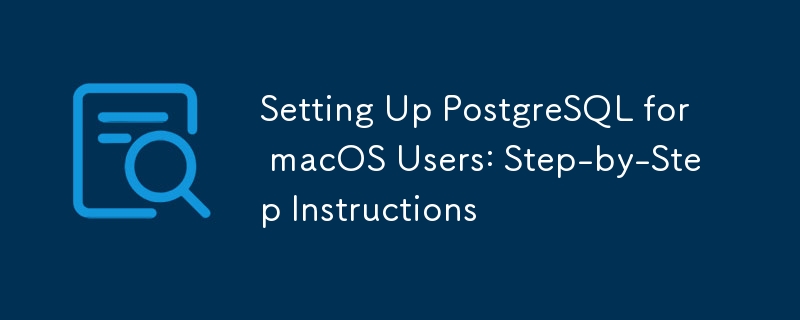
If you're using macOS, the steps to install PostgreSQL and set up your environment are slightly different. Here's how to do it:
1. Installing PostgreSQL on macOS
There are multiple ways to install PostgreSQL on macOS, but one of the easiest is by using Homebrew, a package manager for macOS.
Step 1: Install Homebrew (If Not Installed)
If you don't have Homebrew installed, open your Terminal and run the following command:
/bin/bash -c "$(curl -fsSL https://raw.githubusercontent.com/Homebrew/install/HEAD/install.sh)"
This will install Homebrew on your system.
Step 2: Install PostgreSQL via Homebrew
Once Homebrew is installed, use the following command to install PostgreSQL:
brew install postgresql
Step 3: Start the PostgreSQL Service
After the installation, start the PostgreSQL server:
brew services start postgresql
This will ensure that the PostgreSQL server starts automatically when your macOS system boots up.
Step 4: Verify Installation
Check if PostgreSQL was installed correctly by running:
psql --version
This should display the installed PostgreSQL version.
Step 5: Access PostgreSQL
You can now access PostgreSQL using:
psql postgres
2. Creating a Database for Your Application
Once PostgreSQL is installed, you need to create a database for storing products with JSONB attributes.
Step 1: Create a New Database
Inside the PostgreSQL command-line interface (psql), create a new database:
CREATE DATABASE products_db;
Step 2: Create a User with Permissions
Next, create a user with admin privileges:
CREATE USER your_username WITH PASSWORD 'your_password'; GRANT ALL PRIVILEGES ON DATABASE products_db TO your_username;
Step 3: Create a Table to Store Products
Finally, create a table that will store products and their attributes in JSONB format:
CREATE TABLE products (
id SERIAL PRIMARY KEY,
name TEXT NOT NULL,
attributes JSONB
);
This table structure allows you to store dynamic attributes for each product, taking advantage of PostgreSQL's JSONB feature for flexibility and performance.
3. Starting and Stopping PostgreSQL
You can manually start or stop PostgreSQL on macOS using the following commands:
- Start PostgreSQL:
brew services start postgresql
- Stop PostgreSQL:
brew services stop postgresql
- Restart PostgreSQL:
brew services restart postgresql
4. PostgreSQL Uninstallation (Optional)
If you ever need to uninstall PostgreSQL from macOS, you can do so using Homebrew:
brew uninstall postgresql
Conclusion
By following these steps, macOS users can easily install and configure PostgreSQL. With Homebrew, the installation process is quick and seamless.
For a smooth experience, always ensure that PostgreSQL services are running and properly configured before proceeding.
Thanks for reading...
Happy Coding!
The above is the detailed content of Setting Up PostgreSQL for macOS Users: Step-by-Step Instructions. For more information, please follow other related articles on the PHP Chinese website!

