How to transfer Tp wallet to decentralized exchange

How to transfer TP wallet funds to decentralized exchange (DEX)
Step 1: Connect wallet
- Open the decentralized exchange website or app.
- Click the "Connect Wallet" button.
- Select "TP Wallet".
- Enter your wallet information.
Step 2: Select the token
- Select the token you want to transfer out.
- Enter the number of tokens you want to transfer.
Step Three: Set Slippage
- Slippage is a parameter that allows a trade to be executed within a certain degree of market volatility.
- Enter the slippage percentage you accept.
Step 4: Confirm transaction
- Check all transaction information carefully.
- Click the "Confirm" button.
Step Five: Sign and Send Transaction
- In the TP wallet, double check the transaction details.
- Click the "Signature" button.
- Your funds will be sent to the DEX.
Note:
- Make sure you have the correct token and amount set to transfer out.
- Please consider market volatility when entering slippage percentage.
- Beware of scammers who may try to trick you into sending funds to the wrong address.
The above is the detailed content of How to transfer Tp wallet to decentralized exchange. For more information, please follow other related articles on the PHP Chinese website!
 A article to learn about Arizona Governor Katie Hobbs signs cryptocurrency reserve law HB 2749May 16, 2025 am 08:51 AM
A article to learn about Arizona Governor Katie Hobbs signs cryptocurrency reserve law HB 2749May 16, 2025 am 08:51 AMArizona Governor Katie Hobbs rejected Senate Bill 1025 (SB1025) last weekend to allow the state government to invest 10% of public funds in virtual currencies, which disappointed many supporters who expect Arizona to set a precedent in the cryptocurrency field. However, Governor Katie Hobbs signed the HB2749 Act on the 7th, officially including ownerless crypto assets in its property management framework and established the "Bitcoin and Digital Asset Reserve Fund", becoming the second state government in the United States to pass a similar strategic cryptocurrency reserve bill after New Hampshire. Note: Just yesterday, New Hampshire State approved it in the same week
 Altcoin trading strategy: short-term speculation vs long-term investment?May 16, 2025 am 08:48 AM
Altcoin trading strategy: short-term speculation vs long-term investment?May 16, 2025 am 08:48 AMShort-term speculation is suitable for traders with time and pressure resistance, while long-term investment is suitable for holders who believe in the long-term development of the industry. 1. Short-term is suitable for the early stage of a bull market and major events. The core strategies are trend tracking and news arbitrage, and strict stop loss is required. 2. It is suitable for the bottom and disruptive technology in the bear market in the long term. The coin selection criteria are excellent fundamentals and reasonable token economy, and fixed investment and dynamic stop-profit are required.
 Coin: Coinbase warns fake XRP, Doge, ADA, LTCMay 16, 2025 am 08:45 AM
Coin: Coinbase warns fake XRP, Doge, ADA, LTCMay 16, 2025 am 08:45 AMCoinbase Assets noted that "there may be error messages that fraudsters trade against CBADA, CBDOGE, CBDLTC and CBZXRP." Coinbase is preparing to add four new Altcoin assets to its second-tier chain. This move comes as phishing incidents and the number of scam attacks on the underlying chain continues to rise. Coinbase Asset reminds everyone that "there may be false statements from fraudsters about transactions in CBADA, CBDOGE, CBDLTC and CBZXRP." This is precisely because of the frequent occurrence of phishing and scam attacks on the basic L2 chain. Data shows that on the basis of L2, 91% of projects have at least one safety hazard or investment risk, among which
 Bitcoin captured by the company: Going towards crypto oligopolisia?May 16, 2025 am 08:42 AM
Bitcoin captured by the company: Going towards crypto oligopolisia?May 16, 2025 am 08:42 AMAccording to the latest research data, since 2025, companies have purchased a total of 157,000 Bitcoins. This figure far exceeds the 49,000 ETFs and 19,000 governments, while individual investors sell net 247,000 bitcoins. Data shows that in 2025, companies are gradually becoming the main buyers of Bitcoin, and their purchasing power has surpassed individuals and ETFs. This trend has prompted private companies to hoard Bitcoin on a large scale, causing decentralized cryptocurrencies to fall into the hands of centralized participants. However, in the face of increasing centralization, can cryptocurrencies maintain their status as a popular alternative? The following is a chart of Bitcoin purchase distribution in 2025 According to ArcaneResearch statistics, it has been 20
 With Dogwifhat and Notcoin reporting earnings, there are 48 hours left to catch Troller Cat at Phase 4 priceMay 16, 2025 am 08:39 AM
With Dogwifhat and Notcoin reporting earnings, there are 48 hours left to catch Troller Cat at Phase 4 priceMay 16, 2025 am 08:39 AMExplore TrollerCat's live pre-sale crazy and see how it stacks with Dogwifhat and Notcoin in the best meme coin pre-sale purchased this week. The remaining 48 hours go into Phase 4 and ensure the best price in TrollerCat. In the vibrant world of meme coins, some tokens keep rising while others fall. This week, despite the volume drop, keep an eye on the elasticity of WIF and pay attention to this explosiveness as its price rises. Wif has grown by 0.54% in the past 24 hours and is now trading at $1.13. Its market capitalization also rose slightly by 0.55% to $1.13 billion. On the other hand, the transaction volume was hit,
 Binance launches the latest BNB Hodlers AirdropMay 16, 2025 am 08:36 AM
Binance launches the latest BNB Hodlers AirdropMay 16, 2025 am 08:36 AMBinance has officially released its 17th announcement on its Hodler Airdrops page, which focuses on the next generation of reward systems to drive advancement in the intellectual property (IP) ecosystem. Binance officially announced its 17th project on its Hodler Airdrops page, the goal of this new agreement is to provide next-generation reward support for the intellectual property (IP) ecosystem: Nexpace (NXPC). As part of this launch event, Binance will distribute 30 million NXPC tokens (3% of the total supply) through retroactive airdrops to hold BNB and participate in simple income or chains from May 5 to May 9, 2025 (UTC) between May 5 and May 9, 2025 (UTC)
 How to make money in the currency circle? How to make money in the currency circle?May 16, 2025 am 08:33 AM
How to make money in the currency circle? How to make money in the currency circle?May 16, 2025 am 08:33 AMMaking money in the currency circle has become a hot topic that many people pay attention to. Especially how ordinary people make money in the currency circle is a strategy that many people want to know. This article will introduce in detail various methods of making money in the currency circle and provide practical operating guides for ordinary people.
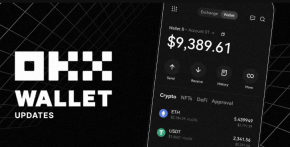 Official download address of the European Exchange app ouyi official APP download link of the European Exchange appMay 16, 2025 am 08:30 AM
Official download address of the European Exchange app ouyi official APP download link of the European Exchange appMay 16, 2025 am 08:30 AMOuyi is a world-renowned digital asset trading platform that provides trading services for a variety of digital currencies. In order to facilitate users to trade anytime, anywhere, the European Exchange has launched an official APP. Through the official download link provided in this article, users can quickly and safely download and install the European Exchange APP. This article will introduce in detail how to use the download link provided in this article to download and install the European Exchange APP to ensure that users can successfully experience the various functions and services of the European Exchange.

Hot AI Tools

Undresser.AI Undress
AI-powered app for creating realistic nude photos

AI Clothes Remover
Online AI tool for removing clothes from photos.

Undress AI Tool
Undress images for free

Clothoff.io
AI clothes remover

Video Face Swap
Swap faces in any video effortlessly with our completely free AI face swap tool!

Hot Article

Hot Tools

Atom editor mac version download
The most popular open source editor

Dreamweaver Mac version
Visual web development tools

SublimeText3 Chinese version
Chinese version, very easy to use

Safe Exam Browser
Safe Exam Browser is a secure browser environment for taking online exams securely. This software turns any computer into a secure workstation. It controls access to any utility and prevents students from using unauthorized resources.

SublimeText3 English version
Recommended: Win version, supports code prompts!






