Home >Backend Development >Python Tutorial >A Comprehensive Guide to Strings in Python: Basics, Methods, and Best Practices
A Comprehensive Guide to Strings in Python: Basics, Methods, and Best Practices
- Barbara StreisandOriginal
- 2024-10-09 20:13:281070browse
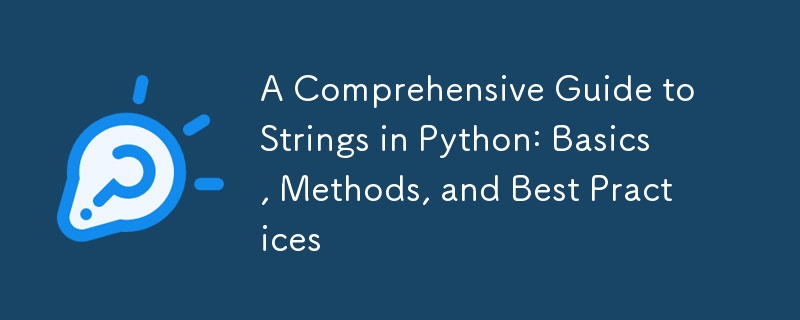
Strings are one of the most fundamental data types in Python, used to represent text and manipulate textual data efficiently. Understanding strings is crucial for any Python developer, whether you're a beginner or an experienced programmer. In this article, we'll explore the various aspects of strings in Python, including their creation, manipulation, and built-in methods. Let’s dive in!
What is a String in Python?
In Python, a string is a sequence of characters enclosed within quotes. You can create strings using single quotes ('), double quotes ("), or triple quotes (''' or """). The choice of quotes generally depends on personal preference or the need to include quotes within the string itself.
Example of String Creation
# Using single quotes single_quote_str = 'Hello, World!' # Using double quotes double_quote_str = "Hello, World!" # Using triple quotes for multi-line strings triple_quote_str = '''This is a multi-line string. It can span multiple lines.'''
String Concatenation
Strings can be combined or concatenated using the operator. This allows you to create longer strings from smaller ones.
Example of Concatenation
str1 = "Hello" str2 = "World" result = str1 + " " + str2 print(result) # Output: Hello World
String Formatting
Formatting strings is essential for creating dynamic content. Python provides several ways to format strings, including the newer f-strings (available in Python 3.6 and later) and the format() method.
Example of String Formatting
name = "Alice"
age = 30
# Using f-string
formatted_str = f"{name} is {age} years old."
print(formatted_str)
# Using format() method
formatted_str2 = "{} is {} years old.".format(name, age)
print(formatted_str2)
Accessing and Slicing Strings
You can access individual characters in a string using indexing. Python uses zero-based indexing, meaning the first character has an index of 0.
Example of Accessing Characters
my_str = "Python" print(my_str[0]) # Output: P print(my_str[-1]) # Output: n (last character)
You can also extract substrings using slicing.
Example of String Slicing
my_str = "Hello, World!" substring = my_str[0:5] # Extracts 'Hello' print(substring) # Omitting start or end index substring2 = my_str[7:] # Extracts 'World!' print(substring2)
Built-in String Methods
Python provides a rich set of built-in string methods to manipulate strings easily. Some common methods include:
- strip(): Removes leading and trailing whitespace.
- upper(): Converts the string to uppercase.
- lower(): Converts the string to lowercase.
- replace(old, new): Replaces occurrences of a substring.
Example of String Methods
my_str = " Hello, World! "
# Stripping whitespace
stripped_str = my_str.strip()
print(stripped_str)
# Converting to uppercase and lowercase
print(stripped_str.upper()) # Output: HELLO, WORLD!
print(stripped_str.lower()) # Output: hello, world!
# Replacing substrings
replaced_str = stripped_str.replace("World", "Python")
print(replaced_str) # Output: Hello, Python!
Checking for Substrings
You can check whether a substring exists within a string using the in keyword.
Example of Substring Checking
my_str = "Hello, World!"
print("World" in my_str) # Output: True
print("Python" in my_str) # Output: False
Iterating Through a String
You can loop through each character in a string using a for loop.
Example of Iterating Through a String
for char in "Hello":
print(char)
Joining Strings
The join() method allows you to concatenate a list of strings into a single string.
Example of Joining Strings
words = ["Hello", "World", "from", "Python"] joined_str = " ".join(words) print(joined_str) # Output: Hello World from Python
Escape Characters
You can include special characters in strings using the backslash () as an escape character.
Example of Escape Characters
escaped_str = "She said, \"Hello!\"" print(escaped_str) # Output: She said, "Hello!"
Conclusion
Strings are a powerful and flexible data type in Python, essential for any text-based application. By mastering string creation, manipulation, and built-in methods, you can significantly enhance your programming skills and write more efficient code. Whether you are formatting output, checking for substrings, or manipulating text data, understanding strings is fundamental to becoming a proficient Python developer.
The above is the detailed content of A Comprehensive Guide to Strings in Python: Basics, Methods, and Best Practices. For more information, please follow other related articles on the PHP Chinese website!

