Home >Web Front-end >CSS Tutorial >Introduction to Tailwind CSS – A Utility-First Framework
Introduction to Tailwind CSS – A Utility-First Framework
- DDDOriginal
- 2024-10-01 06:18:03691browse
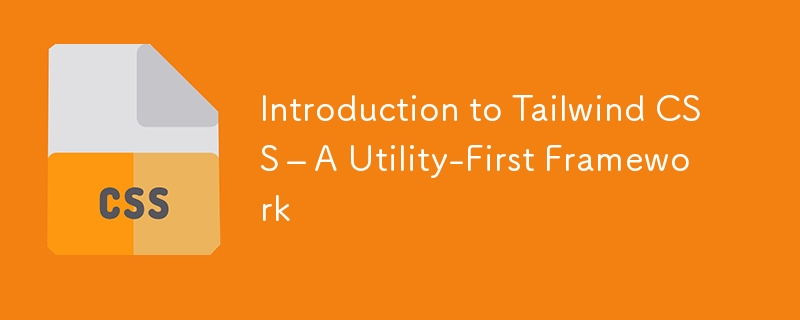
Introduction to Tailwind CSS – A Utility-First Framework
In this Article, we will explore Tailwind CSS, a popular utility-first CSS framework that allows you to build modern websites quickly without writing custom CSS. Unlike traditional CSS frameworks, Tailwind doesn’t come with pre-designed components but instead provides utility classes that let you style your elements directly in your HTML.
1. What is Tailwind CSS?
Tailwind CSS is a utility-first framework, meaning it focuses on giving you small, reusable classes for applying styles. Instead of writing custom styles, you use predefined classes to build layouts and components.
Example:
<button class="bg-blue-500 text-white font-bold py-2 px-4 rounded">
Click Me
</button>
Here, you can see multiple utility classes being used:
- bg-blue-500: Sets the background color.
- text-white: Applies white text.
- font-bold: Makes the text bold.
- py-2 px-4: Adds padding vertically and horizontally.
- rounded: Rounds the button corners.
2. Why Tailwind?
Tailwind’s approach is different from traditional CSS frameworks like Bootstrap. Rather than providing pre-built components, it encourages developers to create custom designs by composing utility classes. This leads to a more flexible and customizable workflow.
Advantages:
- Faster Development: No need to write custom CSS.
- Design Consistency: Utilities allow for design consistency without duplicating styles.
- No Dead CSS: Unused styles can be easily purged in production.
Disadvantages:
- Class-heavy HTML: Your HTML might become packed with classes, which can be overwhelming at first.
- Learning Curve: Requires learning Tailwind-specific utilities.
3. Setting Up Tailwind CSS
To start using Tailwind CSS, you can either use the CDN (for simple projects) or install it via npm (for more complex workflows).
CDN Setup:
You can quickly start using Tailwind by adding the following link in your HTML file:
<link href="https://cdn.jsdelivr.net/npm/tailwindcss@2.2.19/dist/tailwind.min.css" rel="stylesheet">
npm Setup (for larger projects):
If you’re working on a larger project, you may want to install Tailwind CSS via npm:
npm install tailwindcss
Once installed, you can generate the tailwind.config.js file to customize your setup and integrate it with your build process.
Conclusion
Tailwind CSS is a game-changer for developers looking for a streamlined way to create custom designs quickly. It allows you to build responsive, flexible, and consistent websites by composing small utility classes directly in your HTML.
follow me on LinkedIn
Ridoy Hasan
The above is the detailed content of Introduction to Tailwind CSS – A Utility-First Framework. For more information, please follow other related articles on the PHP Chinese website!

