Home >Web Front-end >JS Tutorial >How to Customize Your tsconfig.json File for Your TypeScript Project
How to Customize Your tsconfig.json File for Your TypeScript Project
- PHP中文网Original
- 2024-09-30 11:19:17737browse
The tsconfig.json file is a powerful tool that allows you to customize the behavior of the TypeScript compiler to suit your project’s specific needs. By tweaking the compiler options in this configuration file, you can tailor TypeScript to your project’s requirements, enabling better control over type checking, module resolution, and compilation targets. In this article, we’ll explore how to customize the tsconfig.json file and harness its potential for your TypeScript projects.
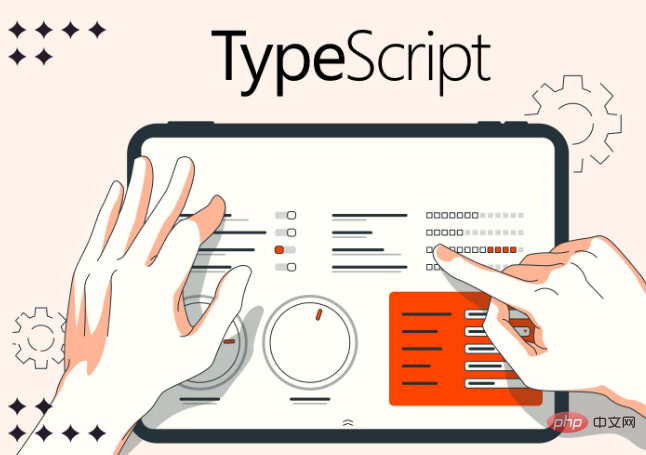
Understanding the tsconfig.json File Structure
Before we dive into customization, let’s familiarize ourselves with the structure of the tsconfig.json file. This file is written in JSON format and contains a set of key-value pairs representing different compiler options. Each option modifies a specific aspect of the TypeScript compilation process, such as target version, module system, and strictness.
Step 1: Create a New TypeScript Project
First, create a new directory for your project and navigate into it using a terminal or command prompt. Use the following command to initialize a new TypeScript project:
npm init -y
This command initializes a new npm project with default settings, creating a package.json file in the process.
Step 2: Install TypeScript
Next, install TypeScript as a development dependency by running the following command:
This command installs the TypeScript compiler and adds it as a devDependency in your package.json file.
Step 3: Generate the tsconfig.json File
To generate the tsconfig.json file with default settings, use the TypeScript compiler command-line interface (CLI) with the tsc –init command:
npx tsc --init
이 명령은 프로젝트의 루트 디렉터리에 새 tsconfig.json 파일을 생성합니다.
4단계: 컴파일러 옵션 구성
컴파일러 옵션 사용자 정의 tsconfig를 사용자 정의하려면. json 파일을 텍스트 편집기에서 열고 프로젝트 요구 사항에 따라 컴파일러 옵션을 수정합니다. 다음은 일반적으로 사용자 정의되는 몇 가지 옵션입니다.
-
target:
target 옵션은 TypeScript 코드가 컴파일될 ECMAScript 버전을 지정합니다. 프로젝트의 배포 환경에 맞는 대상 버전을 설정하는 것이 중요합니다. 일반적인 값에는 'es5,' 'es6,' 'es2015' 또는 'esnext'가 포함됩니다.
-
모듈:
모듈 옵션에 따라 결정됩니다. TypeScript 코드에 사용되는 모듈 시스템. 컴파일된 JavaScript 모듈이 생성되고 사용되는 방법을 지정합니다. 공통 모듈 옵션은 "commonjs", "amd", "es2015" 및 "esnext"입니다. 모듈 시스템 선택은 프로젝트의 대상 플랫폼이나 모듈 번들러 요구 사항에 따라 다릅니다.
-
outDir:
outDir 옵션은 프로젝트의 출력 디렉터리를 지정합니다. 컴파일된 JavaScript 파일. TypeScript 컴파일러가 트랜스파일된 JavaScript 파일을 배치하는 위치를 정의합니다. 기본적으로 './dist'로 설정되어 있습니다. 프로젝트의 디렉터리 구조에 따라 이 옵션을 조정하세요.
-
rootDir:
rootDir 옵션은 TypeScript 소스 파일의 루트 디렉터리를 지정합니다. TypeScript 파일을 찾기 시작할 위치를 컴파일러에 알려줍니다. 기본적으로 소스 파일이 'src'라는 폴더에 있다고 가정하면 './src'로 설정됩니다. 프로젝트의 올바른 디렉터리 구조와 일치하도록 이 옵션을 수정하세요.
-
strict:
strict 옵션을 사용하면 TypeScript에서 엄격한 유형 검사 옵션을 사용할 수 있습니다. . true로 설정하면 TypeScript는 더 엄격한 유형 검사 규칙을 적용하여 컴파일 중에 잠재적인 오류를 포착하는 데 도움이 됩니다. 여기에는 "noImplicitAny", "strictNullChecks", "strictFunctionTypes" 등과 같은 여러 하위 옵션이 포함되어 있습니다. 보다 안전하고 강력한 코드를 작성하려면 엄격 모드를 활성화하는 것이 좋습니다.
-
esModuleInterop:
esModuleInterop 옵션은 TypeScript와 CommonJS 간의 상호 운용성을 단순화합니다. 모듈. true로 설정하면 CommonJS 모듈에서 기본 가져오기 및 내보내기를 사용할 수 있습니다. 이 옵션은 기본 내보내기를 사용하는 라이브러리로 작업할 때 특히 유용합니다.
-
sourceMap:
sourceMap 옵션은 컴파일 중에 해당 소스맵 파일을 생성합니다. 소스맵을 사용하면 원본 TypeScript 코드가 JavaScript로 변환된 경우에도 브라우저나 개발 도구에서 디버깅할 수 있습니다. 소스맵을 활성화하면 특히 대규모 프로젝트에서 원활한 디버깅 환경을 유지하는 데 유용합니다.
-
noUnusedLocals 및 noUnusedParameters:
다음 옵션은 다음으로 설정됩니다. true인 경우, 컴파일 중에 사용되지 않는 지역 변수 및 매개변수에 플래그를 지정합니다. 사용되지 않는 코드를 식별하고 코드 정리를 장려하는 데 도움이 됩니다. 이러한 옵션을 활성화하면 코드베이스가 불필요한 변수나 매개변수 없이 깔끔하게 유지됩니다.
-
strictNullChecks:
strictNullChecks 옵션은 엄격한 null 검사를 시행합니다. 타입스크립트에서. 활성화되면 TypeScript는 잠재적인 null 또는 정의되지 않은 값을 감지하고 오류를 방지하기 위해 유형 검사를 제공합니다. 이 옵션은 null 관련 런타임 오류 발생을 줄여 더욱 안전한 코딩 방법을 장려합니다.
-
baseUrl 및 경로:
이러한 옵션은 함께 작동하여 다음을 수행합니다. TypeScript에서 모듈 확인을 구성합니다. baseUrl 옵션은 모듈 이름을 확인하기 위한 기본 디렉터리를 지정하고, paths 옵션을 사용하면 맞춤 모듈 이름 매핑을 정의할 수 있습니다. 이 기능은 복잡한 모듈 구조로 작업하거나 webpack과 같은 모듈 번들러를 사용할 때 특히 유용합니다.
Step 5: Include and Exclude Files
The tsconfig.json file allows you to specify which files to include or exclude from the compilation process. Look for the “include” and “exclude” options and adjust them accordingly.
For example, if your source files are located in the “src” folder, you can set the “include” option like this:
"include": [ "src/**/*.ts" ]
This pattern includes all TypeScript files in the “src” folder and its subdirectories.
Step 6: Save and Build Your Project
Once you’ve configured the tsconfig.json file, save it and run the TypeScript compiler to build your project. Use the following command:
npx tsc
The TypeScript compiler will read the tsconfig.json file and compile your TypeScript code into JavaScript based on the specified settings.
Conclusion
In conclusion, configuring the tsconfig.json file is an important process in TypeScript projects because it provides precise control over the compiler’s behavior. Personalizing options according to your project’s specific needs lets you develop more efficient, robust, and error-free code. By following the steps provided in this blog post, you can effectively harness the power of the tsconfig.json file, taking your TypeScript projects to the next level. Happy coding!
The above is the detailed content of How to Customize Your tsconfig.json File for Your TypeScript Project. For more information, please follow other related articles on the PHP Chinese website!
Related articles
See more- An in-depth analysis of the Bootstrap list group component
- Detailed explanation of JavaScript function currying
- Complete example of JS password generation and strength detection (with demo source code download)
- Angularjs integrates WeChat UI (weui)
- How to quickly switch between Traditional Chinese and Simplified Chinese with JavaScript and the trick for websites to support switching between Simplified and Traditional Chinese_javascript skills

