MEXC Matcha Exchange App Installation, Registration and Use Guidelines (2025)
- Original
- 2024-09-28 14:48:36723browse
MEXC Matcha Exchange App Guide: Installation: Visit the App Store or MEXC official website to download the official application. Registration: Enter your mobile phone number/email and set a password to complete identity verification. Authentication: Complete identity authentication to ensure account security. Recharge: Select the recharge method and enter relevant information to complete the recharge. Transaction: Select the digital currency and transaction type, enter the quantity and price of the transaction. Withdraw: Enter the withdrawal address and amount and complete the two-factor authentication withdrawal. Other functions: Provide real-time prices, rich currency selections, trading tools, security, and customer service support.

MEXC Matcha Exchange app installation, registration and usage guide at a glance
Installing the application
- Apple users: Visit the App Store, search for "MEXC", download and install the official app.
- Android users: Visit the MEXC official website (https://www.mexc.com/zh-CN/), click the "Download" button, download and install the official application.
Register an account
- Step 1: Open the MEXC app and click the "Register" button.
- Step 2: Enter your mobile phone number or email, set a login password, and complete identity verification.
- Step 3: Check the service agreement and click "Register".
Identity Verification
In order to protect the security of your account, it is recommended that you complete identity verification.
- Step 1: Click the "Account" icon to enter the account page.
- Step 2: Select the "Identity Authentication" option and follow the prompts to complete the authentication step by step.
- Step 3: Submit certification materials and wait for review.
Recharge funds
- Step 1: Click the "Assets" icon to enter the assets page.
- Step 2: Select a supported recharge method (such as bank card, digital currency).
- Step 3: Follow the prompts and enter relevant information to complete the recharge.
Trade digital currency
- Step 1: Click the "Trade" icon to enter the transaction page.
- Step 2: Select the digital currency you want to trade, such as BTC/USDT.
- Step 3: Select the transaction type (such as spot, leverage).
- Step 4: Enter the transaction quantity and price, and click the "Buy" or "Sell" button.
Withdraw funds
- Step 1: Click the "Assets" icon to enter the assets page.
- Step 2: Select the digital currency you want to withdraw.
- Step 3: Enter the withdrawal address and amount, and click the "Withdraw" button.
- Step 4: Follow the prompts to complete the two-factor authentication and the withdrawal is successful.
Other Features
In addition to the above core features, the MEXC app also provides:
- Real-time price and market data
- Rich Digital currency currency selection
- Professional trading tools and charts
- Powerful security mechanism
- Convenient customer service support
The above is the detailed content of MEXC Matcha Exchange App Installation, Registration and Use Guidelines (2025). For more information, please follow other related articles on the PHP Chinese website!

