Tutorial for beginners on how to download Xverse wallet on iPhone
Steps to download Xverse wallet on iPhone: Search "Xverse" in the App Store and download the official app. Open the app and create a new wallet or import an existing wallet. Write down and keep the resulting 12-word recovery phrase in a safe place. Set a password to protect your wallet.

How to download Xverse wallet on iPhone
Step 1: Search
in the App Store Open the App Store and enter "Xverse" in the search bar.
Step 2: Find official apps
Find and select the app labeled "Xverse" with the official developer logo in the search results.
Step 3: Download and Install
Click the "Get" button and enter your Apple ID password or use Face ID to verify. The download and installation will start automatically.
Step 4: Open Xverse Wallet
After the installation is complete, find the Xverse app on your home screen and tap to open.
Step 5: Set up wallet
If you are a new user, please click "Create New Wallet". If you already have an Xverse wallet, click "Import existing wallet".
Step 6: Backup recovery phrase
The system will generate a recovery phrase consisting of 12 words. Be sure to write down or back up this phrase securely as it is crucial to recovering your wallet.
Step 7: Set Password
Set a strong password to protect your wallet.
Tips:
- Make sure to download the Xverse app from the official App Store to avoid downloading fake or malicious apps.
- Keep the recovery phrase in a safe place as it cannot be recovered by the Xverse Team.
- Back up your wallet regularly to prevent data loss.
The above is the detailed content of Tutorial for beginners on how to download Xverse wallet on iPhone. For more information, please follow other related articles on the PHP Chinese website!
 Here's Why Unstaked's ICO Is Trending With 2700% ROI Potential While ALGO & SEI Charts Show Mixed SignalsMay 02, 2025 am 10:30 AM
Here's Why Unstaked's ICO Is Trending With 2700% ROI Potential While ALGO & SEI Charts Show Mixed SignalsMay 02, 2025 am 10:30 AMCrypto is still driven by opportunity, but the way it’s captured is being redefined.
 Dogecoin ($DOGE) Remains the Most Active Memecoin on May 1, 2025, Highlighting Its Influence in the MarketMay 02, 2025 am 10:28 AM
Dogecoin ($DOGE) Remains the Most Active Memecoin on May 1, 2025, Highlighting Its Influence in the MarketMay 02, 2025 am 10:28 AMThis report measured engaged posts and interactions within 24 hours to measure community engagement across meme tokens.
 Troller Cat ($TCAT) Presale Launches May 2nd, 2025, at 6:00 PM UTC, Targeting the Next Meme Coin SensationMay 02, 2025 am 10:26 AM
Troller Cat ($TCAT) Presale Launches May 2nd, 2025, at 6:00 PM UTC, Targeting the Next Meme Coin SensationMay 02, 2025 am 10:26 AMThe meme coin market has evolved from a niche joke into a highly lucrative sector, attracting investors eager to capitalize on the next big thing.
 Crypto Bull Run Back?May 02, 2025 am 10:24 AM
Crypto Bull Run Back?May 02, 2025 am 10:24 AMThe final week of April delivered a jolt of optimism to a crypto market that has spent most of the year wrestling with macro cross-currents.
 Ondo Price Surge Targets 85% Gain, While Solana's Bullish Momentum Builds, Cold Wallet Named Top Crypto to BuyMay 02, 2025 am 10:22 AM
Ondo Price Surge Targets 85% Gain, While Solana's Bullish Momentum Builds, Cold Wallet Named Top Crypto to BuyMay 02, 2025 am 10:22 AMThe crypto market is setting the stage for major movements as bullish catalysts line up for key players.
 Bitcoin Miners Struggle as Rewards Shrink and Fees Plunge Post-HalvingMay 02, 2025 am 10:20 AM
Bitcoin Miners Struggle as Rewards Shrink and Fees Plunge Post-HalvingMay 02, 2025 am 10:20 AMThe Bitcoin mining industry is under mounting pressure following the network's April 2024 halving, which reduced block subsidies from 6.25 BTC to 3.125 BTC.
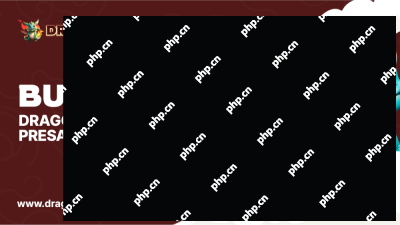 Pepe Coin (PEPE) Breakout, Cronos ETF Buzz, and the Early Edge of Dragoin (DDGN)May 02, 2025 am 10:18 AM
Pepe Coin (PEPE) Breakout, Cronos ETF Buzz, and the Early Edge of Dragoin (DDGN)May 02, 2025 am 10:18 AMCrypto markets are lighting up again, and the signals are impossible to ignore.
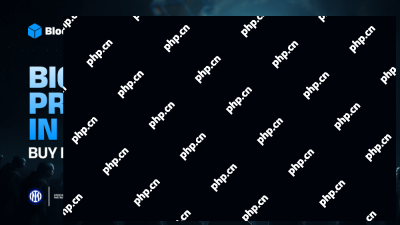 Buyers Flock to BlockDAG's $0.0019 Limited Time Price, Presale Soars Beyond $223M; While HBAR Recovers & CRO RetreatsMay 02, 2025 am 10:16 AM
Buyers Flock to BlockDAG's $0.0019 Limited Time Price, Presale Soars Beyond $223M; While HBAR Recovers & CRO RetreatsMay 02, 2025 am 10:16 AMThe crypto scene is heating up again as the HBAR price prediction brings fresh optimism for long-term gains by 2031.

Hot AI Tools

Undresser.AI Undress
AI-powered app for creating realistic nude photos

AI Clothes Remover
Online AI tool for removing clothes from photos.

Undress AI Tool
Undress images for free

Clothoff.io
AI clothes remover

Video Face Swap
Swap faces in any video effortlessly with our completely free AI face swap tool!

Hot Article

Hot Tools

Zend Studio 13.0.1
Powerful PHP integrated development environment

MantisBT
Mantis is an easy-to-deploy web-based defect tracking tool designed to aid in product defect tracking. It requires PHP, MySQL and a web server. Check out our demo and hosting services.

SublimeText3 Chinese version
Chinese version, very easy to use

SublimeText3 Linux new version
SublimeText3 Linux latest version

SecLists
SecLists is the ultimate security tester's companion. It is a collection of various types of lists that are frequently used during security assessments, all in one place. SecLists helps make security testing more efficient and productive by conveniently providing all the lists a security tester might need. List types include usernames, passwords, URLs, fuzzing payloads, sensitive data patterns, web shells, and more. The tester can simply pull this repository onto a new test machine and he will have access to every type of list he needs.






