Home >Web Front-end >JS Tutorial >Best Techniques to Create Tests with the Vitest Framework
Best Techniques to Create Tests with the Vitest Framework
- Linda HamiltonOriginal
- 2024-09-25 20:26:42463browse
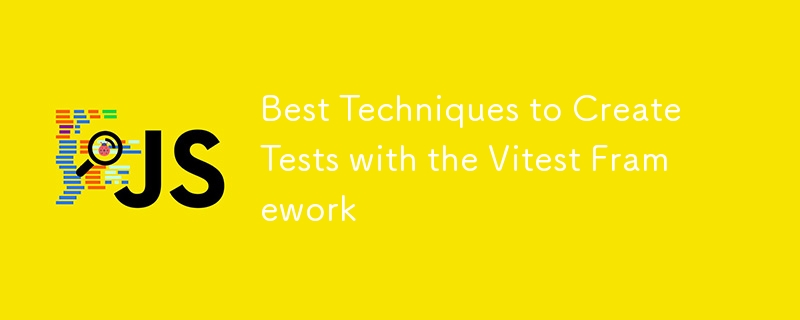
Unit testing, integration testing, and end-to-end testing are all supported by Vitest, a quick and contemporary testing framework designed for Vite. With its smooth integration with contemporary JavaScript libraries like React and Vue, it provides a rapid and effective means of writing tests that require no setup. The best methods for writing dependable, manageable, and effective tests with the Vitest framework will be discussed in this article.
1. Setting Up Vitest
Before diving into advanced techniques, let’s set up a simple project with Vitest. If you’re using Vite for your project, Vitest is designed to work out of the box with minimal setup.
Step 1: Install Vitest
To install Vitest, run the following command in your project directory:
npm install vitest --save-dev
Step 2: Create a Simple Test
Once installed, create a simple test file to see Vitest in action.
import { describe, it, expect } from 'vitest';
describe('Math Functions', () => {
it('should add two numbers correctly', () => {
const sum = 1 + 2;
expect(sum).toBe(3);
});
});
Run your test using the following command:
npx vitest
2. Organize Tests with Describe and It Blocks
The describe and it blocks are fundamental in Vitest (and many other testing frameworks like Jest). They help organize your tests logically and make them easier to read.
describe: Used to group related tests.
it: Defines individual test cases within a describe block.
This structure ensures that your test cases are well-organized and maintainable as your test suite grows.
describe('User Authentication', () => {
it('should login with valid credentials', () => {
// Test login functionality
});
it('should fail to login with invalid credentials', () => {
// Test invalid login functionality
});
});
3. Mocking Dependencies
In modern applications, tests often require simulating external services like APIs, databases, or third-party libraries. Vitest provides native support for mocking dependencies, which helps isolate the behavior you want to test.
Mocking an API Call Example
Let’s mock a simple API call using Vitest’s vi.fn to simulate a function without actually calling an external service.
import { vi } from 'vitest';
import { fetchUserData } from './api';
vi.mock('./api', () => ({
fetchUserData: vi.fn(),
}));
describe('User API', () => {
it('should fetch user data correctly', async () => {
const mockUserData = { id: 1, name: 'John Doe' };
fetchUserData.mockResolvedValueOnce(mockUserData);
const result = await fetchUserData(1);
expect(result).toEqual(mockUserData);
});
});
In this example, we mock the fetchUserData function, allowing us to control the response and avoid making real API calls.
4. Snapshot Testing
Vitest supports snapshot testing, which is useful when you want to verify the output of a component or function over time. This technique is particularly beneficial for UI components.
Snapshot Test Example
import { describe, it, expect } from 'vitest';
import { render } from '@testing-library/react';
import MyComponent from './MyComponent';
describe('MyComponent', () => {
it('should match the snapshot', () => {
const { container } = render(<MyComponent />);
expect(container).toMatchSnapshot();
});
});
Snapshot testing ensures that the component output stays consistent. If the output changes, you’ll be prompted to update the snapshot, helping to catch unintentional changes.
5. Testing Asynchronous Code
When testing asynchronous functions, Vitest provides utilities to handle promises, making it easier to ensure that asynchronous code works as expected.
Testing an Async Function Example
import { describe, it, expect } from 'vitest';
const fetchData = async () => {
return new Promise((resolve) => setTimeout(() => resolve('data'), 1000));
};
describe('Async Functions', () => {
it('should resolve data', async () => {
const data = await fetchData();
expect(data).toBe('data');
});
});
This technique is crucial for testing API requests, timers, or other asynchronous code.
6. Code Coverage
Vitest supports generating code coverage reports out of the box, which helps you understand how much of your codebase is covered by tests. It shows which parts of the code have been tested and which remain untested.
Enabling Code Coverage
To enable code coverage, add the following to your Vitest configuration:
// vite.config.js or vitest.config.js
export default {
test: {
coverage: {
reporter: ['text', 'html'],
},
},
};
Run your tests with coverage:
npx vitest --coverage
This will generate a coverage report, allowing you to analyze which areas of your code need more testing.
7. Parametrized Testing
Parametrized tests are a great way to run a single test case with different inputs and expected outputs. This reduces code duplication and ensures that your functions behave correctly for various scenarios.
Example of Parametrized Tests
describe.each([
[1, 2, 3],
[2, 3, 5],
[5, 5, 10],
])('Math Operations', (a, b, expected) => {
it(`should add ${a} and ${b} to equal ${expected}`, () => {
expect(a + b).toBe(expected);
});
});
By using describe.each, you can iterate over different sets of inputs and expected outputs in a single test case, making your tests more DRY (Don't Repeat Yourself).
8. Testing React Components with Testing Library
Vitest works well with React Testing Library, a popular tool for testing React components. It encourages testing the behavior of your components, rather than the implementation details.
Example of React Component Testing
import { render, screen } from '@testing-library/react';
import { describe, it, expect } from 'vitest';
import MyButton from './MyButton';
describe('MyButton Component', () => {
it('should render correctly', () => {
render(<MyButton />);
expect(screen.getByText('Click Me')).toBeInTheDocument();
});
it('should call onClick when clicked', () => {
const handleClick = vi.fn();
render(<MyButton onClick={handleClick} />);
screen.getByText('Click Me').click();
expect(handleClick).toHaveBeenCalledTimes(1);
});
});
Testing React components with Vitest ensures your UI behaves as expected when interacting with buttons, inputs, or other elements.
Conclusion
Vitest フレームワークは、セットアップの必要がなく、堅牢で現代的なテスト エクスペリエンスを提供します。テストを整理するための記述ブロックの使用、外部サービスのシミュレーション、スナップショット テストの利用などのベスト プラクティスに従うことで、信頼性が高く効果的なテスト スイートを構築できます。さらに、コード カバレッジの有効化、React コンポーネントのテスト、非同期コードのテストなどの方法により、アプリケーションが適切にテストされ、保守可能であることが保証されます。
The above is the detailed content of Best Techniques to Create Tests with the Vitest Framework. For more information, please follow other related articles on the PHP Chinese website!
Related articles
See more- An in-depth analysis of the Bootstrap list group component
- Detailed explanation of JavaScript function currying
- Complete example of JS password generation and strength detection (with demo source code download)
- Angularjs integrates WeChat UI (weui)
- How to quickly switch between Traditional Chinese and Simplified Chinese with JavaScript and the trick for websites to support switching between Simplified and Traditional Chinese_javascript skills

