Steps for storing USDT in OKX Web3 wallet
- James Robert TaylorOriginal
- 2024-09-24 17:52:01596browse
How to store USDT using OKX Web3 wallet? Create an OKX Web3 wallet and record the mnemonic phrase. After logging into the wallet, add USDT tokens. Click USDT, select "Receive", copy the wallet address, and send USDT to that address. Once the transaction is completed, USDT will be deposited into the wallet. Also, keep your mnemonic phrase safe, enable two-factor authentication, and only use trusted platforms to send or receive USDT.
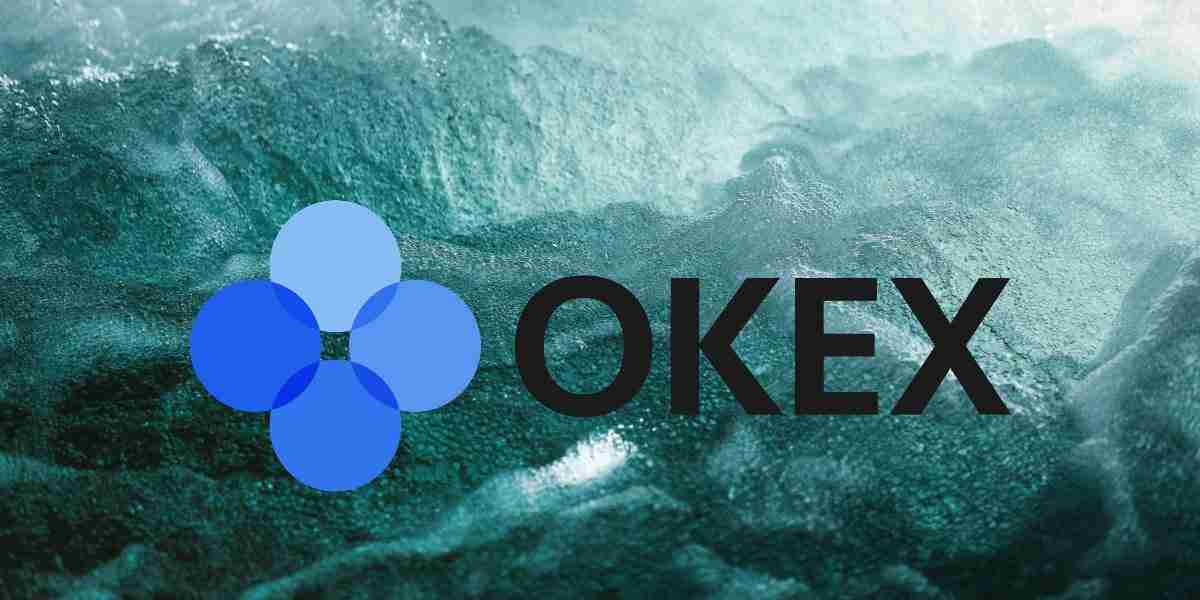
How to use OKX Web3 Wallet to store USDT
Step 1: Create OKX Web3 Wallet
- Visit the OKX website and click on "Wallet".
- Select "Web3 Wallet" and follow the prompts to create an account.
- Record the wallet mnemonic phrase to ensure safe keeping.
Step 2: Add USDT tokens
- Log in to OKX Web3 wallet.
- Click "Add Token".
- Search for USDT and click "Add".
- USDT tokens will be added to the wallet.
Step 3: Receive USDT
- Click on the USDT token in your wallet.
- Select "Receive".
- Copy the displayed wallet address.
- Send USDT from another platform or wallet to this address.
Step 4: Confirm the transaction
- Wait for the transaction to be completed.
- Upon completion, USDT will be deposited into your OKX Web3 wallet.
Other Tips
- Keep your wallet mnemonic phrase safe. If lost, you will lose access to your funds.
- Enable two-factor verification for your wallet for added security.
- Only use trusted platforms to send or receive USDT from the OKX Web3 wallet.
The above is the detailed content of Steps for storing USDT in OKX Web3 wallet. For more information, please follow other related articles on the PHP Chinese website!

