How to download and install the official Chinese version of OKX Web3 wallet
- 百草Original
- 2024-09-24 17:51:01445browse
How to download and install the official Chinese version of OKX Web3 wallet? Visit the official website and download the browser-compatible version of the extension. Install the extension and follow your browser prompts. Create a wallet and set a strong password. Backup recovery seed word, used to restore wallet. Get started, connect to dApps to manage crypto assets and interact with dApps.
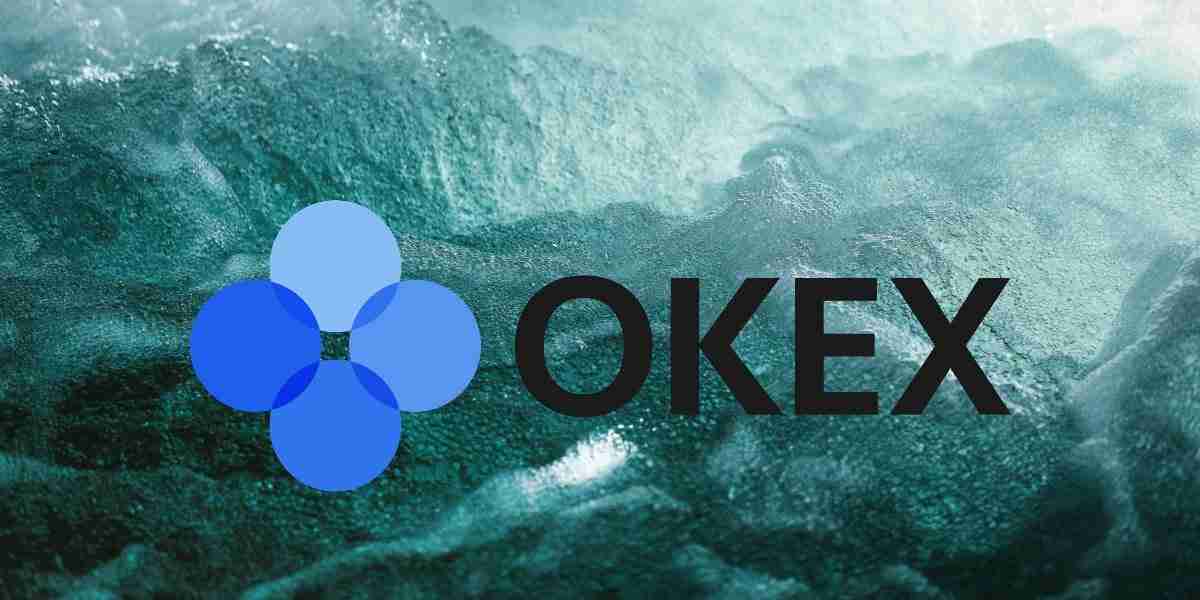
How to download and install OKX Web3 Wallet Official Chinese Version
Step 1: Download the extension
- Go to the OKX Web3 Wallet official website: https://www.okx.com/web3-wallet (make sure you are on the official website)
- Click the "Download" button.
- Select the extension version that is compatible with your browser.
Step 2: Install the extension
- Follow the browser prompts to install the extension.
- For Chrome, drag and drop the extension into the browser window or click the "Add to Chrome" button.
- For Firefox, click the + Add to Firefox button.
Step 3: Create Wallet
- After installing the extension, click on the OKX Web3 Wallet icon in your browser toolbar.
- If you are a new user, please click "Create Wallet".
- If you already have an OKX Web3 wallet, click "Import Wallet" and enter your recovery seed word.
Step 4: Set Password
- After creating the wallet, you need to set a strong password.
- Enter your password twice and agree to the terms of service.
- Click Create.
Step 5: Back up the recovery seed word
- After creating the wallet, the system will generate a set of 12-word recovery seed words.
- Be sure to write these words down on paper or store them safely.
- These words will allow you to recover your wallet if your device is lost or damaged.
Step 6: Get started
- Now, your OKX Web3 wallet is installed and set up.
- If you want to connect to a dApp (decentralized application), click the "Connect" button.
- You will be asked to connect to a specific dApp, just click "Connect".
Once you complete these steps, you can start using the OKX Web3 Wallet to manage your cryptocurrency assets and interact with dApps.
The above is the detailed content of How to download and install the official Chinese version of OKX Web3 wallet. For more information, please follow other related articles on the PHP Chinese website!

