How to Download the Latest Version of the OKX Web3 Cryptocurrency Wallet App
- Robert Michael KimOriginal
- 2024-09-24 17:45:01338browse
To download the latest version of the OKX Web3 Cryptocurrency Wallet App, please follow these steps: Visit the OKX official website and click "Download". Select the corresponding operating system and download the installation program. Install the application according to the device prompts. Create or import a wallet. Back up your wallet in case it is lost or damaged.
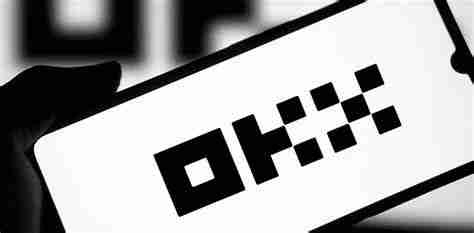
How to Download the Latest Version of OKX Web3 Cryptocurrency Wallet App
Step 1: Go to the Official Website
Visit OKX official website: https://okx.com/.
Step 2: Find the "Download" link
In the navigation bar, click the "Download" link.
Step 3: Select your operating system
Select the operating system that corresponds to your device: iOS, Android, or Windows.
Step 4: Download the installer
- iOS: Click the "App Store" icon.
- Android: Click on the "Google Play" icon.
- Windows: Click the "Download" button to save the installation file.
Step 5: Install the App
Follow the prompts on your device to install the app:
- iOS: Enter your Apple ID in the App Store to download the app.
- Android: Click the "Install" button in Google Play.
- Windows: Run the downloaded installation file and follow the prompts to complete the installation.
Step 6: Create or import wallet
- Create a new wallet: Open the app and click "Create Wallet" .
- Import an existing wallet: Click "Import Wallet" and enter your private key or mnemonic phrase.
Step 7: Back up your wallet
Make sure to back up your wallet in case your device is lost or damaged. Mnemonic phrases or private key backups can be generated within the application.
The above is the detailed content of How to Download the Latest Version of the OKX Web3 Cryptocurrency Wallet App. For more information, please follow other related articles on the PHP Chinese website!

