Complete guide to installing OKX Web3 wallet on iOS
- Emily Anne BrownOriginal
- 2024-09-24 17:44:01652browse
OKX Web3 Wallet Installation Guide for iOS: Download the OKX Web3 Wallet App in the App Store. Create a new wallet or import an existing wallet (optional). Add the network to use. Optional: Add tokens. Send or receive cryptocurrency. Use decentralized applications (dApps).
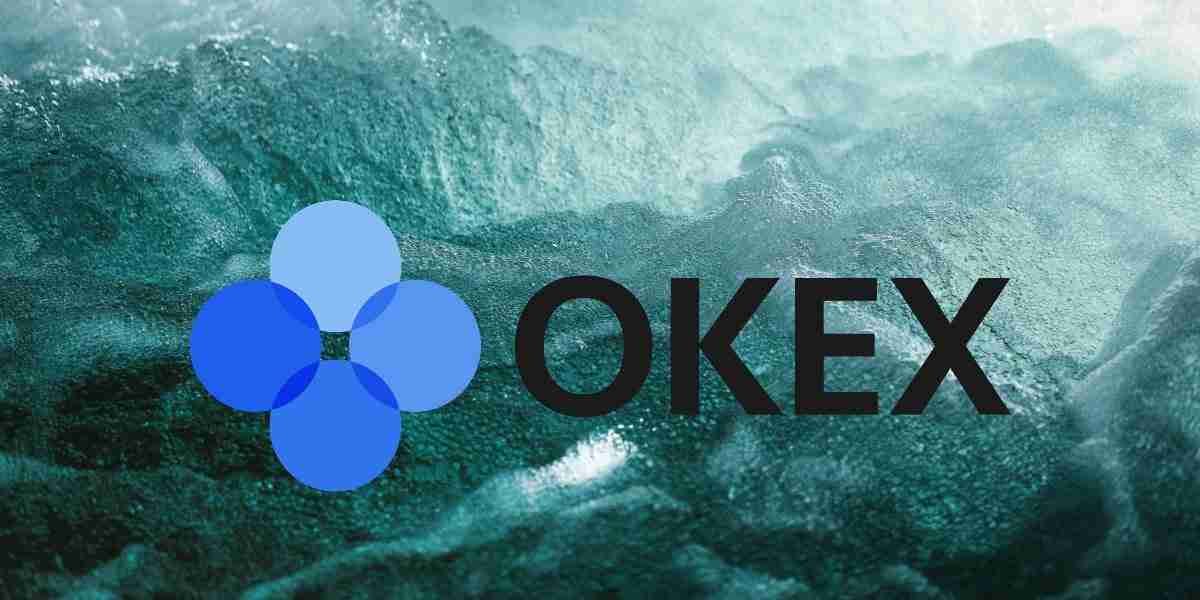
Full guide to installing OKX Web3 Wallet on iOS
1. Download OKX Web3 Wallet App
- Open the App Store and search for "OKX Web3 Wallet".
- Click the "Get" button to download and install the app.
2. Create wallet
- Open OKX Web3 Wallet App and click "Create Wallet".
- Read and agree to the Terms of Service and click "Next".
- Create a strong password and verify it, then click "Next".
- Back up your mnemonic phrase and keep it safe.
3. Import wallet (optional)
- If you already have an OKX Web3 wallet, you can choose to import it.
- Click "Import Wallet" and select the import method (mnemonic phrase, private key or Keystore file).
- Enter the information as prompted and confirm the import.
4. Add a network
- Click the "Network" icon in the upper right corner of the application.
- Select the network you want to add (e.g. Ethereum, Polygon, or BNB Chain).
- Click "Add Custom RPC" and enter the network details.
5. Add tokens (optional)
- Click the "Assets" icon in the lower right corner of the application.
- Click "Add Token".
- Search or paste the token contract address.
- Click "Add" to add the token to your wallet.
6. Send and receive cryptocurrency
- Click "Send" or "Receive" and enter the recipient address, amount and other details information.
- Confirm the transaction and pay the transaction fee.
- Cryptocurrencies will be sent or received from your OKX Web3 wallet.
7. Use dApp (decentralized application)
- Click the "Browser" icon in the lower left corner of the application.
- Enter the dApp website address and connect your wallet.
- You can now use dApps to interact, such as trading, lending or playing games.
Tip:
- Keep your device secure and back up your mnemonic phrases frequently.
- Do not share your private key or mnemonic phrase with anyone.
- Check transaction information carefully to avoid errors.
The above is the detailed content of Complete guide to installing OKX Web3 wallet on iOS. For more information, please follow other related articles on the PHP Chinese website!
Statement:
The content of this article is voluntarily contributed by netizens, and the copyright belongs to the original author. This site does not assume corresponding legal responsibility. If you find any content suspected of plagiarism or infringement, please contact admin@php.cn
Previous article:OKX Web3 platform Android download methods and advantages and disadvantagesNext article:OKX Web3 platform Android download methods and advantages and disadvantages

