Home >Software Tutorial >Mobile Application >facebook can't get login code
facebook can't get login code
- DDDOriginal
- 2024-09-23 14:47:201012browse
This article addresses the issue of not receiving a login code when attempting to log in to Facebook. It provides a series of troubleshooting steps to resolve the problem, including checking the associated phone number, verifying it, requesting a new
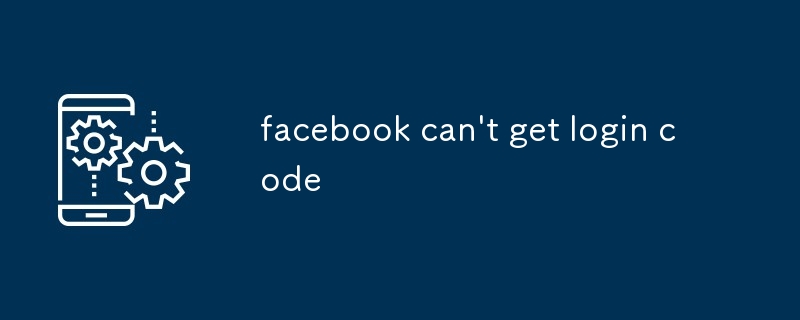
Facebook Can't Get Login Code: How Do I Solve This Issue?
When you encounter the issue of not receiving a login code from Facebook, you can try the following steps to resolve it:
- Check your phone number: Ensure that the phone number associated with your Facebook account is correct and active.
- Verify your phone number: If you haven't verified your phone number, do so by following the instructions sent to your phone.
- Request a new code: Click on the "Get a new code" button and wait for a text message or email with the code.
- Disable and re-enable two-factor authentication: Navigate to the Security and Login tab in your Facebook settings, disable two-factor authentication, and then re-enable it.
- Try using a different authentication method: If possible, switch to using an authentication app or physical security key instead of your phone number.
- Contact Facebook support: If none of the above solutions work, contact Facebook support by submitting a support request.
Facebook Can't Get Login Code: What Are the Possible Reasons for This Problem?
There are several possible reasons for not receiving a login code from Facebook:
- Incorrect phone number: The phone number associated with your account may be incorrect or inactive.
- Phone connectivity issues: Poor phone signal or internet connectivity can prevent you from receiving the code.
- Carrier issues: Some mobile carriers may experience technical difficulties resulting in delays or non-delivery of text messages.
- Spam filters: The code may have been filtered as spam by your phone's or email provider.
- Security reasons: Facebook may temporarily block login codes due to suspicious activity or potential account breaches.
Facebook Can't Get Login Code: Are There Any Alternative Ways to Log In?
If you still encounter issues after trying the troubleshooting steps, you can consider the following alternative ways to log in to Facebook:
- Use a password recovery link: Click on the "Forgot Password" link on the login page and follow the instructions to reset your password.
- Log in with your email address: If you have an email address associated with your account, you can enter it on the login page instead of your phone number.
- Use an authentication app: Install an authentication app on your phone, link it to your Facebook account, and use it to generate login codes.
- Use a physical security key: Purchase a physical security key, register it with your Facebook account, and use it to log in without the need for a code.
The above is the detailed content of facebook can't get login code. For more information, please follow other related articles on the PHP Chinese website!
Related articles
See more- How to allow multiple users to use Youku membership? Detailed explanation on how to use multiple members of Youku!
- How to bind bank card and check balance using WeChat mobile phone operation guide
- Share how to export national karaoke accompaniment and teach you how to extract song accompaniment
- A simple guide to batch transfer photos from iPhone to computer
- Share the iQiyi member login method: how to let others scan the code to log in, so that two people can share a VIP account

