
Table of Contents
- Introduction
- 1. The Linux Kernel: Foundation of Stability
- 2. Bootloader: Getting the System Up
- 3. System Initialization: Bringing the OS to Life
- 4. Drivers and Hardware Management
- 5. Filesystem and I/O
- 6. Graphical User Interface (GUI)
- 7. Shell and User Interaction
- 8. Conclusion: Final Thoughts on Linux OS Development
Introduction
Building a Linux-based operating system is a journey of configuration and customization, but with a lot of the groundwork already laid. Linux, as an operating system, has evolved to provide flexibility, stability, and immense community support. But while it may seem like a shortcut compared to developing a fully custom OS from scratch, there are still many moving parts and intricate details you have to consider.
Here, I’ll take you through the core steps of developing a Linux-based OS. From working with the kernel to configuring drivers, adding a GUI, and setting up a user shell, there’s plenty to dive into. Along the way, I’ll highlight the unique aspects of Linux OS development.
1. The Linux Kernel: Foundation of Stability
The Linux kernel is the heart of any Linux-based OS. It’s a powerful, well-maintained piece of software that manages system resources, handles memory management, and oversees process scheduling. By using the Linux kernel, you're relying on decades of development, testing, and improvements from one of the largest open-source communities in the world.
With Linux, the kernel’s modular design allows you to tailor your system for specific use cases. Whether you need to optimize for a server environment, a desktop system, or an embedded device, the kernel can be configured accordingly.
In a typical Linux-based OS, you interact with the kernel through system calls. These are interfaces between user-space applications and the kernel.
// Example of a simple Linux system call
int result = fork(); // Create a new process
if (result == 0) {
execl("/bin/ls", "ls", NULL); // Execute the 'ls' command
}
Kernel configuration is usually done using tools like make menuconfig, where you can enable or disable kernel modules depending on the features you need.
2. Bootloader: Getting the System Up
Every operating system needs a way to get from power-on to running the kernel, and that’s where the bootloader comes in. In the case of Linux-based systems, most people rely on GRUB (Grand Unified Bootloader). GRUB simplifies the process by providing an interface that loads the kernel and transfers control to it.
Configuring GRUB typically involves editing a grub.cfg file, which tells GRUB where to find the kernel and what options to pass to it. You don’t need to dive into assembly-level bootloading, which makes life a lot easier.
# Sample GRUB configuration snippet
menuentry "Erfan Linux" {
set root=(hd0,1)
linux /vmlinuz root=/dev/sda1 ro quiet
initrd /initrd.img
}
3. System Initialization: Bringing the OS to Life
After the kernel takes control, the next major step is system initialization. This is where init systems like systemd, SysVinit, or runit come into play. The init system is responsible for starting all the necessary services, setting up the system environment, and bootstrapping the OS to a usable state.
In Linux, systemd has become the standard init system. It manages processes, services, logging, and more. For example, when you run a command like systemctl start apache2, it’s systemd that takes care of starting the Apache web server and ensuring it stays running.
Here’s a very simple service configuration for systemd:
[Unit] Description=My Custom Service [Service] ExecStart=/usr/bin/my_custom_service [Install] WantedBy=multi-user.target
Without an init system like systemd, you’d be handling process initialization manually, which involves more low-level system management, creating process control mechanisms, and dealing with service dependencies.
4. Drivers and Hardware Management
One of the trickiest parts of building any operating system is hardware management. With a Linux-based OS, you’re working with a kernel that already includes support for a vast range of hardware devices—from network interfaces to storage controllers to input devices. Many drivers are already bundled with the kernel, and any additional drivers can be loaded dynamically.
For example, you can load a driver for a specific device using the modprobe command:
modprobe i915 # Load Intel graphics driver
Linux also uses the udev device manager to detect hardware changes on the fly and load the appropriate drivers. This makes managing hardware much smoother compared to writing device drivers from scratch.
But, as always, not all drivers come bundled with the Linux kernel. Sometimes, you’ll need to compile and install third-party drivers, especially for cutting-edge or proprietary hardware.
5. Filesystem and I/O
The filesystem is the backbone of any operating system. It’s where the OS stores all its data, from system configuration files to user documents. With Linux-based systems, you have a choice between several filesystems like ext4, Btrfs, and XFS.
Choosing the right filesystem depends on your needs. Ext4 is the most common and reliable, while Btrfs offers advanced features like snapshotting and data integrity checks.
To mount a filesystem in Linux, it’s as simple as running a command like this:
mount /dev/sda1 /mnt
In addition to this, you’ll need to ensure your OS handles basic file I/O operations efficiently, using system calls like read(), write(), and open().
6. Graphical User Interface (GUI)
When you move from a headless server environment to a desktop or workstation, you need a graphical user interface (GUI). For Linux-based systems, this usually means installing X11 or Wayland for the display server and adding a desktop environment like GNOME or KDE.
Setting up a GUI on a Linux-based OS is fairly straightforward. You can use package managers to install the desktop environment and display server, then configure them to start on boot. For example, to install GNOME on Ubuntu, you would simply run:
sudo apt install ubuntu-gnome-desktop
Once installed, the user can log in and interact with the system through windows, menus, and graphical applications.
7. Shell and User Interaction
At the heart of any Linux system is the shell. Whether it’s Bash, Zsh, or another shell variant, this is where most users will interact with the system, run commands, and manage files.
Here’s an example of a basic shell interaction:
# Creating a new directory mkdir /home/user/new_directory # Listing contents of the directory ls -la /home/user
In addition to a command-line interface (CLI), many Linux-based OSes also include terminal emulators in their GUIs for those who want the power of the shell with the comfort of a graphical environment.
8. Conclusion: Final Thoughts on Linux OS Development
Developing a Linux-based operating system comes with a significant advantage: you don’t have to start from scratch. The Linux kernel handles the core system functionality, GRUB manages the boot process, and systemd handles initialization. However, this doesn’t mean the work is easy. You still need to configure, optimize, and integrate these components to create a seamless and user-friendly operating system.
The process of building a Linux-based OS is about finding the balance between customizing for your specific use case and leveraging the immense power of the Linux ecosystem. Whether you’re creating a lightweight OS for embedded systems or a feature-rich desktop environment, the journey is filled with its own set of challenges.
But hey, if it were easy, everyone would be doing it, right??
The above is the detailed content of Coding a linux-based OS. For more information, please follow other related articles on the PHP Chinese website!
 Debunking the Myths: Is C Really a Dead Language?May 05, 2025 am 12:11 AM
Debunking the Myths: Is C Really a Dead Language?May 05, 2025 am 12:11 AMC is not dead, but has flourished in many key areas: 1) game development, 2) system programming, 3) high-performance computing, 4) browsers and network applications, C is still the mainstream choice, showing its strong vitality and application scenarios.
 C# vs. C : A Comparative Analysis of Programming LanguagesMay 04, 2025 am 12:03 AM
C# vs. C : A Comparative Analysis of Programming LanguagesMay 04, 2025 am 12:03 AMThe main differences between C# and C are syntax, memory management and performance: 1) C# syntax is modern, supports lambda and LINQ, and C retains C features and supports templates. 2) C# automatically manages memory, C needs to be managed manually. 3) C performance is better than C#, but C# performance is also being optimized.
 Building XML Applications with C : Practical ExamplesMay 03, 2025 am 12:16 AM
Building XML Applications with C : Practical ExamplesMay 03, 2025 am 12:16 AMYou can use the TinyXML, Pugixml, or libxml2 libraries to process XML data in C. 1) Parse XML files: Use DOM or SAX methods, DOM is suitable for small files, and SAX is suitable for large files. 2) Generate XML file: convert the data structure into XML format and write to the file. Through these steps, XML data can be effectively managed and manipulated.
 XML in C : Handling Complex Data StructuresMay 02, 2025 am 12:04 AM
XML in C : Handling Complex Data StructuresMay 02, 2025 am 12:04 AMWorking with XML data structures in C can use the TinyXML or pugixml library. 1) Use the pugixml library to parse and generate XML files. 2) Handle complex nested XML elements, such as book information. 3) Optimize XML processing code, and it is recommended to use efficient libraries and streaming parsing. Through these steps, XML data can be processed efficiently.
 C and Performance: Where It Still DominatesMay 01, 2025 am 12:14 AM
C and Performance: Where It Still DominatesMay 01, 2025 am 12:14 AMC still dominates performance optimization because its low-level memory management and efficient execution capabilities make it indispensable in game development, financial transaction systems and embedded systems. Specifically, it is manifested as: 1) In game development, C's low-level memory management and efficient execution capabilities make it the preferred language for game engine development; 2) In financial transaction systems, C's performance advantages ensure extremely low latency and high throughput; 3) In embedded systems, C's low-level memory management and efficient execution capabilities make it very popular in resource-constrained environments.
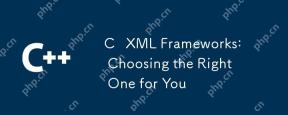 C XML Frameworks: Choosing the Right One for YouApr 30, 2025 am 12:01 AM
C XML Frameworks: Choosing the Right One for YouApr 30, 2025 am 12:01 AMThe choice of C XML framework should be based on project requirements. 1) TinyXML is suitable for resource-constrained environments, 2) pugixml is suitable for high-performance requirements, 3) Xerces-C supports complex XMLSchema verification, and performance, ease of use and licenses must be considered when choosing.
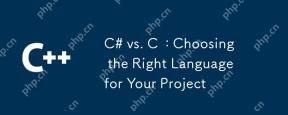 C# vs. C : Choosing the Right Language for Your ProjectApr 29, 2025 am 12:51 AM
C# vs. C : Choosing the Right Language for Your ProjectApr 29, 2025 am 12:51 AMC# is suitable for projects that require development efficiency and type safety, while C is suitable for projects that require high performance and hardware control. 1) C# provides garbage collection and LINQ, suitable for enterprise applications and Windows development. 2)C is known for its high performance and underlying control, and is widely used in gaming and system programming.
 How to optimize codeApr 28, 2025 pm 10:27 PM
How to optimize codeApr 28, 2025 pm 10:27 PMC code optimization can be achieved through the following strategies: 1. Manually manage memory for optimization use; 2. Write code that complies with compiler optimization rules; 3. Select appropriate algorithms and data structures; 4. Use inline functions to reduce call overhead; 5. Apply template metaprogramming to optimize at compile time; 6. Avoid unnecessary copying, use moving semantics and reference parameters; 7. Use const correctly to help compiler optimization; 8. Select appropriate data structures, such as std::vector.


Hot AI Tools

Undresser.AI Undress
AI-powered app for creating realistic nude photos

AI Clothes Remover
Online AI tool for removing clothes from photos.

Undress AI Tool
Undress images for free

Clothoff.io
AI clothes remover

Video Face Swap
Swap faces in any video effortlessly with our completely free AI face swap tool!

Hot Article

Hot Tools

SublimeText3 Mac version
God-level code editing software (SublimeText3)

ZendStudio 13.5.1 Mac
Powerful PHP integrated development environment

Dreamweaver Mac version
Visual web development tools

MantisBT
Mantis is an easy-to-deploy web-based defect tracking tool designed to aid in product defect tracking. It requires PHP, MySQL and a web server. Check out our demo and hosting services.

SAP NetWeaver Server Adapter for Eclipse
Integrate Eclipse with SAP NetWeaver application server.






