Publishing a package is a good way to share your tool with the world. Someone can import the package and use it in their project, and achieve the functionality you have built. It's quite easy to publish a Golang package compared to other languages. We will do that in this blog. I recently published my GenCLI package you can check it out here.
For demo purposes, I have this CLI project. This AI-powered CLI. It provides you with the answers to your questions via the terminal, built with Cobra and Google Gemini API. Now this project is local, and the only way to run it is to go to the Root of the project and do go run main.go and then use sub-commands. It will work fine, but the issue here is that this is not reliable, every time, we need to go to the project root and run it, ideally, it should run from anywhere on the computer, just like other CLI tools. Plus, not everyone will do this much hassle to use it. So, this is why it's necessary, as well as important to publish the tools.
There can be multiple ways to name your package, but as we will host it on GitHub we will use the GitHub way. Make sure in your go.mod file your module name is the following convention - github.com/
One thing to note is that the module is a collection of Packages. We generally say Publishing a Module Not Packages, but to keep it simple we kept it that way.
module github.com/Pradumnasaraf/go-ai go 1.22 require ( .... .... .... )
Now once everything is set push your code to GitHub. Make sure, you push the code to the same GitHub username and repo name you mentioned in the module.
Once you push the code to GitHub now it's time to publish your package, but before you do, here are a couple of best practices you should follow
License: Have a license and try to place a minimal restriction on it so that it can easily be used, modified, and redistributed.
Documentation: We can comment on the top of the package file to explain the functionality and golang takes this as general package documentation and shows it under the Package documentation section.
Tags: Tagging is good when a person has a particular version of the package also tagged versions give predictable outcomes during builds. Tags should follow Semver. Also, try to release stable versions with 1.0.0 and above, this gives developers confidence.
Now to publish the package head over to the URL https://pkg.go.dev/github.com/

Once you’re done, after a few hours, it will be on the website. Once it’s live, you can download the CLI by using the go install command:
go install <repo-url> go install github.com/Pradumnasaraf/go-ai@latest </repo-url>
That's it for this blog. I'm glad you're still reading and made it too. Thank you! I sometimes share tips on Golang on Twitter. You can connect with me there.
The above is the detailed content of How to Publish a Golang Package. For more information, please follow other related articles on the PHP Chinese website!
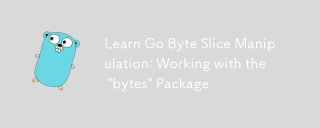 Learn Go Byte Slice Manipulation: Working with the 'bytes' PackageMay 16, 2025 am 12:14 AM
Learn Go Byte Slice Manipulation: Working with the 'bytes' PackageMay 16, 2025 am 12:14 AMThebytespackageinGoisessentialformanipulatingbytesliceseffectively.1)Usebytes.Jointoconcatenateslices.2)Employbytes.Bufferfordynamicdataconstruction.3)UtilizeIndexandContainsforsearching.4)ApplyReplaceandTrimformodifications.5)Usebytes.Splitforeffici
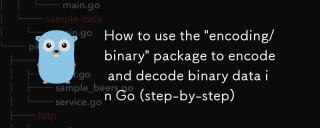 How to use the 'encoding/binary' package to encode and decode binary data in Go (step-by-step)May 16, 2025 am 12:14 AM
How to use the 'encoding/binary' package to encode and decode binary data in Go (step-by-step)May 16, 2025 am 12:14 AMTousethe"encoding/binary"packageinGoforencodinganddecodingbinarydata,followthesesteps:1)Importthepackageandcreateabuffer.2)Usebinary.Writetoencodedataintothebuffer,specifyingtheendianness.3)Usebinary.Readtodecodedatafromthebuffer,againspeci
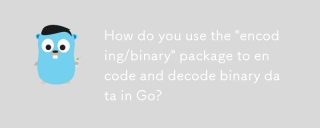 How do you use the 'encoding/binary' package to encode and decode binary data in Go?May 16, 2025 am 12:13 AM
How do you use the 'encoding/binary' package to encode and decode binary data in Go?May 16, 2025 am 12:13 AMThe encoding/binary package provides a unified way to process binary data. 1) Use binary.Write and binary.Read functions to encode and decode various data types such as integers and floating point numbers. 2) Custom types can be handled by implementing the binary.ByteOrder interface. 3) Pay attention to endianness selection, data alignment and error handling to ensure the correctness and efficiency of the data.
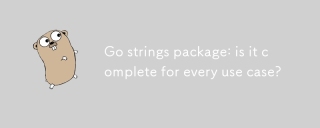 Go strings package: is it complete for every use case?May 16, 2025 am 12:09 AM
Go strings package: is it complete for every use case?May 16, 2025 am 12:09 AMGo's strings package is not suitable for all use cases. It works for most common string operations, but third-party libraries may be required for complex NLP tasks, regular expression matching, and specific format parsing.
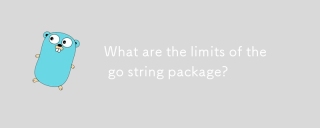 What are the limits of the go string package?May 16, 2025 am 12:05 AM
What are the limits of the go string package?May 16, 2025 am 12:05 AMThe strings package in Go has performance and memory usage limitations when handling large numbers of string operations. 1) Performance issues: For example, strings.Replace and strings.ReplaceAll are less efficient when dealing with large-scale string replacements. 2) Memory usage: Since the string is immutable, new objects will be generated every operation, resulting in an increase in memory consumption. 3) Unicode processing: It is not flexible enough when handling complex Unicode rules, and may require the help of other packages or libraries.
 String Manipulation in Go: Mastering the 'strings' PackageMay 14, 2025 am 12:19 AM
String Manipulation in Go: Mastering the 'strings' PackageMay 14, 2025 am 12:19 AMMastering the strings package in Go language can improve text processing capabilities and development efficiency. 1) Use the Contains function to check substrings, 2) Use the Index function to find the substring position, 3) Join function efficiently splice string slices, 4) Replace function to replace substrings. Be careful to avoid common errors, such as not checking for empty strings and large string operation performance issues.
 Go 'strings' package tips and tricksMay 14, 2025 am 12:18 AM
Go 'strings' package tips and tricksMay 14, 2025 am 12:18 AMYou should care about the strings package in Go because it simplifies string manipulation and makes the code clearer and more efficient. 1) Use strings.Join to efficiently splice strings; 2) Use strings.Fields to divide strings by blank characters; 3) Find substring positions through strings.Index and strings.LastIndex; 4) Use strings.ReplaceAll to replace strings; 5) Use strings.Builder to efficiently splice strings; 6) Always verify input to avoid unexpected results.
 'strings' Package in Go: Your Go-To for String OperationsMay 14, 2025 am 12:17 AM
'strings' Package in Go: Your Go-To for String OperationsMay 14, 2025 am 12:17 AMThestringspackageinGoisessentialforefficientstringmanipulation.1)Itofferssimpleyetpowerfulfunctionsfortaskslikecheckingsubstringsandjoiningstrings.2)IthandlesUnicodewell,withfunctionslikestrings.Fieldsforwhitespace-separatedvalues.3)Forperformance,st


Hot AI Tools

Undresser.AI Undress
AI-powered app for creating realistic nude photos

AI Clothes Remover
Online AI tool for removing clothes from photos.

Undress AI Tool
Undress images for free

Clothoff.io
AI clothes remover

Video Face Swap
Swap faces in any video effortlessly with our completely free AI face swap tool!

Hot Article

Hot Tools

Atom editor mac version download
The most popular open source editor

Dreamweaver Mac version
Visual web development tools

SublimeText3 Chinese version
Chinese version, very easy to use

Safe Exam Browser
Safe Exam Browser is a secure browser environment for taking online exams securely. This software turns any computer into a secure workstation. It controls access to any utility and prevents students from using unauthorized resources.

SublimeText3 English version
Recommended: Win version, supports code prompts!






