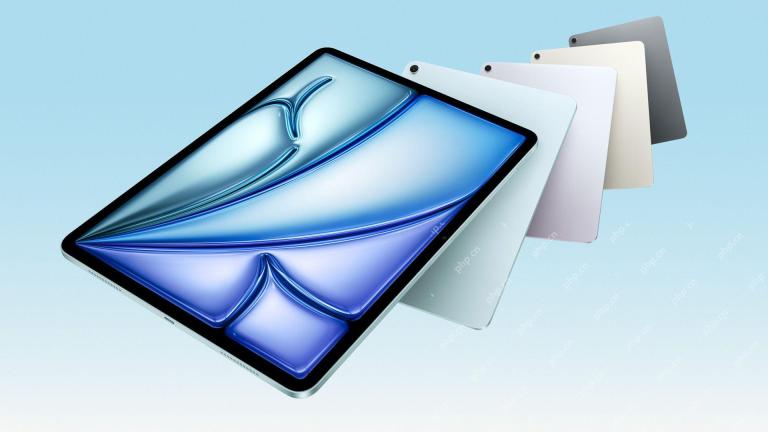Why Is My iPad Screen Jumping Around
Before we start troubleshooting, let’s examine a few reasons you might encounter this issue on your iPad.
- You’re using an unstable beta version of iPadOS that might be causing display issues due to software bugs or glitches.
- Your iPad’s screen is damaged due to the device falling on the floor or in water.
- Dirt or debris has scratched the screen in some places, causing it to flicker intermittently.
- Certain display modes can cause your iPad’s screen to temporarily glitch or flicker when using certain apps.
- Too big font size can cause screen flickering when using unsupported apps.
Basic Fixes:
- Switch to a stable iPadOS version: As mentioned above, screen glitching can be triggered on your iPad when using the beta version of the latest iPadOS. In this case, switch to a stable iPadOS version and check again.
- Check the screen for damages: Visible screen damage or scratches can cause intermittent screen flickering. In this case, contact Apple Support or have your iPad checked out at the nearest Apple center to see if your iPad requires a screen replacement.
- Force restart your iPad: Forcing your iPad to restart will help restart all system services and functions, getting rid of any temporary glitches that cause your iPad’s screen to flicker or glitch.
Fix 1: Tap Your iPad’s Back
If your iPad’s screen is flickering, we recommend tapping on its back several times. To do this, lay your iPad screen down on a flat table with the device’s back facing you. Now, give 2-3 gentle yet firm taps on the back. Try tapping at the center of the iPad, staying away from the camera area.
Fix 2: Disable True Tone and Night Shift
True Tone and Night Shift can significantly impact how the iPad display appears. However, they might not be supported by all apps. Additionally, several iPad users have reported that disabling True Tone and Night Shift stopped their iPad’s screen from glitching or flickering. Here’s how to do it.
Step 1: Drag the Control Center down on your iPad. Then, long-press the brightness slider.

Step 2: Now, tap on True Tone and Night Shift to disable them.

Also Read: How to fix iPad making static noise or buzzing sound
Fix 3: Reduce Font Size in iPad Settings
Your iPad’s current font size might be too big for certain apps. This can cause the screen to glitch when using those apps occasionally. When this happens, you can reduce the overall font size on your iPad and see if this fixes the issue. Here’s how.
Step 1: Open Settings > tap on Display & Brightness. Ensure the Bold Text toggle is turned off. Then, tap on Text Size.

Step 2: Drag the Text Size slider toward the left to reduce iPad font size.

Also Read: How to fix iPad screen won’t rotate
Fix 4: Reset All iPad Settings
If the screen flickers due to a software glitch or system settings, you can reset all iPad settings to get rid of them. This will reset your iPad to factory settings. It is helpful if you’re unsure why your iPad’s screen is still flickering or glitching. Follow the below steps to do it.
Step 1: Open Settings and tap on General from the side menu. Scroll down and tap on Transfer or Reset iPad.

Step 2: Here, tap on Reset All Content and Settings.

Enter your iPad password when prompted and follow the on-screen instructions to finish the reset process. Then, set up your iPad again and see if this fixes the screen flickering or glitching issue.
The above is the detailed content of 4 Ways to Fix iPad Screen Glitching or Flickering. For more information, please follow other related articles on the PHP Chinese website!
 Epic Games Store on Android Proves That the iPhone Needs Third-Party StoresMay 02, 2025 am 03:04 AM
Epic Games Store on Android Proves That the iPhone Needs Third-Party StoresMay 02, 2025 am 03:04 AMApple's App Store dominance harms consumers through limited innovation and inflated prices. Android users benefit from the Epic Games Store's diverse game selection, unavailable on Google Play. Alternative app marketplaces extend beyond gaming, off
 How to Restart, Force Restart, & Shut Down iPad Mini 7Apr 30, 2025 am 09:46 AM
How to Restart, Force Restart, & Shut Down iPad Mini 7Apr 30, 2025 am 09:46 AMThe iPad mini 7 is an excellent mini iPad and the first mini model to support Apple Intelligence. If you recently bought an iPad mini 7, you might want to know how to restart, shut down, and force restart the device, which are common troubleshooting and even daily usage tasks. This article will introduce how to perform necessary power-related operations on the iPad mini 7, including forced restart, soft restart and shutdown. How to force restart iPad mini 7 To force restarting iPad mini 7, several buttons need to be pressed in sequence: Press and release the volume up key; Press and release the volume down key; Press and hold the power/lock button until you are in
 PSA: Latest Software Updates Enable Apple Intelligence on Some Mac, iPhone, iPadApr 30, 2025 am 09:35 AM
PSA: Latest Software Updates Enable Apple Intelligence on Some Mac, iPhone, iPadApr 30, 2025 am 09:35 AMRecently, many Mac, iPhone and iPad users have discovered that after the latest MacOS Sequoia 15.3.1, iOS 18.3.1 and iPadOS 18.3.1 system software updates are installed, the Apple Intelligence feature will be automatically enabled, even if it has been disabled before. Although not all users encounter this problem, some Mac, iPhone and iPad users will display the Apple Intelligence Welcome/Settings Assistant screen on the device after installing the latest system software updates, thereby enabling AI capabilities. Jeff Johnson (LapCatSoftware)
 iOS 18.3.1 Update Released with Bug Fixes & Security PatchesApr 30, 2025 am 09:34 AM
iOS 18.3.1 Update Released with Bug Fixes & Security PatchesApr 30, 2025 am 09:34 AMiOS 18.3.1 and iPadOS 18.3.1 are now available! All eligible users and devices can be updated. The iOS/iPadOS software update is small in scale, mainly focusing on security enhancement and bug fixes, and it is recommended that all users update. In addition, MacOS Sequoia 15.3.1, Ventura 13.7.4 and Sonoma 14.7.4 have also been launched, and watchOS and Apple Vision Pro have also received some minor updates. How to download and install iOS 18.3.1 update As always, please back up your iPhone or iPad data to
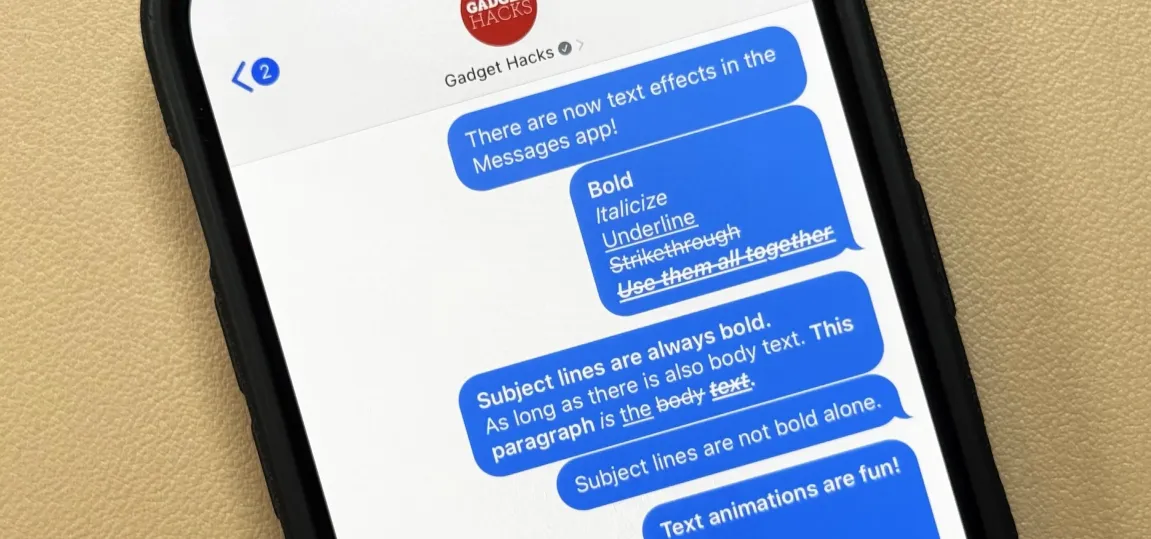 Apple's Messages App Has Some Cool New Text Editing Features and Effects for iMessage — Here's How It All Works Apr 30, 2025 am 09:28 AM
Apple's Messages App Has Some Cool New Text Editing Features and Effects for iMessage — Here's How It All Works Apr 30, 2025 am 09:28 AMApple's iMessage now boasts enhanced text formatting! While previous methods like third-party keyboards or workarounds offered limited options, iOS 18, iPadOS 18, and macOS 15 Sequoia introduce built-in formatting for iMessage (SMS/MMS/RCS messages
 Apple's Massive Control Center Update Gives You 11 New Must-Try Features on iPhone and iPad Apr 30, 2025 am 09:15 AM
Apple's Massive Control Center Update Gives You 11 New Must-Try Features on iPhone and iPad Apr 30, 2025 am 09:15 AMiOS 18 and iPadOS 18 revolutionize the control center, bringing a new interface design and unprecedented customization options. This update not only optimizes the control center itself, but also extends access to common shortcuts to other areas of the device for faster operations. The previous update has only made some minor tweaks since iOS 11 redesigned the Control Center. iOS and iPadOS 18 take Control Center to a new level, making it more than just a simple quick access menu, but a powerful tool that can be customized to your personal needs. Now, the functions of the control center are no longer limited to the control center itself, and they are likely to become unintentional in your daily life


Hot AI Tools

Undresser.AI Undress
AI-powered app for creating realistic nude photos

AI Clothes Remover
Online AI tool for removing clothes from photos.

Undress AI Tool
Undress images for free

Clothoff.io
AI clothes remover

Video Face Swap
Swap faces in any video effortlessly with our completely free AI face swap tool!

Hot Article

Hot Tools

SublimeText3 Chinese version
Chinese version, very easy to use

MinGW - Minimalist GNU for Windows
This project is in the process of being migrated to osdn.net/projects/mingw, you can continue to follow us there. MinGW: A native Windows port of the GNU Compiler Collection (GCC), freely distributable import libraries and header files for building native Windows applications; includes extensions to the MSVC runtime to support C99 functionality. All MinGW software can run on 64-bit Windows platforms.

Safe Exam Browser
Safe Exam Browser is a secure browser environment for taking online exams securely. This software turns any computer into a secure workstation. It controls access to any utility and prevents students from using unauthorized resources.

SecLists
SecLists is the ultimate security tester's companion. It is a collection of various types of lists that are frequently used during security assessments, all in one place. SecLists helps make security testing more efficient and productive by conveniently providing all the lists a security tester might need. List types include usernames, passwords, URLs, fuzzing payloads, sensitive data patterns, web shells, and more. The tester can simply pull this repository onto a new test machine and he will have access to every type of list he needs.

SAP NetWeaver Server Adapter for Eclipse
Integrate Eclipse with SAP NetWeaver application server.