Basic Fixes
- Check internet connection: Check your internet speed and rest assured that your Internet Service Provider is not facing any downtime or undergoing maintenance in your area.
- Add your account again: You can add your email account again to the Mail app. This will re-sync all your messages.
- Force quit and relaunch Mail app: Click the Apple logo > Force Quit > select Mail > click the Force Quit button.
- Update macOS to update the Mail app: Click on Settings > General > Software Update > install the update if one is available.
Fix 1: Enable Automatic Mail Refresh
If your internet speeds are in order, check if the option to automatically refresh your emails is enabled in the Mail app. Here’s how.
Step 1: Open the Mail app > click on Mail at the top-left corner > Settings.

Step 3: Select Automatically.
Fix 2: Check if Gmail Is Enabled in the Mail App
The next step is to check whether Gmail is enabled in the Mail app. If you are using multiple email accounts in the Mail app, it is possible that you previously disabled your Gmail account. Here’s how to check and enable it.
Step 1: Open the Mail app > go to Settings.
Step 2: Click on Accounts in the Settings window > choose your Google account.
Step 3: Under the Account Information tab, check the box for Enable his account.

Tip: Refer to our post if your Gmail login fails in the Mail app on your Mac.
Fix 3: Use Safe Mode
Booting your Mac in Safe Mode will help all the system apps, including Apple Mail, to launch without any hindrance from third-party apps. This is a great way to let your Mac troubleshoot and automatically fix any errors related to system apps.
For Macs With M-Series Chip
Step 1: Shut down your Mac.
Step 2: After your Mac shuts down, press and hold the Power Button until you see the startup options.
Step 3: Select Macintosh HD while holding the Shift key > select Continue in Safe Mode.

For Macs With Intel Chip
Step 1: Restart your Mac.
Step 2: Press and hold the Shift key when your Mac restarts. Release the Shift key when you see the login window.
Tip: You can also read our post if your Gmail login failed in the Mail app on your Mac.
The above is the detailed content of 3 Fixes for Apple Mail Not Syncing With Gmail on Mac. For more information, please follow other related articles on the PHP Chinese website!
 How to downgrade from macOS MontereyApr 14, 2025 am 11:31 AM
How to downgrade from macOS MontereyApr 14, 2025 am 11:31 AMThis guide explains how to safely downgrade from macOS Monterey to Big Sur. Major macOS updates, especially betas, can introduce problems like incompatibility, speed issues, or missing features. This article provides a step-by-step process using a f
 How to delete iOS apps from Mac with M1Apr 14, 2025 am 11:26 AM
How to delete iOS apps from Mac with M1Apr 14, 2025 am 11:26 AMSince Apple's first iPad was released in 2010, it has begun designing its own chips for its devices. The latest iteration of chips is the Apple A15 bionic chip on the iPhone 13. However, for Mac, the first Apple self-developed chip, the Apple M1, was not released until 2020 with the MacBook Air, Mac mini and MacBook Pro. In 2021, the 24-inch iMac followed closely, followed by improvements on the 14-inch and 16-inch MacBook Pro (as the Apple M1 Pro and A
 How to Inspect Element on Mac (Quick tips)Apr 14, 2025 am 11:06 AM
How to Inspect Element on Mac (Quick tips)Apr 14, 2025 am 11:06 AMMastering Webpage Inspection on Mac: A Comprehensive Guide This guide provides a detailed walkthrough of using the Inspect Element feature on Mac browsers (Safari, Chrome, and Firefox) to examine and modify webpage elements. Whether you're a designe
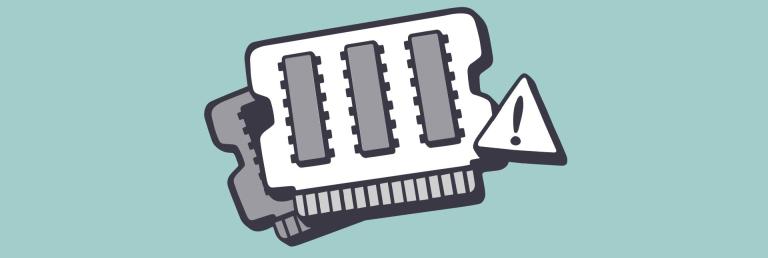 How to fix memory leaks MontereyApr 14, 2025 am 11:03 AM
How to fix memory leaks MontereyApr 14, 2025 am 11:03 AMmacOS Monterey memory leak problem and solution Recently, a serious problem has occurred on macOS Monterey system that has troubled many users - a memory leak bug. Some applications consume a lot of memory (RAM), causing the system to pop up a warning of "out of application memory". This article will explain the severity of this problem and the solution. How memory leaks affect your work Before discussing memory leaks, let's briefly explain what memory is and why we need to pay attention to it. Each Mac has a certain amount of memory, also known as RAM, which enables the Mac to run a certain number of tasks simultaneously. Have you noticed that when you open many tabs and apps, your Mac starts lagging
 How to create a new user on MacApr 14, 2025 am 10:52 AM
How to create a new user on MacApr 14, 2025 am 10:52 AMThis guide shows you how to easily create and manage multiple user accounts on your Mac, keeping your files organized and your system running smoothly. I'll cover different account types and offer tips for optimizing performance with multiple users.
 The best gaming VPNs for speed and securityApr 14, 2025 am 10:48 AM
The best gaming VPNs for speed and securityApr 14, 2025 am 10:48 AMOnline gaming: Conquer lag and geo-restrictions with the right VPN Frustrated by lag, disconnections, and geo-restrictions ruining your online gaming experience? This guide explores the best VPNs for enhancing your gameplay, based on thorough resear


Hot AI Tools

Undresser.AI Undress
AI-powered app for creating realistic nude photos

AI Clothes Remover
Online AI tool for removing clothes from photos.

Undress AI Tool
Undress images for free

Clothoff.io
AI clothes remover

AI Hentai Generator
Generate AI Hentai for free.

Hot Article

Hot Tools

ZendStudio 13.5.1 Mac
Powerful PHP integrated development environment

SublimeText3 Linux new version
SublimeText3 Linux latest version

VSCode Windows 64-bit Download
A free and powerful IDE editor launched by Microsoft

SublimeText3 Mac version
God-level code editing software (SublimeText3)

Dreamweaver CS6
Visual web development tools








