There are ten Lost Glitchbirds scattered across The Plucky Squire. Unlike Scrolls, which can be found by accident, you must go out of your way to locate your feathered friends. If you need a hand, here’s our guide to all the Lost Glitchbird locations in The Plucky Squire.
Table of contents
- The Plucky Squire: All Lost Glitchbird locations
- Chapter One
- Chapter Two
- Chapter Three
- Chapter Five
- Chapter Six
- Chapter Seven
- Chapter Eight
- Chapter 9 – First Glitchbird
- Chapter 9 – Second Glitchbird
The Plucky Squire: All Lost Glitchbird locations
A single Glitchbird is usually hidden in each Chapter of The Plucky Squire. The exceptions to this rule are Chapter 9, which has two, and Chapter 10, which has none.
The first one is a Freebee, and the rest are much harder to find. Here’s every location in chapter order. We are missing one final location at the time of writing, but we will update this guide as soon as we find it.
Chapter One

The first Glitchbird is in the open and is honestly hard to miss. On the off chance you didn’t see it on your first go, the Glitchbird is sitting by a rock shortly after you meet Martina.
You can pick the bird up before you meet Thrash and jump down the cliffside.
Chapter Two

The Glitchbird is hidden behind a stone structure, which becomes invisible when you walk behind it. You can find the structure on the same two-page spread as the words “This Strange Electricity Was Spawning Monsters!”
Chapter Three

Chapter Three is very brief, but there’s still a Glitchbird to be found. During the tutorial where you are taught to manipulate pages, grab Moonbeard’s Soda from his house as usual.
Before exiting via the portal, walk to the left page and into the house. You’ll find the third Glitchbird sitting on the ground.
While you’re here, don’t forget to snag the Art Scroll in the top right corner of the right page, as it’s easy to miss.
Chapter Five

You will find another Glitchbird up for grabs after you’ve collected every Rubboink in Artia and gained access to the castle.
When you reach the Castle lobby, head to the left as far as you can. You can see a Glitchbird in a room, but the guard won’t let you through to reach it.
Fortunately, there’s a secret entrance. Ignore the guard, return to the middle of the lobby, and approach from the north instead. You can just make out the edge of a doorframe (pictured). The entrance is barely visible, but you can collect the Glitchbird from here without any trouble.
If you travel all the way to the right of the courtyard, there’s also a Lost Art Scroll up for grabs behind the large gold tack.
Chapter Six

The Chapter 6 Glitchbird is temperamental and caused a soft-lock in my game the first time I went for it.
This bug will no doubt be fixed, but here’s a step-by-step method to avoid the bug.
You can’t find the Glitchbird until you reach a door made of unbreakable vines. This event prompts Moonbeard to contact you.

Grab this mushroom (pictured) and use the Portal by the sealed door to leave the book. Manipulate the book and backtrack several pages until you reach Moonbeard’s basement.
Talk to Moonbeard, and he will turn your Mushroom into an explosive.
At this point, flip the pages back instead of forwards and re-enter the book at the page with the block of cheese.
Walk down and off the page into a scene with a door covered in vines. Throw the explosive at the door to claim your hard-earned Glitchbird.
I tried to do this with the second explosive potion you’re given, and it vanished as I turned the pages, soft-locking the game so that no more explosives would spawn.
If you run into this issue, quickly pause the game and return to the main menu.
Hover over your save file and use the button at the bottom of the screen to load a previous file. The Plucky Squire saves your five previous Auto Saves, which should be far back enough so you can revert to a state before the bug.
Chapter Seven

The Chapter 7 Glitchbird is hidden in plain sight, trapped behind heavy blocks you can’t move.
You can free the Glitchbird with a Bomb Stamp. The issue is you won’t have the Stamp ability until you’ve progressed deep into the chapter.
Once you have the stamp in your inventory, you can return to the page to free the bird. Timing is vital for this one, as you can’t return to this area if you complete the chapter.
Remember to use the Bomb Stamp while you’re outside the book. You can re-enter the page from the far side of the bridge.
Chapter Eight

The Chapter 8 Glitchbird is easily missed as it’s off the screen. After you defeat the mage in the Wizard battle as Violet, head to the next screen.
Before you enter the castle, walk to the left, and you’ll find the Glitchbird under a tree.
Chapter 9 – First Glitchbird

Chapter 9 is unique, as a pair of Glitchbirds are up for grabs, and both are well hidden.
Play through the chapter as usual until you meet Pip next to an office. This event occurs shortly after you escape the energy beam.

When Pip finishes talking, walk through the wall and into the control room they came from. Walk to the wall on the left, and a secret room will appear with a Glitchbird inside.
Chapter 9 – Second Glitchbird

There’s a second Glitchbird in Chapter 9 hidden just inside Palace Humgrump. This area is very deep in the Chapter after the Big Switch puzzle. Take the narrow corridor to the right as you enter the palace Courtyard, then to the inkwell structure with the valve on top.
If you walk behind it, the structure will disappear, revealing the last Glitchbird in the game.
If you want to 100% complete The Plucky Squire, you must collect every Art Scroll too. The Scrolls are much more straightforward to find than the Glitchbirds but are easier to miss as there are so many.
The above is the detailed content of All Lost Glitchbird locations in The Plucky Squire. For more information, please follow other related articles on the PHP Chinese website!
 Assassin's Creed Shadows The Corrupt Daikan WalkthroughMay 16, 2025 am 04:51 AM
Assassin's Creed Shadows The Corrupt Daikan WalkthroughMay 16, 2025 am 04:51 AMThis guide details the Assassin's Creed Shadows optional quest, "The Corrupt Daikan," providing a step-by-step walkthrough. Location: Omi region Quest Type: The League > Katsuhime > The Corrupt Daikan Unlock: Automatically after comp
 Tears of the Kingdom - Motsusis Shrine Walkthrough - The Legend of Zelda: Tears of the KingdomMay 16, 2025 am 04:50 AM
Tears of the Kingdom - Motsusis Shrine Walkthrough - The Legend of Zelda: Tears of the KingdomMay 16, 2025 am 04:50 AMTo reach the shrine, you must navigate to the upper section of the labyrinth and descend into a small chamber.Once inside this chamber, proceed to drop down on the western side to locate the shrine.The challenge lies in finding the shrine, which is q
 Tears of the Kingdom - Sinatanika Shrine Walkthrough - The Legend of Zelda: Tears of the KingdomMay 16, 2025 am 04:49 AM
Tears of the Kingdom - Sinatanika Shrine Walkthrough - The Legend of Zelda: Tears of the KingdomMay 16, 2025 am 04:49 AMThis is a straightforward combat training session focused on Sneakstrike, also known as stealth attacks. To execute a Sneakstrike, you must be in a crouched position and positioned directly behind your target. You will receive a prompt indicating whe
 Tears of the Kingdom - All Eldin Side-Quests - The Legend of Zelda: Tears of the Kingdom WalkthroughMay 16, 2025 am 04:47 AM
Tears of the Kingdom - All Eldin Side-Quests - The Legend of Zelda: Tears of the Kingdom WalkthroughMay 16, 2025 am 04:47 AMThe Eldin region, a fiery and mountainous area, is the home of the Gorons and features the imposing Death Mountain at its center. This region is situated in the north-eastern section of the map, positioned to the west of the Akkala region, north of t
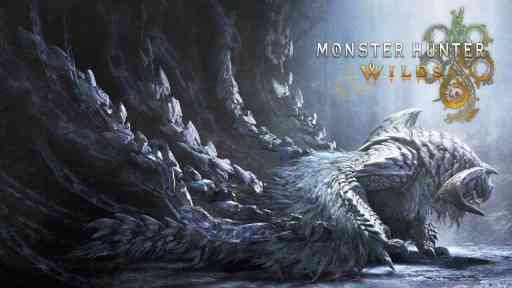 Monster Hunter Wilds: Congalala (Large Monster)May 16, 2025 am 04:46 AM
Monster Hunter Wilds: Congalala (Large Monster)May 16, 2025 am 04:46 AMConfronting the Congalala in Monster Hunter Wilds: A Comprehensive Guide This hefty beast, available for both capture and slaying, presents a unique challenge in Monster Hunter Wilds. Characterized by its pink fur, prominent crest (a male display o
 Best Graphics Settings for The Precinct on PCMay 16, 2025 am 04:45 AM
Best Graphics Settings for The Precinct on PCMay 16, 2025 am 04:45 AMIf you're seeking the ideal settings for The Precinct on your PC, you'll be pleased to know that this game performs smoothly, even on older GPUs. However, you can make some adjustments to enhance either the visuals or the frame rate, depending on you
 Tears of the Kingdom - A Bottled Cry for Help Walkthrough - The Legend of Zelda: Tears of the KingdomMay 16, 2025 am 04:44 AM
Tears of the Kingdom - A Bottled Cry for Help Walkthrough - The Legend of Zelda: Tears of the KingdomMay 16, 2025 am 04:44 AMBegin your adventure by locating the Bottled Letter on the beach nestled between Hateno Bay and Kitano Bay, just south of the Hateno Research Lab.It appears someone is in a bit of a jam and is reaching out for assistance—anyone's help, really. They'v
 Tears of the Kingdom - A Picture for Dueling Peaks Stable Walkthrough - The Legend of Zelda: Tears of the KingdomMay 16, 2025 am 04:42 AM
Tears of the Kingdom - A Picture for Dueling Peaks Stable Walkthrough - The Legend of Zelda: Tears of the KingdomMay 16, 2025 am 04:42 AMYou can initiate this quest by examining the empty picture frame located at Dueling Peaks Stable.The task requires us to capture an image of the most stunning sunrise. It appears that the ideal spot for this is at the summit of Tuft Mountain, which l


Hot AI Tools

Undresser.AI Undress
AI-powered app for creating realistic nude photos

AI Clothes Remover
Online AI tool for removing clothes from photos.

Undress AI Tool
Undress images for free

Clothoff.io
AI clothes remover

Video Face Swap
Swap faces in any video effortlessly with our completely free AI face swap tool!

Hot Article

Hot Tools

SublimeText3 Linux new version
SublimeText3 Linux latest version

SublimeText3 English version
Recommended: Win version, supports code prompts!

Notepad++7.3.1
Easy-to-use and free code editor

PhpStorm Mac version
The latest (2018.2.1) professional PHP integrated development tool

Safe Exam Browser
Safe Exam Browser is a secure browser environment for taking online exams securely. This software turns any computer into a secure workstation. It controls access to any utility and prevents students from using unauthorized resources.







