Home >Software Tutorial >Computer Software >Where are the modified synchronized files on Baidu Cloud Disk? How to change the storage location of synchronized files on Baidu Cloud Disk
Where are the modified synchronized files on Baidu Cloud Disk? How to change the storage location of synchronized files on Baidu Cloud Disk
- WBOYWBOYWBOYWBOYWBOYWBOYWBOYWBOYWBOYWBOYWBOYWBOYWBOriginal
- 2024-09-14 10:31:00427browse
Baidu Cloud Disk is a storage tool used by many users. Here users are modifying synchronized files but don’t know where the location is? Users can directly open the synchronization network disk page and find the settings icon, and then click the change synchronization directory option to set it. Let this site carefully introduce to users how to change the storage location of synchronized files on Baidu Netdisk. How to change the storage location of synchronized files in Baidu Cloud Disk 1. In the first step, we first click to open the Baidu Cloud Disk software, and then click to open the synchronization option on the Baidu Cloud Disk page.


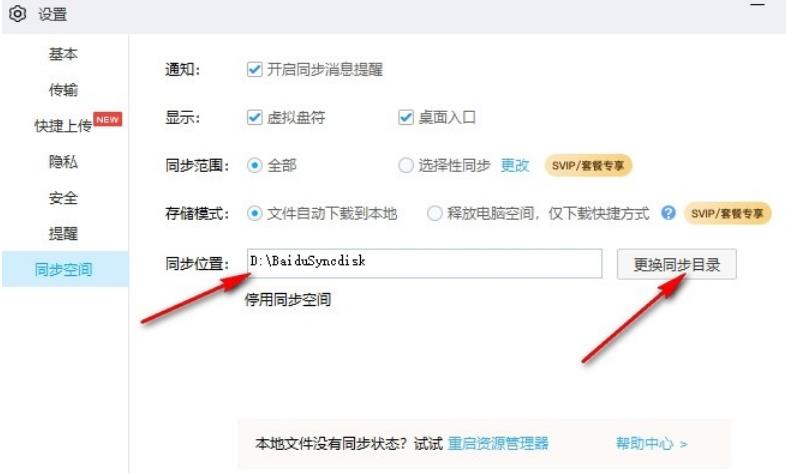
5. Step 5. After clicking the OK option, the synchronization file saving location change is completed. Finally, click the OK option in the pop-up box.
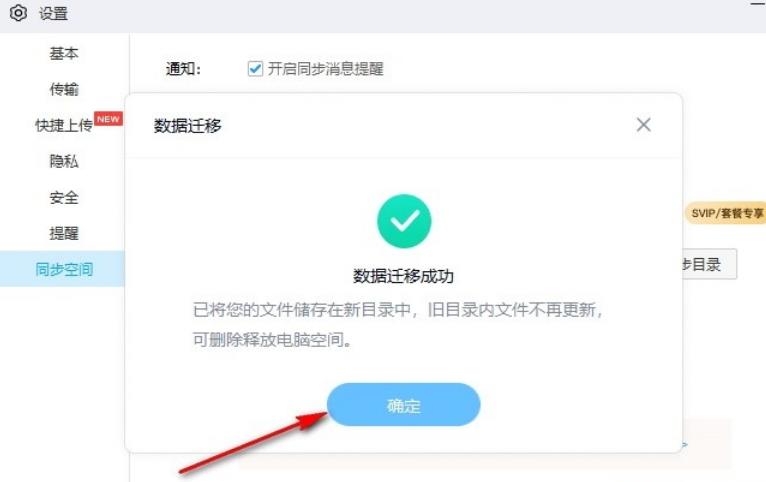
The above is the detailed content of Where are the modified synchronized files on Baidu Cloud Disk? How to change the storage location of synchronized files on Baidu Cloud Disk. For more information, please follow other related articles on the PHP Chinese website!

