How the bot will work
We will develop a bot for the social network Bluesky, we will use Golang for this, this bot will monitor some hashtags via websocket,
if it finds one of these hashtags it will make a repost and like the original post.
We will cover some really cool things like, websocket, AT (protocol used by bluesky), CAR (Content Addressable aRchive) and CBOR (Concise Binary Object Representation) are two formats used to store and transmit data efficiently.
Project structure
The project will have a simple structure, within internal we will have a package called bot with all the code to run the bot,
within utils we will have some functions to help us.
In the .env file we will have the bluesky credentials to access api.

Setting up credentials
To authenticate to the bluesky API we need to provide an identifier and a password, but we cannot use the password to access our account,
to do this we will create an App Passwords, just access your account in bluesky, access settings and then App Passwords.
With this generated password, place it inside the .env file, like this:
BLUESKY_IDENTIFIER=<seu_identificador> BLUESKY_PASSWORD=<seu_app_password> </seu_app_password></seu_identificador>
Generating the API token
Whenever our bot identifies a new hashtag that we are monitoring, a reply will be made, but we need a Bearer token to be able to make the repost,
we will create a function that generates the token, we will do this in the get-token.go file.
First we define a global variable for the API url.
var ( API_URL = "https://bsky.social/xrpc" )
Now we define our struct with the data that will be returned by the API.
type DIDDoc struct {
Context []string `json:"@context"`
ID string `json:"id"`
AlsoKnownAs []string `json:"alsoKnownAs"`
VerificationMethod []struct {
ID string `json:"id"`
Type string `json:"type"`
Controller string `json:"controller"`
PublicKeyMultibase string `json:"publicKeyMultibase"`
} `json:"verificationMethod"`
Service []struct {
ID string `json:"id"`
Type string `json:"type"`
ServiceEndpoint string `json:"serviceEndpoint"`
} `json:"service"`
}
type DIDResponse struct {
DID string `json:"did"`
DIDDoc DIDDoc `json:"didDoc"`
Handle string `json:"handle"`
Email string `json:"email"`
EmailConfirmed bool `json:"emailConfirmed"`
EmailAuthFactor bool `json:"emailAuthFactor"`
AccessJwt string `json:"accessJwt"`
RefreshJwt string `json:"refreshJwt"`
Active bool `json:"active"`
}
Now we will create the getToken function that returns a DIDResponse (you can give it whatever name you want).
func getToken() (*DIDResponse, error) {
requestBody, err := json.Marshal(map[string]string{
"identifier": os.Getenv("BLUESKY_IDENTIFIER"),
"password": os.Getenv("BLUESKY_PASSWORD"),
})
if err != nil {
return nil, fmt.Errorf("failed to marshal request body: %w", err)
}
url := fmt.Sprintf("%s/com.atproto.server.createSession", API_URL)
resp, err := http.Post(url, "application/json", bytes.NewBuffer(requestBody))
if err != nil {
return nil, fmt.Errorf("failed to send request: %w", err)
}
defer resp.Body.Close()
if resp.StatusCode != http.StatusOK {
return nil, fmt.Errorf("unexpected status code: %d", resp.StatusCode)
}
var tokenResponse DIDResponse
if err := json.NewDecoder(resp.Body).Decode(&tokenResponse); err != nil {
return nil, fmt.Errorf("failed to decode response: %w", err)
}
return &tokenResponse, nil
}
This function calls the bluesky endpoint com.atproto.server.createSession, we will receive some data, but what matters for now is the accessJwt which is what we will need to authorize our bot via Bearer, with that the function to generate the token is ready.
Creating the Websocket
This will be the most complex function of the bot, we will need to consume the bluesky endpoint.
First, let's create a variable to save the endpoint, see more in the docs
var ( wsURL = "wss://bsky.network/xrpc/com.atproto.sync.subscribeRepos" )
Now let's create the structs:
type RepoCommitEvent struct {
Repo string `cbor:"repo"`
Rev string `cbor:"rev"`
Seq int64 `cbor:"seq"`
Since string `cbor:"since"`
Time string `cbor:"time"`
TooBig bool `cbor:"tooBig"`
Prev interface{} `cbor:"prev"`
Rebase bool `cbor:"rebase"`
Blocks []byte `cbor:"blocks"`
Ops []RepoOperation `cbor:"ops"`
}
type RepoOperation struct {
Action string `cbor:"action"`
Path string `cbor:"path"`
Reply *Reply `cbor:"reply"`
Text []byte `cbor:"text"`
CID interface{} `cbor:"cid"`
}
type Reply struct {
Parent Parent `json:"parent"`
Root Root `json:"root"`
}
type Parent struct {
Cid string `json:"cid"`
Uri string `json:"uri"`
}
type Root struct {
Cid string `json:"cid"`
Uri string `json:"uri"`
}
type Post struct {
Type string `json:"$type"`
Text string `json:"text"`
Reply *Reply `json:"reply"`
}
We will also use the Gorilla Websocket package, download the package with:
go get github.com/gorilla/websocket
the Websocket function initially looks like this:
func Websocket() error {
conn, _, err := websocket.DefaultDialer.Dial(wsURL, nil)
if err != nil {
slog.Error("Failed to connect to WebSocket", "error", err)
return err
}
defer conn.Close()
for {
_, message, err := conn.ReadMessage()
if err != nil {
slog.Error("Error reading message from WebSocket", "error", err)
continue
}
}
}
With this we can now read messages received via websocket with an infinite for, but the messages are encoded in CBOR.
What is CBOR?
CBOR (Concise Binary Object Representation) is a binary data format that is used to represent data in a compact and efficient way.
It is similar to JSON, but instead of using human-readable text, it uses binary bytes, which makes it smaller and faster to transmit and process.
To decode it we will need to use this package.
decoder := cbor.NewDecoder(bytes.NewReader(message))
Just turn the message into a reader, like this:
func Websocket() error {
conn, _, err := websocket.DefaultDialer.Dial(wsURL, nil)
if err != nil {
slog.Error("Failed to connect to WebSocket", "error", err)
return err
}
defer conn.Close()
slog.Info("Connected to WebSocket", "url", wsURL)
for {
_, message, err := conn.ReadMessage()
if err != nil {
slog.Error("Error reading message from WebSocket", "error", err)
continue
}
decoder := cbor.NewDecoder(bytes.NewReader(message))
for {
var evt RepoCommitEvent
err := decoder.Decode(&evt)
if err == io.EOF {
break
}
if err != nil {
slog.Error("Error decoding CBOR message", "error", err)
break
}
}
}
}
decoder.Decode(&evt): The decoder is responsible for reading the received data and decoding it from the CBOR format to the RepoCommitEvent type. The evt stores the decoded data.
if err == io.EOF { break }: If the decoder reaches the end of the data (there are no more messages), it returns io.EOF (end of file). When this happens, the loop is interrupted with break, because there is no more data to process.
Creating the handleEvent
Let's create a function to process the event:
func handleEvent(evt RepoCommitEvent) error {
for _, op := range evt.Ops {
if op.Action == "create" {
if len(evt.Blocks) > 0 {
err := handleCARBlocks(evt.Blocks, op)
if err != nil {
slog.Error("Error handling CAR blocks", "error", err)
return err
}
}
}
}
return nil
}
evt parameter: The function receives an evt parameter, which is an event of type RepoCommitEvent. This event contains a list of Ops operations and possibly Blocks data blocks related to these operations.
Loop over Ops: The evt event can contain multiple operations. The code iterates through each of these operations using the for _, op := range evt.Ops loop.
Checking the op.Action == "create" action: For each operation, the code checks if the associated action is create, that is, if the operation is creating something new in bluesky, such as a post or other type of content.
If there are Blocks len(evt.Blocks) > 0: If the create operation is detected, the code checks if the event contains Blocks data blocks. These blocks contain additional information that may be related to the operation.
Processing handleCARBlocks Blocks: If blocks are present, the handleCARBlocks function is called to process these blocks. This function is responsible for interpreting the data within the blocks (We will cover CAR below).
What is CAR?
CAR (Content Addressable Archive) is an archive format that stores data efficiently and securely using content addressing. This means that each piece of data is identified by its content rather than a specific location.
Here is a simple explanation:
Content Identified by Hash: Each block of data in a CAR file is identified by a hash (a unique identifier generated from the content of the data). This ensures that the same piece of data always has the same identifier.
Used in IPFS and IPLD: CAR is widely used in systems such as IPFS (InterPlanetary File System) and IPLD (InterPlanetary Linked Data), where data is distributed and retrieved over the network based on content rather than location like bluesky.
Data Blocks: A CAR file can store multiple blocks of data, and each block can be retrieved individually using its content identifier (CID).
Efficient and Safe: Since a block's identifier depends on its content, it is easy to verify that the data is correct and has not been altered.
This is a very simple explanation, if you want to go deeper, I recommend accessing this.
Creating the handleCARBlocks
This will be the most complex function of the bot:
func handleCARBlocks(blocks []byte, op RepoOperation) error {
if len(blocks) == 0 {
return errors.New("no blocks to process")
}
reader, err := carv2.NewBlockReader(bytes.NewReader(blocks))
if err != nil {
slog.Error("Error creating CAR block reader", "error", err)
return err
}
for {
block, err := reader.Next()
if err == io.EOF {
break
}
if err != nil {
slog.Error("Error reading CAR block", "error", err)
break
}
if opTag, ok := op.CID.(cbor.Tag); ok {
if cidBytes, ok := opTag.Content.([]byte); ok {
c, err := decodeCID(cidBytes)
if err != nil {
slog.Error("Error decoding CID from bytes", "error", err)
continue
}
if block.Cid().Equals(c) {
var post Post
err := cbor.Unmarshal(block.RawData(), &post)
if err != nil {
slog.Error("Error decoding CBOR block", "error", err)
continue
}
if post.Text == "" || post.Reply == nil {
continue
}
if utils.FilterTerms(post.Text) {
repost(&post) // we will still create
}
}
}
}
}
return nil
}
We will still create the repost() function, we will pass a pointer to *Post as a parameter.
Remember that our bot only monitors post comments, if a post is created and the hashtag we are monitoring is inserted, the repost will not be made, this
validation if post.Text == "" || post.Reply == nil will prevent it, it is necessary to have a reply and this only happens if it is a comment on a post.
The handleCARBlocks function processes data blocks in CAR format. Let's understand step by step what the function does in a simple way:
- Initial Block Verification:
if len(blocks) == 0 {
return errors.New("no blocks to process")
}
If the blocks are empty, the function returns an error saying that there are no blocks to process.
- Creating a CAR Block Reader:
reader, err := carv2.NewBlockReader(bytes.NewReader(blocks))
The function creates a block reader to interpret the data contained in the CAR file, we are using the packages carV2 and go-cid
To install, run:
go install github.com/ipld/go-car/cmd/car@latest
go get github.com/ipfs/go-cid
- Reading the Blocks:
for {
block, err := reader.Next()
if err == io.EOF {
break
}
}
The function enters a loop to read all data blocks one by one. When all blocks are read (i.e. the end is reached), the loop stops.
- Checking the CID:
if opTag, ok := op.CID.(cbor.Tag); ok {
if cidBytes, ok := opTag.Content.([]byte); ok {
c, err := decodeCID(cidBytes)
The function checks whether the operation contains a CID (Content Identifier) that can be decoded. This CID identifies the specific content of the block.
- Comparing and Decoding the Block:
if block.Cid().Equals(c) {
var post Post
err := cbor.Unmarshal(block.RawData(), &post)
If the block read has the same CID as the operation, the block content is decoded into a format that the function understands, such as a "Post".
- Filtering the Post:
if post.Text == "" || post.Reply == nil {
continue
}
if utils.FilterTerms(post.Text) {
repost(&post)
}
If the post has text and a reply, it is filtered with a function called FilterTerms. If it passes the filter, it is reposted.
Creating decodeCID
The decodeCID function is responsible for decoding a content identifier (CID) from a set of bytes. It takes these bytes and tries to transform them into a CID that can be used to identify blocks of data.
func decodeCID(cidBytes []byte) (cid.Cid, error) {
var c cid.Cid
c, err := cid.Decode(string(cidBytes))
if err != nil {
return c, fmt.Errorf("error decoding CID: %w", err)
}
return c, nil
}
With that, we have the Websocket ready.
Creating the Hashtag Filter
Let's create the following within utils in filter-terms.go:
var (
terms = []string{"#hashtag2", "#hashtag1"}
)
func FilterTerms(text string) bool {
for _, term := range terms {
if strings.Contains(strings.ToLower(text), strings.ToLower(term)) {
return true
}
}
return false
}
It is in this function that we define the hashtags to be monitored, in a simple way we receive a text that comes from the websocket and filter it based on the terms.
Creating createRecord
Let's create a function called createRecord in the create-record.go file, which will be responsible for creating a repost or a like, depending on the $type that is sent via parameter.
First, let's create a struct with the parameters we will need:
type CreateRecordProps struct {
DIDResponse *DIDResponse
Resource string
URI string
CID string
}
- DIDResponse: We will use it to extract the authorization token.
- Resource: It will be used to inform whether we are going to do a like or repost.
- URI: It will be used to inform the uri of the original post.
- CID: This is what we extracted from the CAR, used as an identifier.
The final function will look like this:
func createRecord(r *CreateRecordProps) error {
body := map[string]interface{}{
"$type": r.Resource,
"collection": r.Resource,
"repo": r.DIDResponse.DID,
"record": map[string]interface{}{
"subject": map[string]interface{}{
"uri": r.URI,
"cid": r.CID,
},
"createdAt": time.Now(),
},
}
jsonBody, err := json.Marshal(body)
if err != nil {
slog.Error("Error marshalling request", "error", err, "resource", r.Resource)
return err
}
url := fmt.Sprintf("%s/com.atproto.repo.createRecord", API_URL)
req, err := http.NewRequest("POST", url, bytes.NewBuffer(jsonBody))
if err != nil {
slog.Error("Error creating request", "error", err, "r.Resource", r.Resource)
return nil
}
req.Header.Set("Authorization", fmt.Sprintf("Bearer %s", r.DIDResponse.AccessJwt))
req.Header.Set("Content-Type", "application/json")
client := &http.Client{}
resp, err := client.Do(req)
if err != nil {
slog.Error("Error sending request", "error", err, "r.Resource", r.Resource)
return nil
}
if resp.StatusCode != http.StatusOK {
slog.Error("Unexpected status code", "status", resp, "r.Resource", r.Resource)
return nil
}
slog.Info("Published successfully", "resource", r.Resource)
return nil
}
It's simple to understand, we make a POST to the API_URL/com.atproto.repo.createRecord endpoint, informing that we are going to create a record, in the body we inform the $type, which informs the bluesky API the type of record we are going to create, then we assemble the request, inserting the bearer token and we do some error handling, simple, isn't it?
This way we can use the createRecord function to create several records, changing only the $type.
Sending the repost and like to Bluesky
With createRecord ready, it's simple to create the repost, let's do this in the repost.go file:
func repost(p *Post) error {
token, err := getToken()
if err != nil {
slog.Error("Error getting token", "error", err)
return err
}
resource := &CreateRecordProps{
DIDResponse: token,
Resource: "app.bsky.feed.repost",
URI: p.Reply.Root.Uri,
CID: p.Reply.Root.Cid,
}
err = createRecord(resource)
if err != nil {
slog.Error("Error creating record", "error", err, "resource", resource.Resource)
return err
}
resource.Resource = "app.bsky.feed.like"
err = createRecord(resource)
if err != nil {
slog.Error("Error creating record", "error", err, "resource", resource.Resource)
return err
}
return nil
}
We receive a pointer to the *Post from the Websocket() function, we set up the CreateRecordProps informing that we are going to make a repost through the app.bsky.feed.repost resource, and finally we call createRecord.
After creating the post, we will give it a like (optional), just call createRecord again, but now with the app.bsky.feed.like resource, since we created the resource in a variable, just set a new value, which is what we do resource.Resource = "app.bsky.feed.like".
With that, we can now make the repost and the like.
Creating a health check
This part is optional, it will be used only for deployment, it will be used by the hosting service to check if our bot is still working, it is a very simple endpoint that only returns a status code 200.
Let's do it in the health-check.go file:
func HealthCheck(w http.ResponseWriter, r *http.Request) {
w.WriteHeader(http.StatusOK)
}
The HealthCheck function returns only a w.WriteHeader(http.StatusOK), this could be done directly in the main.go file, which is where we will start our web server, but I chose to separate it.
Getting the bot up and running
Well, now we just need to get everything running, let's do that in main.go:
func main() {
slog.Info("Starting bot")
err := godotenv.Load()
if err != nil {
slog.Error("Error loading .env file")
}
go func() {
http.HandleFunc("/health", bot.HealthCheck)
slog.Info("Starting health check server on :8080")
if err := http.ListenAndServe(":8080", nil); err != nil {
log.Fatal("Failed to start health check server:", err)
}
}()
err = bot.Websocket()
if err != nil {
log.Fatal(err)
}
}
Very simple too:
- err := godotenv.Load(): We use the godotenv package to be able to access the variables of the .env locally.
- go func(): We start our webserver for the HealthCheck in a goroutine.
- err = bot.Websocket(): Finally we start the Websocket.
Now, let's run:
go run cdm/main.go
We will have the bot running:
2024/09/13 09:11:31 INFO Starting bot 2024/09/13 09:11:31 INFO Starting health check server on :8080 2024/09/13 09:11:32 INFO Connected to WebSocket url=wss://bsky.network/xrpc/com.atproto.sync.subscribeRepos
We can test it on Bluesky, I used the hashtag #bot-teste for testing purposes, let's create a post and comment on it:

See that the repost was made and now it has the like, and in the terminal we have the logs:
2024/09/13 09:14:16 INFO Published successfully resource=app.bsky.feed.repost 2024/09/13 09:14:16 INFO Published successfully resource=app.bsky.feed.like
Final considerations
We have covered how to create a bot for the Bluesky social network, using Golang and various technologies such as Websockets, AT Protocol, CAR and CBOR.
The bot is responsible for monitoring specific hashtags and, when it finds one of them, it reposts and likes the original post.
This is just one of the features we can do with the bot, the Bluesky API is very complete and allows for several possibilities, you can use this bot and add new features ?.
Links
See the post on my blog here
Subscribe and receive notification of new posts, participate
repository of the project
bot profile on Bluesky
Bluesky documentation
Gopher credits
The above is the detailed content of Creating a Bot for Bluesky Social. For more information, please follow other related articles on the PHP Chinese website!
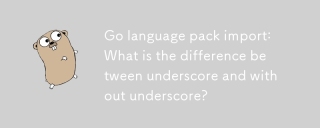 Go language pack import: What is the difference between underscore and without underscore?Mar 03, 2025 pm 05:17 PM
Go language pack import: What is the difference between underscore and without underscore?Mar 03, 2025 pm 05:17 PMThis article explains Go's package import mechanisms: named imports (e.g., import "fmt") and blank imports (e.g., import _ "fmt"). Named imports make package contents accessible, while blank imports only execute t
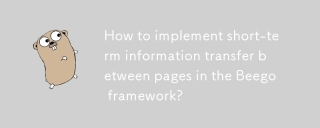 How to implement short-term information transfer between pages in the Beego framework?Mar 03, 2025 pm 05:22 PM
How to implement short-term information transfer between pages in the Beego framework?Mar 03, 2025 pm 05:22 PMThis article explains Beego's NewFlash() function for inter-page data transfer in web applications. It focuses on using NewFlash() to display temporary messages (success, error, warning) between controllers, leveraging the session mechanism. Limita
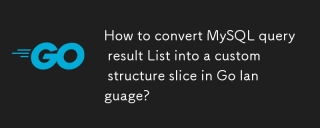 How to convert MySQL query result List into a custom structure slice in Go language?Mar 03, 2025 pm 05:18 PM
How to convert MySQL query result List into a custom structure slice in Go language?Mar 03, 2025 pm 05:18 PMThis article details efficient conversion of MySQL query results into Go struct slices. It emphasizes using database/sql's Scan method for optimal performance, avoiding manual parsing. Best practices for struct field mapping using db tags and robus
 How do I write mock objects and stubs for testing in Go?Mar 10, 2025 pm 05:38 PM
How do I write mock objects and stubs for testing in Go?Mar 10, 2025 pm 05:38 PMThis article demonstrates creating mocks and stubs in Go for unit testing. It emphasizes using interfaces, provides examples of mock implementations, and discusses best practices like keeping mocks focused and using assertion libraries. The articl
 How can I define custom type constraints for generics in Go?Mar 10, 2025 pm 03:20 PM
How can I define custom type constraints for generics in Go?Mar 10, 2025 pm 03:20 PMThis article explores Go's custom type constraints for generics. It details how interfaces define minimum type requirements for generic functions, improving type safety and code reusability. The article also discusses limitations and best practices
 How to write files in Go language conveniently?Mar 03, 2025 pm 05:15 PM
How to write files in Go language conveniently?Mar 03, 2025 pm 05:15 PMThis article details efficient file writing in Go, comparing os.WriteFile (suitable for small files) with os.OpenFile and buffered writes (optimal for large files). It emphasizes robust error handling, using defer, and checking for specific errors.
 How do you write unit tests in Go?Mar 21, 2025 pm 06:34 PM
How do you write unit tests in Go?Mar 21, 2025 pm 06:34 PMThe article discusses writing unit tests in Go, covering best practices, mocking techniques, and tools for efficient test management.
 How can I use tracing tools to understand the execution flow of my Go applications?Mar 10, 2025 pm 05:36 PM
How can I use tracing tools to understand the execution flow of my Go applications?Mar 10, 2025 pm 05:36 PMThis article explores using tracing tools to analyze Go application execution flow. It discusses manual and automatic instrumentation techniques, comparing tools like Jaeger, Zipkin, and OpenTelemetry, and highlighting effective data visualization


Hot AI Tools

Undresser.AI Undress
AI-powered app for creating realistic nude photos

AI Clothes Remover
Online AI tool for removing clothes from photos.

Undress AI Tool
Undress images for free

Clothoff.io
AI clothes remover

AI Hentai Generator
Generate AI Hentai for free.

Hot Article

Hot Tools

SAP NetWeaver Server Adapter for Eclipse
Integrate Eclipse with SAP NetWeaver application server.

MinGW - Minimalist GNU for Windows
This project is in the process of being migrated to osdn.net/projects/mingw, you can continue to follow us there. MinGW: A native Windows port of the GNU Compiler Collection (GCC), freely distributable import libraries and header files for building native Windows applications; includes extensions to the MSVC runtime to support C99 functionality. All MinGW software can run on 64-bit Windows platforms.

VSCode Windows 64-bit Download
A free and powerful IDE editor launched by Microsoft

MantisBT
Mantis is an easy-to-deploy web-based defect tracking tool designed to aid in product defect tracking. It requires PHP, MySQL and a web server. Check out our demo and hosting services.

mPDF
mPDF is a PHP library that can generate PDF files from UTF-8 encoded HTML. The original author, Ian Back, wrote mPDF to output PDF files "on the fly" from his website and handle different languages. It is slower than original scripts like HTML2FPDF and produces larger files when using Unicode fonts, but supports CSS styles etc. and has a lot of enhancements. Supports almost all languages, including RTL (Arabic and Hebrew) and CJK (Chinese, Japanese and Korean). Supports nested block-level elements (such as P, DIV),






