Home >Web Front-end >JS Tutorial >Adding Paragraphs, Links, and Lists in HTML: A Beginner&#s Guide
Adding Paragraphs, Links, and Lists in HTML: A Beginner&#s Guide
- WBOYOriginal
- 2024-09-07 06:40:141141browse
Welcome to the world of HTML! In this article, we'll explore the basics of creating and formatting text content in HTML. You'll learn how to add paragraphs, links, and lists to your web page, making it more engaging and user-friendly. By the end of this tutorial, you'll have a solid understanding of HTML fundamentals and be able to create attractive, SEO-optimized content.
Visit my website to get in-depth details on these topics.
Adding Paragraphs
In HTML, paragraphs are defined using the
element. To add a paragraph, simply wrap your text in opening and closing
tags:
<p>This is a paragraph of text.</p>
Output:

You can add multiple paragraphs by repeating the process:
<p>This is the first paragraph.</p> <p>This is the second paragraph.</p>
Output:
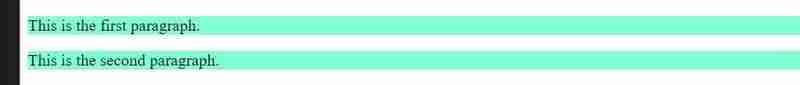
Adding Links
Links are essential for navigating between web pages. In HTML, links are created using the element. The basic syntax for a link is:
<a href="https://www.example.com">Link text</a>
Output:

Adding Lists
There are two types of lists in HTML: ordered lists (
- ) and unordered lists (
- ) inside it:
<ol> <li>Item 1</li> <li>Item 2</li> <li>Item 3</li> </ol>
Output:

Unordered ListsTo create an unordered list, use the
- element and list items (
- ) inside it:
<ul> <li>Item 1</li> <li>Item 2</li> <li>Item 3</li> </ul>
Output:

Tips and Best Practices
- Use headings (
,
,
, etc.) to structure your content and improve readability.
- Use semantic HTML elements to provide meaning to your content (e.g.,
- Keep your HTML code organized and indented for easier maintenance.
- Test your HTML code in different browsers to ensure compatibility. Conclusion
In this article, we've covered the basics of adding paragraphs, links, and lists in HTML. By following these simple steps, you can create engaging and user-friendly content for your web page. Remember to keep your HTML code organized, use semantic elements, and test your code for compatibility. Happy coding!
The above is the detailed content of Adding Paragraphs, Links, and Lists in HTML: A Beginner&#s Guide. For more information, please follow other related articles on the PHP Chinese website!
- Use headings (
- ) inside it:
- ). Ordered lists are used for numbered lists, while unordered lists are used for bulleted lists.
Ordered Lists
To create an ordered list, use the
- element and list items (
Related articles
See more- An in-depth analysis of the Bootstrap list group component
- Detailed explanation of JavaScript function currying
- Complete example of JS password generation and strength detection (with demo source code download)
- Angularjs integrates WeChat UI (weui)
- How to quickly switch between Traditional Chinese and Simplified Chinese with JavaScript and the trick for websites to support switching between Simplified and Traditional Chinese_javascript skills

