Star Wars Outlaws is a gorgeous game with screenshots that look straight out of a movie, and the black bars are a large reason why. Outlaws forces a 21:9 aspect ratio with black bars by default, but you can thankfully get rid of them and play with a standard 16:9 aspect ratio that fills your entire TV or monitor.
How to get rid of 21:9 black bars in Star Wars Outlaws
If you want to remove the black bars from Star Wars Outlaws and make the game fill your entire screen, just open the settings menu and navigate to the display and graphics section. There, you’ll find a setting called “cinematic display mode.”
This defaults to 21:9 on all platforms, but you can change it to “fill screen” if you want the black bars gone. You can swap back and forth at any time, but this setting only affects gameplay. Cutscenes will always have black bars no matter what you choose.

If you’re worried about framerate, then you’ll be pleased to know that there is no performance hit for removing the black bars and playing Star Wars Outlaws with a standard 16:9 aspect ratio. Whether you’ve chosen quality or performance mode, the game will play exactly the same regardless of your cinematic display mode setting.
While the 21:9 aspect ratio is a nice touch on paper, it’s a tad disappointing in practice. Unlike Death Stranding Director’s Cut — which also features a 21:9 widescreen mode on PlayStation 5 — Star Wars Outlaws does not widen your field of view to show more of the landscape when the cinematic display setting is enabled. Instead, it just crops the 16:9 image with black bars, which can make things feel a bit claustrophobic.

It’s still a nice effect that makes the game look even more breathtaking, though, so we recommend swapping back and forth between the 21:9 and fill screen settings based on your mood. A full screen is great for shootouts at Imperial outposts, while black bars make shady jobs for the galaxy’s most dangerous crime syndicates all the more exciting.
The above is the detailed content of How to remove black bars in Star Wars Outlaws. For more information, please follow other related articles on the PHP Chinese website!
 How to Get the Wild Archer's Armor Set in RuneScape: DragonwildsApr 22, 2025 am 09:09 AM
How to Get the Wild Archer's Armor Set in RuneScape: DragonwildsApr 22, 2025 am 09:09 AMA stealth expert, a precise shooter? The Wild Archer’s Armor suit is tailored for you! It increases movement speed, reduces the endurance consumption of ranged attacks, and greatly increases headshot damage. Of course, like all the top gear in RuneScape: Dragonwilds, you need to put in the effort to get it. Here are the steps to get, unlock, and create a complete set: Wild Archer’s Armor Set Properties Complete set effect: 40% stealth movement speed Ranged Attack Endurance Consumption -33% Weakness damage 25% For bow and arrow stream players, this is one of the best choices in the game. How to get Wild Arche
 Shactuka Boss Fight Guide in the First Sekeser KhazanApr 22, 2025 am 09:07 AM
Shactuka Boss Fight Guide in the First Sekeser KhazanApr 22, 2025 am 09:07 AMConquer Shactuka: A Comprehensive Guide to The First Berserker's Linon Mines Boss This guide provides a step-by-step strategy for defeating Shactuka, a formidable boss encountered in The First Berserker: Khazan's Linon Mines storyline. Successfully
 DLC Roster - FATAL FURY City of the WolvesApr 22, 2025 am 09:06 AM
DLC Roster - FATAL FURY City of the WolvesApr 22, 2025 am 09:06 AMThe basic character lineup of "Legend of the Hungry Wolf: Wolf City" is not satisfied enough? Don't worry, the DLC character lineup will bring more surprises! The returned legendary character will satisfy players' expectations and bring a lot of fan benefits. The following lists the currently published DLC roles and related information. "Legend of Hungry Wolf: Wolf City" DLC character lineup Andy Pogard Yes, the young Bogard brothers are finally here! Although Andy faded out of sight for a while, he made a strong return with his signature ninja style. Although the official has not announced his main opponent, he is speculated from the plot to be close to Terry and Wu. Its exclusive theme music or scenes have not been announced yet. Master Ken Ken from Street Fighter will kick with his iconic Dragon Fist and Flame
 How to Get Abyssal Spines in RuneScape DragonwildsApr 22, 2025 am 09:03 AM
How to Get Abyssal Spines in RuneScape DragonwildsApr 22, 2025 am 09:03 AMWant to create the Abyss Whip? You need to find the Abyss spine – no, you won't find it next to your core storage room. Here's how to find it and take advantage of it. More Reads: RuneScape All Skills: Dragon's Wilderness How to get the spine of the abyss The spine of the abyss is only dropped by the abyss demon. This creature won't give them stingy - 1 to 3 spines drop with each kill, and the drop rate is guaranteed. So, if you don't get any spine, then... you don't actually kill it. How to use the Abyss spine If you plan to make the Abyss Whip (one of the more advanced melee weapons in the game), you need the Abyss Spine. Here is the complete recipe: 1 abyss spine 8 pieces of hard leather 4 ram horns 12 vaults broken
 Handler Stealing Items Fix in Schedule 1Apr 22, 2025 am 09:02 AM
Handler Stealing Items Fix in Schedule 1Apr 22, 2025 am 09:02 AMDealing with Item-Stealing Handlers in Schedule 1 Schedule 1 presents a frustrating problem: handlers mysteriously vanishing with your items. This isn't a simple bug; attempting certain fixes, like logging out and back in, can result in the permanen
 Pokemon TCG: What Are Special Illustration Rare Cards?Apr 22, 2025 am 08:08 AM
Pokemon TCG: What Are Special Illustration Rare Cards?Apr 22, 2025 am 08:08 AMThe Pokémon Trading Card Game (TCG) features various rarity levels, often confusing for new players. This guide focuses on Special Illustration Rare (SIR) cards, a key rarity level. SIR cards stand out with their exceptional artwork, depicting Poké
 Roblox: Grow A Garden - How To Get Huge CropsApr 22, 2025 am 08:07 AM
Roblox: Grow A Garden - How To Get Huge CropsApr 22, 2025 am 08:07 AMMaximize your profits in Roblox: Grow A Garden by cultivating giant crops! While rare, these colossal harvests offer significant financial rewards. This guide outlines strategies to boost your chances of growing humongous produce. Several methods ca
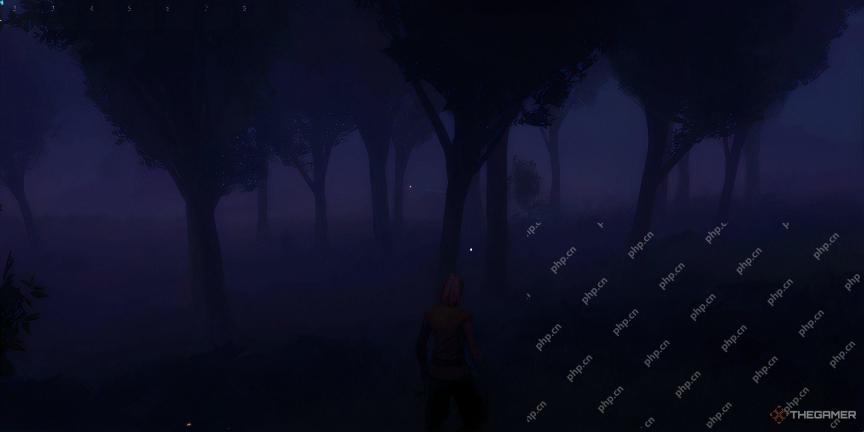 Runescape: Dragonwilds - Complete Cooking GuideApr 22, 2025 am 08:05 AM
Runescape: Dragonwilds - Complete Cooking GuideApr 22, 2025 am 08:05 AMMastering Cooking in Runescape: Dragonwilds: A Comprehensive Guide Runescape: Dragonwilds offers a wealth of skills to level up, with cooking proving particularly impactful. This guide details efficient cooking strategies, unlocks, and recipe acquis


Hot AI Tools

Undresser.AI Undress
AI-powered app for creating realistic nude photos

AI Clothes Remover
Online AI tool for removing clothes from photos.

Undress AI Tool
Undress images for free

Clothoff.io
AI clothes remover

Video Face Swap
Swap faces in any video effortlessly with our completely free AI face swap tool!

Hot Article

Hot Tools

MantisBT
Mantis is an easy-to-deploy web-based defect tracking tool designed to aid in product defect tracking. It requires PHP, MySQL and a web server. Check out our demo and hosting services.

Dreamweaver Mac version
Visual web development tools

SublimeText3 Mac version
God-level code editing software (SublimeText3)

PhpStorm Mac version
The latest (2018.2.1) professional PHP integrated development tool

WebStorm Mac version
Useful JavaScript development tools






