Home >Software Tutorial >Computer Software >What should I do if the steam creative workshop cannot be opened? How can I open the steam creative workshop?
What should I do if the steam creative workshop cannot be opened? How can I open the steam creative workshop?
- WBOYWBOYWBOYWBOYWBOYWBOYWBOYWBOYWBOYWBOYWBOYWBOYWBOriginal
- 2024-09-03 10:23:031097browse
How to enter the Steam Workshop? The Steam Workshop is an amazing feature that keeps you up to date with the latest content and modifications in your game. Each game has a unique workshop offering a variety of maps, mods and more. If you're curious about how to access the Steam Workshop, php editor Banana has prepared a detailed step-by-step guide for you. The following articles will guide you through the process, allowing you to explore the treasure trove of the Workshop in no time.
1. First, we open the 'game' in the 'library';

2. Then we select a game that we want to use the creative workshop;

3. Then click 'Browse Creative Workshop' below;
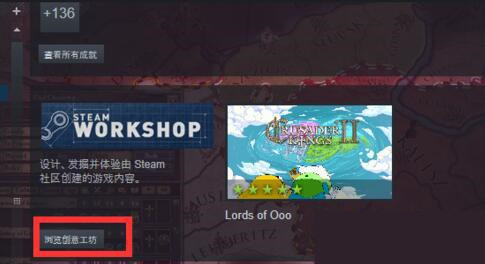
4. Then we click 'Browse' You can find items from the creative workshop by clicking 'Items';
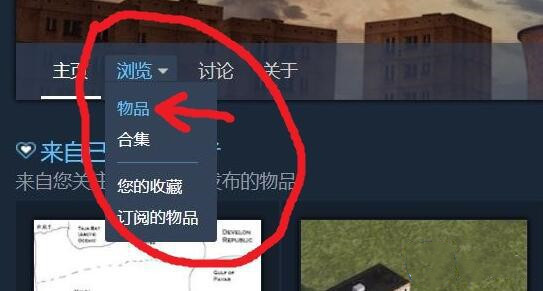
5. After finding the Wuping you like, we click 'Subscribe'. Then it will be automatically downloaded to your computer;
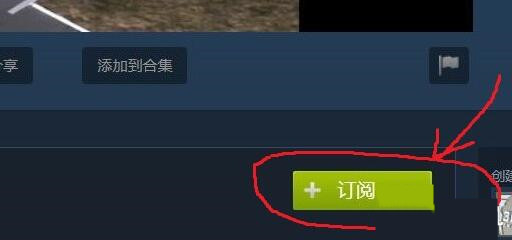
6. If you want to delete it, you can enter the 'Subscribed Items';
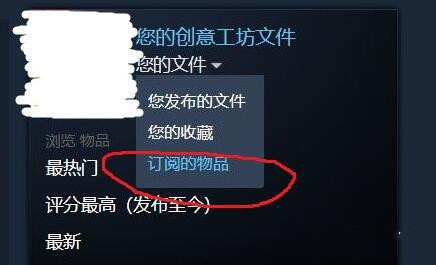
7. Find the item and click 'Unsubscribe'.

The above is the detailed content of What should I do if the steam creative workshop cannot be opened? How can I open the steam creative workshop?. For more information, please follow other related articles on the PHP Chinese website!

