Home >System Tutorial >Windows Series >How to solve the problem that the folder is in use when changing the user name in win10
How to solve the problem that the folder is in use when changing the user name in win10
- PHPzOriginal
- 2024-09-03 09:33:45942browse
In Windows 10 systems, many users encountered the "File is in use" prompt when trying to change their username, preventing them from completing the operation. In order to solve this problem, PHP editor Apple has prepared a detailed guide designed to help users change their username smoothly. This article will walk you through the resolution steps, from locking the currently active program to taking the necessary steps to ensure that all files and applications function properly after changing your username. Read on to learn how to easily change your Windows 10 username and get rid of the "file is in use" worry.
The solution is as follows
1. First, we need to open the task manager of the computer and find the document we are looking for in the task manager window.

2. After we find the document we need, determine whether it needs to be closed, then right-click it and select the End Task option in the pop-up menu.

3. When we delete certain folders, a pop-up box appears indicating that the operation cannot be performed because the file is already open.
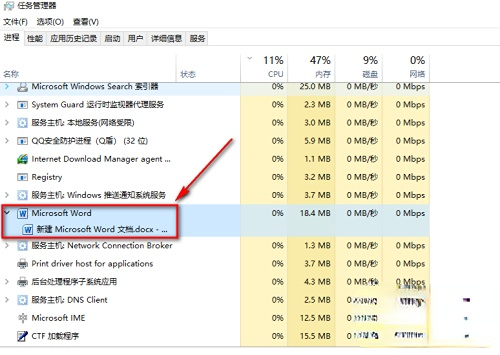
4. At this time, we can open the Task Manager and select the performance option at the top of the window. After opening, we will find the option to open the Resource Monitor at the bottom left.

5. At this time, we can search in this interface. We only need to enter the name of the opened file to find it directly.

6. Next, we right-click the folder, and we will choose to end the process in the option bar that pops up.

7. After choosing to end the process, a window will pop up. We only need to click OK.

The above is the detailed content of How to solve the problem that the folder is in use when changing the user name in win10. For more information, please follow other related articles on the PHP Chinese website!
Related articles
See more- How to solve the problem of Windows 7 desktop rotating 90 degrees
- How to forcefully terminate a running process in Win7
- Win11 Build 25336.1010 preview version released today: mainly used for testing operation and maintenance pipelines
- Win11 Beta preview Build 22621.1610/22624.1610 released today (including KB5025299 update)
- Fingerprint recognition cannot be used on ASUS computers. How to add fingerprints? Tips for adding fingerprints to ASUS computers

