Home >Computer Tutorials >Troubleshooting >How to flash a mobile phone using a computer flash tool?
How to flash a mobile phone using a computer flash tool?
- 王林Original
- 2024-09-03 06:40:38978browse
With the rapid development of technology, smartphones have become an indispensable part of people's daily lives. But sometimes, due to system failure or other reasons, the phone will have problems and need to be flashed. How to use computer flash tool to flash mobile phone? PHP editor Yuzai brings you detailed flashing tutorials to help you solve mobile phone problems and give your phone a new lease of life.
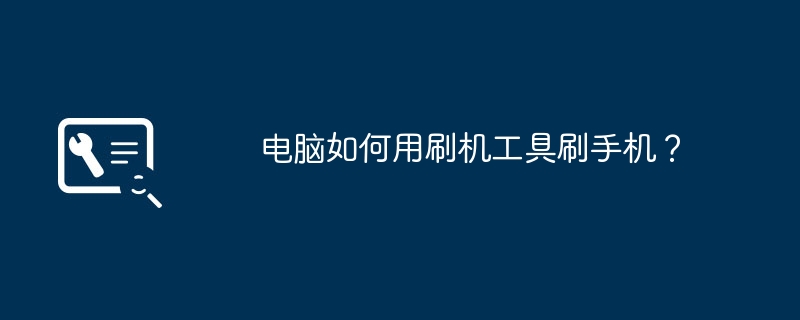
1. How to flash a mobile phone using a computer flash tool?
Preparation
Before flashing the computer, you first need to prepare the following tools and materials:
Flashing tools: such as 360 Security Assistant, Wandoujia, etc. USB data cable: for connection Back up data on your computer and mobile phone: Remember to back up important data and files on your phone before flashing. Mobile phone driver: Make sure the correct mobile phone driver is installedOperation steps
Next, let’s take a look at the details of computer flashing Operation steps:
First, make sure the computer has installed the flash tool and the phone is connected to the computer. Open the flashing tool and follow the tool's prompts to prepare for flashing, such as turning off the phone's firewall, enabling USB debugging mode, etc. To enter the flash mode, generally follow the instructions of the flash tool and press and hold the specific key combination on the phone to enter. Select the appropriate flash package or system version in the flash tool, and then start flashing. The whole process requires patience. After the flashing is completed, restart the phone to complete the entire flashing process.Notes
When flashing your computer, you need to pay attention to the following:
Make sure to back up important data and files on your phone. Flashing may result in data loss. Use legal flashing tools and resources, and avoid using pirated or unknown flashing packages to avoid damaging your phone. During the flashing process, do not pull out the phone at will to avoid irreversible hardware damage.Through the above steps, we can use the flash tool on the computer to complete the flash operation of the phone. Although flashing can bring new functions and experiences to your phone, it also involves certain risks. Therefore, you must be cautious when operating and ensure the legality and safety of the operation.
Thank you for reading this article. I hope this article can help you better understand how to flash your computer and operate the flashing tool correctly.
2. What should I do if the ios9.3.3 jailbreak installation tool fails?
First, try updating to the latest version of the Unc0ver jailbreak tool. As far as I know, there is no official Chinese version of Unc0ver, so I don’t know where you downloaded the Chinese version of the tool and whether it is the latest version. The latest official version can be downloaded from
pwn20wndstuff/Undecimus
. The latest version is 3.0.1.
If it still doesn’t work even with the latest version, you can only check the “Restore RootFS” option in the settings of the jailbreak tool to restore the system. Note that using this option will cause all installed plug-ins to be lost; in addition, although theoretically using this option will not affect personal data (text messages, address books, WeChat records, etc.), it is best to back up it with iTunes before use. in case.
3. How to flash back to ios9.3.5 after jailbreaking ios9.3.3?
The current jailbreak system is 9.3.3, and the one you want to refresh is 9.3.5, that is, upgrade to a newer system. This is no problem and can be refreshed. Apple devices, whether mobile phones or tablets, can be refreshed to a newer system version normally whether the system is jailbroken or not. Jailbreaking does not affect the refresh operation. After refreshing, the new system will remain in a normal state without jailbreak. If you need to jailbreak, you can only perform the jailbreak operation again. However, it should be noted that under normal circumstances, using assistant tools, you can only refresh the system to the latest version, and you cannot arbitrarily select the system version.
4. What tools are needed to flash the ECU and the driving computer?
This first requires equipment that can read the new data of the automotive ECU, and then it is modified by a professional software engineer. After the modification is completed, the simulation test software and equipment are entered for testing. Then write it into the computer through a special device. Call it a day Test.
5. Brushing SEO tools
Tips for using SEO brushing tools
SEO is a common method of website optimization, and brushing SEO tools are used to improve website rankings. A tool used. When using SEO tools, we need to master some skills to ensure that our website can get better optimization results.
Use a suitable SEO tool
First of all, we need to choose a suitable SEO tool. Different tools are suitable for different website types and content, so we need to choose the appropriate tool according to the actual situation. At the same time, we also need to pay attention to the security and stability of the tool to ensure that our website can get better optimization results.
Use SEO tools reasonably
Secondly, we need to use SEO tools reasonably. Brushing SEO tools can improve website rankings, but overuse or improper use may cause your website to be penalized by search engines. Therefore, we need to formulate a reasonable usage plan based on the actual situation and strictly implement it in accordance with the plan.
In addition, we also need to pay attention to some details. For example, we need to add keywords to the article content and ensure the quality and readability of the article. At the same time, we also need to regularly check the backlinks of the website to ensure its stability and security.
Other tips
In addition to the tips mentioned above, there are some other tips that can help us use SEO brushing tools better. For example, we can improve the optimization effect of the website by using appropriate titles, keyword density, content updates, etc.
In short, using SEO brushing tools can improve website rankings, but you need to pay attention to the skills and methods of use. We can improve the optimization effect of the website by choosing the right tools, using them appropriately, paying attention to details, and using other techniques.
6. Ceramic tile leveling tool?
There is an infrared water leveling guide and a water leveling ruler.
7. How to apply smooth paste?
To smooth the paste, you can follow the steps below: 1. Prepare tools: paste scraper, brush, water, towel. 2. Place the paste on the work panel, use a paste scraper to scoop the paste out of the bucket, place it on the work panel, and use a paste scraper to level the paste. 3. Use a brush to apply the paste evenly on the surface to be smoothed. 4. Even if the paste is on the surface, use the brush to rotate and translate to ensure the paste is evenly applied to the surface. 5. If the paste becomes uneven during the brushing process, you can use a paste scraper to correct it. First, soak the scraper in clean water, then place the scraper on the surface of the paste, and use gentle gestures to correct the uneven parts. 6. After brushing, clean the brush and remove excess paste. Then wipe the surface with a damp towel to remove excess paste. 7. After the paste dries, observe whether the surface is smooth. If there are still uneven areas, you can use sandpaper to sand them until they are smooth. It is important to note that each paste has its own characteristics, so the specific methods and tools for smoothing the paste may vary. Before proceeding with smoothing operations, it is best to understand the properties of the paste being used as well as related tips and advice.
8. Tools for brushing walnuts?
The answer is; choose nano brush in the early stage of brushing walnuts, and choose bristle brush in the later stage.
The nano brush is the Wenwan cleaning brush. This kind of brush can give Wenwan Walnut a better effect in the later stage. It is best to brush more in the early stage. Try not to choose this kind of brush in the later stage. The bristle brush is a coloring brush. When Wenwan walnut bites your hands, it belongs to the second stage, the coloring stage. At this time, it is necessary to replace the brush. Don't brush too hard with this brush, and brush it for about 20 minutes every day.
9. What is the best flash tool for mobile phones?
I stopped using tools later on. If there is a third-party recovery, I will swipe it. If there is no third-party recovery, I will swipe it online. Nowadays, there are many BL locks. Generally, I can only swipe the official one online
10. The last level What are the brushing methods and flat brushing?
It is a button wizard that automatically prepares, returns, and jumps to the first step to help people hang up. The meaning of flat brushing is to make the score of the red and blue teams 0:0 or 1:1 so that everyone has 100 points of experience. Be careful not to jump in the middle. You can only jump to the first step of the opening. If your score is 0, your experience will be halved
The above is the detailed content of How to flash a mobile phone using a computer flash tool?. For more information, please follow other related articles on the PHP Chinese website!

