Home >Computer Tutorials >Troubleshooting >How to change the skin of NetEase Cloud Music PC version
How to change the skin of NetEase Cloud Music PC version
- WBOYWBOYWBOYWBOYWBOYWBOYWBOYWBOYWBOYWBOYWBOYWBOYWBOriginal
- 2024-09-02 12:43:55910browse
Want to change the skin of NetEase Cloud Music PC version, but don’t know the specific steps? PHP editor Youzi provides you with a detailed replacement guide. This article will guide you step by step to customize your music listening interface and choose the most suitable one from many skins. Whether you are looking for simplicity and elegance or a flamboyant personality, you can find your exclusive skin here.
How to change the skin of NetEase Cloud Music PC version
1. First, open NetEase Cloud Music on your computer.
2. Then find a small clothes logo next to the account login above and click on it.

3. You can then choose the cool black, official red, cute pink and other colors provided by the official, which is very convenient.
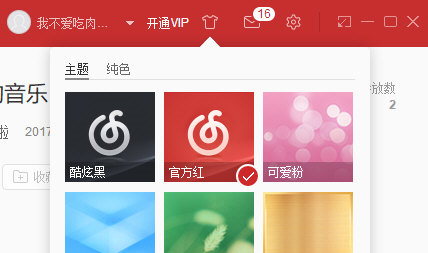
The above is the detailed content of How to change the skin of NetEase Cloud Music PC version. For more information, please follow other related articles on the PHP Chinese website!

