Home >Software Tutorial >Computer Software >How to change the grip style in ZWCAD How to change the grip style in ZWCAD
How to change the grip style in ZWCAD How to change the grip style in ZWCAD
- PHPzOriginal
- 2024-09-02 10:11:02796browse
Zhongwang cad is a two-dimensional cad platform software that can help users complete design drawings efficiently and smoothly, and it has rich intelligent drawing functions. Recently, a friend asked how to change the pinch style. What about operational implementation? In fact, this problem is easy to solve. Let’s introduce the method below. Setting method 1. Open the ZWCAD software and go to the drawing page to select the shape. You can see the current grip style.
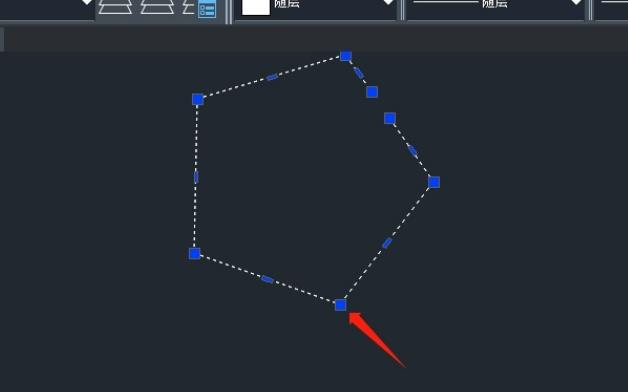
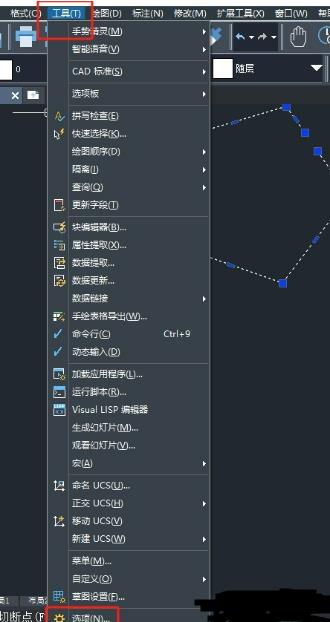

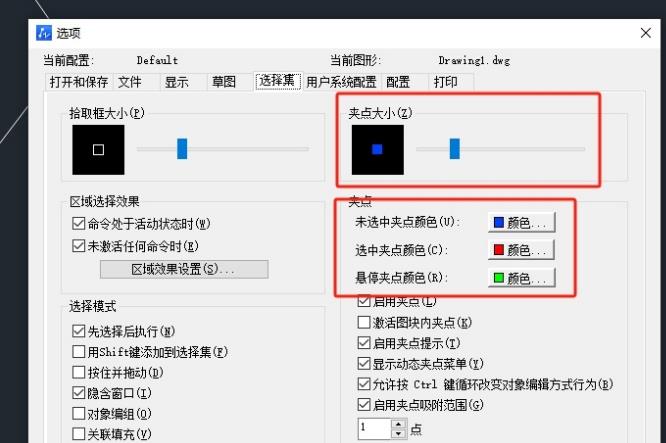
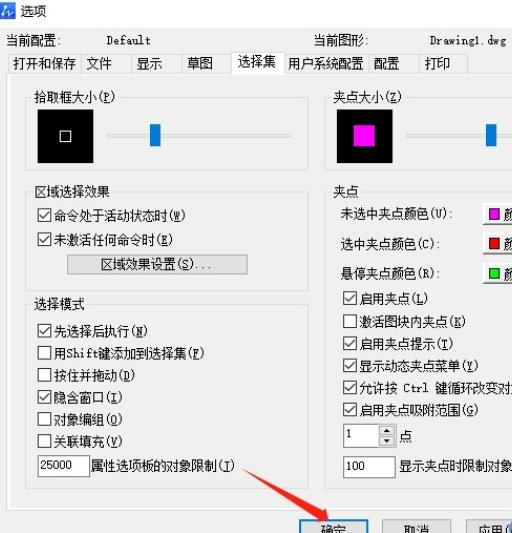
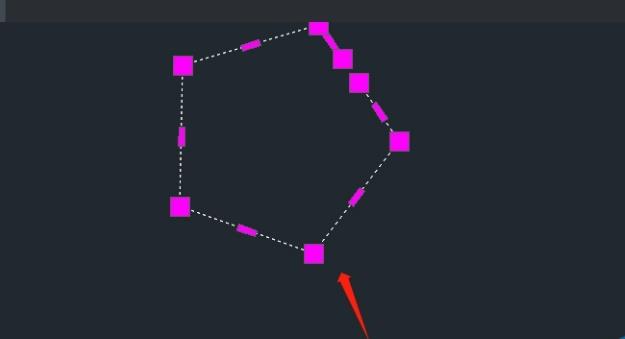
The above is the detailed content of How to change the grip style in ZWCAD How to change the grip style in ZWCAD. For more information, please follow other related articles on the PHP Chinese website!

