Home >Web Front-end >JS Tutorial >Fix for EPERM: operation not permitted (...$types.d.ts)
Fix for EPERM: operation not permitted (...$types.d.ts)
- WBOYWBOYWBOYWBOYWBOYWBOYWBOYWBOYWBOYWBOYWBOYWBOYWBOriginal
- 2024-09-01 21:09:02895browse
I had an issue running my sveltekit dev server. I kept getting this issue:
EPERM: operation not permitted, stat 'C:\Users\user\Documents\Github\SvelteKit\Goremote Africa\main\.svelte-kit\types\src\routes\$types.d.ts'

Here's how to solve it:
- This didn't solve anything, but you might want to clear your npm cache first:
npm cache clean --force
- Run CMD as admin and enter this:
npm config edit

It will open a notepad window/tab.
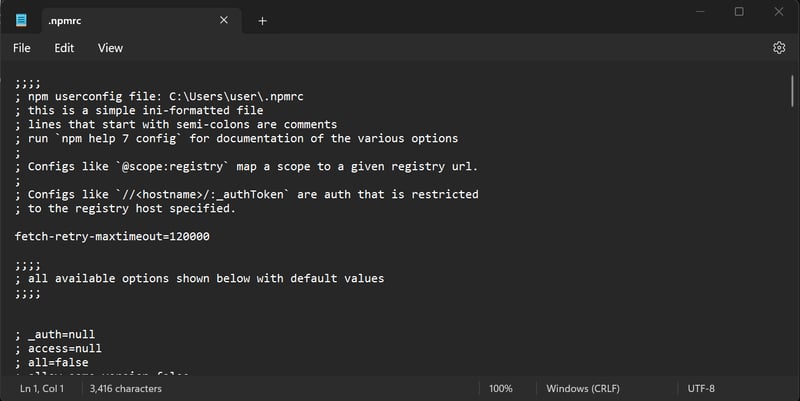
- Set prefix variable to C:\Users\user\AppData\Roaming\npm. Remember to change user to your username:

prefix=C:\Users\user\AppData\Roaming\npm
Save and close the notepad window and run your development server. It should work now:

Happy Hacking!
The above is the detailed content of Fix for EPERM: operation not permitted (...$types.d.ts). For more information, please follow other related articles on the PHP Chinese website!
Statement:
The content of this article is voluntarily contributed by netizens, and the copyright belongs to the original author. This site does not assume corresponding legal responsibility. If you find any content suspected of plagiarism or infringement, please contact admin@php.cn
Previous article:Web Worker Vs Service WorkerNext article:Web Worker Vs Service Worker
Related articles
See more- An in-depth analysis of the Bootstrap list group component
- Detailed explanation of JavaScript function currying
- Complete example of JS password generation and strength detection (with demo source code download)
- Angularjs integrates WeChat UI (weui)
- How to quickly switch between Traditional Chinese and Simplified Chinese with JavaScript and the trick for websites to support switching between Simplified and Traditional Chinese_javascript skills

