Home >Web Front-end >CSS Tutorial >Exploring Nesting with Flexbox
Exploring Nesting with Flexbox
- WBOYWBOYWBOYWBOYWBOYWBOYWBOYWBOYWBOYWBOYWBOYWBOYWBOriginal
- 2024-08-31 12:32:33682browse
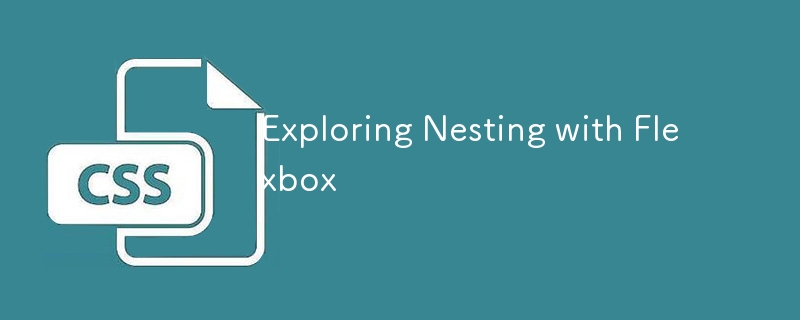
Flexbox is a versatile tool that allows for creating responsive and flexible layouts on the web. One of the more advanced techniques in Flexbox is nesting, where you use Flexbox within Flexbox to manage complex layouts. This article is my way of recalling what I’ve learned from Wes Bos’ free Flexbox course, and I’m excited to share these insights with you.
I’ve been diving into Flexbox recently, learning a lot from Wes Bos' free course. It's been a game-changer in how I think about web layouts, and I wanted to share something cool I’ve learned—how to nest Flexbox containers.
Let’s say you have a list of tech topics, and you want them to look clean and organized, no matter the screen size. Nesting Flexbox allows you to do just that. Here’s a simple example that shows how I used it to create a neat navigation bar with a slider image:
In this example, the .slider-nav element is a Flexbox container, and inside it, we have a list of navigation items, each of which is also managed by Flexbox. By applying display: flex; to these containers, each menu item and arrow gets evenly spaced and aligned, making the layout both flexible and visually appealing. The nested Flexbox setup ensures that even the arrow icons are perfectly aligned.
This example is my way of recalling what I’ve learned about nested Flexbox from Wes Bos' course. If you’re interested in mastering Flexbox too, check out Wes Bos' free course. It’s an amazing resource that breaks everything down in simple terms.
The above is the detailed content of Exploring Nesting with Flexbox. For more information, please follow other related articles on the PHP Chinese website!

