Home >Backend Development >Python Tutorial >Room Reservations for Last-Minute Meetings in Slack, Python Automation
Room Reservations for Last-Minute Meetings in Slack, Python Automation
- WBOYWBOYWBOYWBOYWBOYWBOYWBOYWBOYWBOYWBOYWBOYWBOYWBOriginal
- 2024-08-31 06:33:32729browse
Managing meeting room availability can be a challenge in busy organizations, especially when it comes to last-minute, ad-hoc bookings. To address this, I developed a Python-based automation tool that seamlessly integrates Slack with Google Calendar, allowing employees to quickly check room availability and book rooms for immediate meetings.
The Python code is short and easy to modify, can be found here
The code if designed for a platform called AutoKitteh, which is an open-source project, repo.
In many companies, meeting rooms are managed as resources within Google Calendar. Each room is associated with a unique email account, and employees can add these rooms to their calendar invites.
We created a simple Slack interface that enables users to quickly and easily manage ad-hoc bookings, making it ideal for meetings that need to be scheduled within the next 30 minutes (it can be easily modified to any other time frame). The system utilizes three custom Slack slash commands:
/availablerooms - This command lists all available meeting rooms within the next 30 minutes.
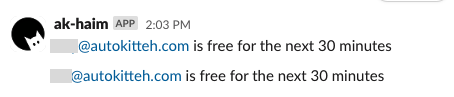
/roomstatus - By entering room name, users can check the status of a particular room for the next couple of hours, including whether it's available or booked.
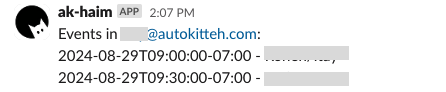
/reserveroom - Allows users to reserve a specific room for their meeting, providing the room name and meeting title that will be added to the calendar invite.
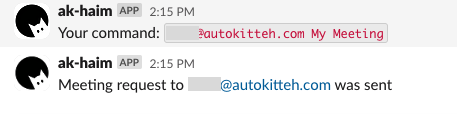
Invite in Calendar:
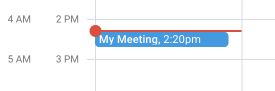
Implementation:
The automation listens for events in Slack and uses APIs to interact with Google Calendar and Google Sheets. Here’s a breakdown of the process:
- Room List Management: A Google Sheet serves as a simple database, listing all room email addresses. This setup can be easily modified to include additional details such as room aliases, locations, or capacities. Example of Google Sheets setup:
1 room1@example.com 2 room2@example.com 3 room3@example.com
Integration: The Python scripts handles authentication and communication with Google Calendar, google Calendar and Slack APIs, processing user commands and updating the calendar in real-time.
For additional useful automation examples, see here.
The above is the detailed content of Room Reservations for Last-Minute Meetings in Slack, Python Automation. For more information, please follow other related articles on the PHP Chinese website!

