Home >Software Tutorial >Computer Software >How does Master Lu set up the automatic high temperature alarm? How does Master Lu turn on the high temperature alarm?
How does Master Lu set up the automatic high temperature alarm? How does Master Lu turn on the high temperature alarm?
- WBOYWBOYWBOYWBOYWBOYWBOYWBOYWBOYWBOYWBOYWBOYWBOYWBOriginal
- 2024-08-30 19:01:15960browse
Master Lu is a very high-quality system detection software. Users can check all hardware information and current usage at any time, and can also optimize the driver. In the software, the temperature of the CPU and high temperature can be detected in real time. There will also be an alarm prompt, but many friends have not turned on this function. So how does Master Lu set up the automatic high temperature alarm? Regarding this problem, the editor of today’s software tutorial will bring you a detailed solution. I hope it can be helpful to everyone. Users provide help. Master Lu’s method for setting high temperature warning: 1. Double-click to open the software and click the temperature management option in the menu bar above.


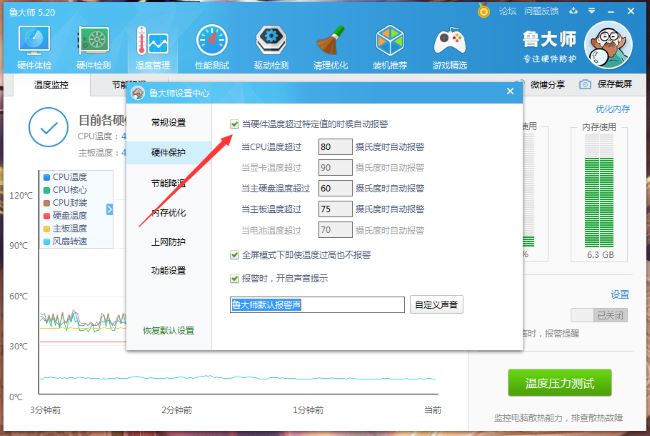

The above is the detailed content of How does Master Lu set up the automatic high temperature alarm? How does Master Lu turn on the high temperature alarm?. For more information, please follow other related articles on the PHP Chinese website!

