In Java, @Deprecated is an annotation that helps in informing the compiler that the specific class, method, or field is no longer in use since it is ceased or superseded. Moreover, a warning should be given when anyone tries to use it. The main advantage for deprecation is in the case where any methods are renamed or added, changes occur. Since it may affect the working of the program, deprecated annotation became very useful. Syntax, working, and example of @deprecated annotation will be discussed in the following sections.
ADVERTISEMENT Popular Course in this category FINANCIAL MODELING & VALUATION - Specialization | 51 Course Series | 30 Mock TestsStart Your Free Software Development Course
Web development, programming languages, Software testing & others
Syntax of Java @deprecated annotation
@deprecated can be used in classes, interfaces, method, member variable, constructor, etc. Let us see each of them in detail.
1. Interface Deprecation syntax
@deprecated
interface sample
{
//methods of the interface
.... .
}
2. Class Deprecation syntax:
@deprecated
class sample
{
//implementation of the class sample
. . . . .
}
3. Method Deprecation syntax
@deprecated
class sample
{
@deprecated
Public void samplemethod1()
{
//implementation of the old samplemethod
. . . . .
}
Public void samplemethod2()
{
//implementation of the newsamplemethod
. . . . .
}
}
4. Member variable depreciation syntax
class sample
{
@deprecated
//old field
Public static final float PI=3.14
// new field
Public static final float PI_VALUE=3.14
}
5. Constructor Deprecation syntax
class sample
{
@deprecated
sample(int a, int b, int c)
{
//implementation of the old constructor
. . . . .
}
sample(intd)
{
//implementation of the new constructor
. . . . .
}
}
How @deprecated works in Java?
As already discussed, deprecation of a method, field, or class is done by using @deprecated annotation. In addition to that, to notify the developer, the @deprecated java doc tag will be included in the comment section along with the modification.
Below are some of the common contexts where this annotation is used.
- Declaration of constructors
- Declaration of Formal parameter
- Declaration of Class
- Declaration of Package
- Declaration of Method
- Declaration of Local variable
- Declaration of Field
- Declaration of interface
- Declaration of enum
Note:
The compiler won’t issue a deprecated warning in the cases such as:
- If a deprecated element is used by some other element that is deprecated. That is, deprecated class calls a deprecated constructor.
- If the deprecated element is used inside an entity that has an annotation @SuppressWarnings(“deprecation”).
- If the deprecated element is declared as well as used inside the same outermost class.
Examples of @deprecated in Java
Let us see some of the programs that use deprecated in Java. While writing programs, always make sure that you use @Deprecated for deprecation and @deprecated for documentation purpose.
Example #1
Uses a deprecated variable name.
Code:
public class depexample {
/* @deprecated The field num1 will be replaced by
* newnum field
*/
@Deprecated
int num1 = 10;
//new field
final int newnum = 10;
public static void main(String a[]){
//create an object for the class
depexample obj = new depexample();
//print num
System.out.println(obj.num1);
}
}
Sample Output

In this program, a variable num1 is deprecated, and a Newnum is also declared to use instead of num1. So, on executing this program, the value 10 gets printed.
Example #2
Uses a deprecated method name.
Code:
public class depexample {
/* @deprecated The function method1 will be replaced by method2
*/
@Deprecated
//old method
public void method1(){
System.out.println("This is a deprecated method");
}
//new method
public void method2(String m1, String m2){
System.out.println(m1+m2);
}
public static void main(String a[]){
//class object
depexample obj = new depexample();
//call old method
obj.method1();
}}
Sample Output

In this program, a method named method1 is deprecated, and another method named method2 is declared to use instead of method1. So, on executing this program, the line gets printed.
Example #3
Uses a deprecated method name as well as the deprecated variable name.
Code:
public class depexample {
/* @deprecated The field num1 will be replaced by
* newnum field
*/
@Deprecated
int num1 = 10;
//new field
final int newnum=10;
/* @deprecated The function method1 will be replaced by method2
*/
//old method
public void method1(){
System.out.println("This is a deprecated method");
}
//new method
public void method2(String m1, String m2){
System.out.println(m1+m2);
}
public static void main(String a[]){
//class object
depexample obj = new depexample();
//call old method
obj.method1();
//print num
System.out.println(obj.num1);
}
}
Sample Output

In this program, the first two programs are combined such that a variable num1 is deprecated, and a Newnum is also declared to use instead of num1. Moreover, a method named method1 is deprecated, and another method named method2 is declared to use instead of method1. So, on executing this program, the value 10 and one line gets printed.
Example #4
Uses a deprecated constructor as well as the deprecated variable name.
Code:
public class depexample {
/* @deprecated The field num1 will be replaced by
* newnum field
*/
@Deprecated
int num1=10;
//new field
final static int newnum=10;
/* @deprecated The constructor depexamplewill be replaced by second depexample
*/
//old constructor
depexample(int a, int b, int c){
System.out.println("This is a deprecated method");
}
//new constructor
depexample(float d, int e, float f){
System.out.println(d+f);
}
public static void main(String a[]){
//class object
depexample obj = new depexample(newnum, newnum, newnum);
//print num
System.out.println(obj.num1);
}}
Sample Output

In this program, a variable num1 is deprecated, and a Newnum is also declared to use instead of num1. Moreover, the constructor declared first is also deprecated, and the second constructor is declared to use instead of the first constructor. So, on executing this program, the value 10 and one line gets printed.
Conclusion
Using this article, you will be able to understand what deprecation is and the different situations where several users can use it. In addition to that, syntax, working, examples of @Deprecated annotation is also discussed, along with working code snippets and sample outputs.
The above is the detailed content of @deprecated in Java. For more information, please follow other related articles on the PHP Chinese website!
 How does cloud computing impact the importance of Java's platform independence?Apr 22, 2025 pm 07:05 PM
How does cloud computing impact the importance of Java's platform independence?Apr 22, 2025 pm 07:05 PMCloud computing significantly improves Java's platform independence. 1) Java code is compiled into bytecode and executed by the JVM on different operating systems to ensure cross-platform operation. 2) Use Docker and Kubernetes to deploy Java applications to improve portability and scalability.
 What role has Java's platform independence played in its widespread adoption?Apr 22, 2025 pm 06:53 PM
What role has Java's platform independence played in its widespread adoption?Apr 22, 2025 pm 06:53 PMJava'splatformindependenceallowsdeveloperstowritecodeonceandrunitonanydeviceorOSwithaJVM.Thisisachievedthroughcompilingtobytecode,whichtheJVMinterpretsorcompilesatruntime.ThisfeaturehassignificantlyboostedJava'sadoptionduetocross-platformdeployment,s
 How do containerization technologies (like Docker) affect the importance of Java's platform independence?Apr 22, 2025 pm 06:49 PM
How do containerization technologies (like Docker) affect the importance of Java's platform independence?Apr 22, 2025 pm 06:49 PMContainerization technologies such as Docker enhance rather than replace Java's platform independence. 1) Ensure consistency across environments, 2) Manage dependencies, including specific JVM versions, 3) Simplify the deployment process to make Java applications more adaptable and manageable.
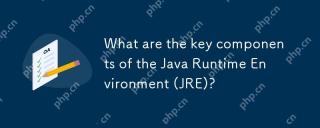 What are the key components of the Java Runtime Environment (JRE)?Apr 22, 2025 pm 06:33 PM
What are the key components of the Java Runtime Environment (JRE)?Apr 22, 2025 pm 06:33 PMJRE is the environment in which Java applications run, and its function is to enable Java programs to run on different operating systems without recompiling. The working principle of JRE includes JVM executing bytecode, class library provides predefined classes and methods, configuration files and resource files to set up the running environment.
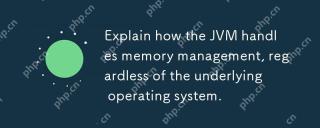 Explain how the JVM handles memory management, regardless of the underlying operating system.Apr 22, 2025 pm 05:45 PM
Explain how the JVM handles memory management, regardless of the underlying operating system.Apr 22, 2025 pm 05:45 PMJVM ensures efficient Java programs run through automatic memory management and garbage collection. 1) Memory allocation: Allocate memory in the heap for new objects. 2) Reference count: Track object references and detect garbage. 3) Garbage recycling: Use the tag-clear, tag-tidy or copy algorithm to recycle objects that are no longer referenced.
 How does IntelliJ IDEA identify the port number of a Spring Boot project without outputting a log?Apr 19, 2025 pm 11:45 PM
How does IntelliJ IDEA identify the port number of a Spring Boot project without outputting a log?Apr 19, 2025 pm 11:45 PMStart Spring using IntelliJIDEAUltimate version...
 How to elegantly obtain entity class variable names to build database query conditions?Apr 19, 2025 pm 11:42 PM
How to elegantly obtain entity class variable names to build database query conditions?Apr 19, 2025 pm 11:42 PMWhen using MyBatis-Plus or other ORM frameworks for database operations, it is often necessary to construct query conditions based on the attribute name of the entity class. If you manually every time...
 Java BigDecimal operation: How to accurately control the accuracy of calculation results?Apr 19, 2025 pm 11:39 PM
Java BigDecimal operation: How to accurately control the accuracy of calculation results?Apr 19, 2025 pm 11:39 PMJava...


Hot AI Tools

Undresser.AI Undress
AI-powered app for creating realistic nude photos

AI Clothes Remover
Online AI tool for removing clothes from photos.

Undress AI Tool
Undress images for free

Clothoff.io
AI clothes remover

Video Face Swap
Swap faces in any video effortlessly with our completely free AI face swap tool!

Hot Article

Hot Tools

PhpStorm Mac version
The latest (2018.2.1) professional PHP integrated development tool

ZendStudio 13.5.1 Mac
Powerful PHP integrated development environment

WebStorm Mac version
Useful JavaScript development tools

Safe Exam Browser
Safe Exam Browser is a secure browser environment for taking online exams securely. This software turns any computer into a secure workstation. It controls access to any utility and prevents students from using unauthorized resources.

Notepad++7.3.1
Easy-to-use and free code editor






