Autoboxing is Java compiler’s automatic conversion between the primitive types and their corresponding wrapper class objects, i.e., conversion from int to Integer, double to Double, etc. Unboxing is the automatic conversion from wrapper class objects to their equivalent primitives, i.e., Integer to int. The feature was introduced in version 1.5 of Java.
How do Autoboxing and Unboxing work in Java?
The compiler uses valueOf() method to convert primitives to corresponding wrapper objects (i.e. autoboxing) internally, and in the vice versa case, it uses intValue(), doubleValue(), etc., like paradigms for unboxing.
Start Your Free Software Development Course
Web development, programming languages, Software testing & others
The primitive type and wrapper class mapping in java are as follows:
| Primitive type | Wrapper class |
| boolean | Boolean |
| byte | Byte |
| char | Character |
| float | Float |
| int | Integer |
| long | Long |
| short | Short |
| double | Double |
Examples
Let’s take an ArrayList of Integers and make use of the unboxing concept.
import java.util.ArrayList;
public class MyClass {
public static void main(String args[]) <em>{</em>
ArrayList<integer> intlist = new ArrayList<integer>();
//wrapper Integer objects being added here
intlist.add(1);
interest.add(2);
//auto-unboxing is happening here
int x = intlist.get(0);
System.out.println(x);
}
}</integer></integer>
Hence, in the above example, while adding value to x, we see that x appears to be primitive. As a result, unboxing happens here automatically while the assignment is done.
public class MyClass {
public static void main(String args[]) {
Integer sum =0;
for(int i=0;i
- Above, we have shown a second example in this context, where a typical scenario has been presented. If you are acquainted with object creation in Java, you can see that “Integer sum =0” declares an object, and when we do computation inside for the loop, then we can see that the primitive value “i” is being added to the wrapper “sum.”
- Hence, one can find that first, conversion from wrapper to primitive will occur, as the “+” operator works on primitives only; hence, object unboxing will happen first. Then, the computation will occur, and after that, object autoboxing will occur again. Then, the value will be assigned to the variable “sum.”
- This presents unnecessary overhead on the JVM as many intermediate Integer objects will be created and then destroyed (to be later garbage collected), thereby causing a slowdown. As a result, such logics shall be handled with caution.
- Let’s see how the conditions differ from general perceptions. To understand autoboxing and unboxing, we will use some coding.
Consider the snippet placed below; what will be the output of this?
public class Main
{
public static void main(String[] args) {
Integer m = 34123;
Integer x = 34123;
System.out.println(x==m);
}
}
- If you are saying “true,” then you are “false,” because the output is also “false.” Since we can compare the integer range from -128 to 127, values going outside of this range need to be unboxed.
- As a result, we must compare intValue() of the above integers. For now, the compiler does this using the valueOf() property.
- Likely, if this falls in the range cited above, then the above code as it is will give “true”— since it will first refer to the integer literal pool for comparison.
public class Main
{
public static void main(String[] args) {
Integer m = 100;
Integer x = 100;
System.out.println(x==m);
}
}
This will evaluate to “true” value, as 100 is present in the literal pool.
Autoboxing and Unboxing in Java with Method Overloading
- Before we tag autoboxing and unboxing with method overloading, we assume that the reader understands the concept of method overloading. We will only give few insights, and for more information, please refer to Oracle’s documentation on the same.
- Method overloading is the process of presenting multiple variants of any computation method by using the same method name with a different number of input arguments, different data types of variables with the same names, and so on.
- Let’s take an example to understand it better. The output image is displayed below.
public class Main
{
public static void main(String[] args) {
Overload obj = new Overload();
int i =5;
obj.printval(5);
Integer m = i;
obj.printval(m);
}
}
class Overload
{
public void printval(int i)
{
System.out.println("printing the unboxed value "+ i);
}
public void printval(Integer i)
{
System.out.println("printing the autoboxed value "+ i);
}
}
Output:

- As a result, the above behavior indicates unequivocally that the autoboxing technique is useful for overloading concepts and should be used with caution when coding.
Advantages of Autoboxing and Unboxing in Java
- The compiler automatically undertakes the appropriate conversion.
- The developer writes less code, thereby creating cleaner code.
- No need for manual type-casting expressions.
Conclusion
We saw the use case of autoboxing and unboxing and how implicit this concept is, along with its pros and cons. It must be used with caution when coding; otherwise, it can add unnecessary computational conversion overhead. Consequently, conversions must be done in primitives to avoid excessive garbage collection overhead and temporary object creation. We also saw the use case of autoboxing with the overload concept in Java. You can check a few more constraints along with this.
The above is the detailed content of Autoboxing and Unboxing in Java. For more information, please follow other related articles on the PHP Chinese website!
 How does cloud computing impact the importance of Java's platform independence?Apr 22, 2025 pm 07:05 PM
How does cloud computing impact the importance of Java's platform independence?Apr 22, 2025 pm 07:05 PMCloud computing significantly improves Java's platform independence. 1) Java code is compiled into bytecode and executed by the JVM on different operating systems to ensure cross-platform operation. 2) Use Docker and Kubernetes to deploy Java applications to improve portability and scalability.
 What role has Java's platform independence played in its widespread adoption?Apr 22, 2025 pm 06:53 PM
What role has Java's platform independence played in its widespread adoption?Apr 22, 2025 pm 06:53 PMJava'splatformindependenceallowsdeveloperstowritecodeonceandrunitonanydeviceorOSwithaJVM.Thisisachievedthroughcompilingtobytecode,whichtheJVMinterpretsorcompilesatruntime.ThisfeaturehassignificantlyboostedJava'sadoptionduetocross-platformdeployment,s
 How do containerization technologies (like Docker) affect the importance of Java's platform independence?Apr 22, 2025 pm 06:49 PM
How do containerization technologies (like Docker) affect the importance of Java's platform independence?Apr 22, 2025 pm 06:49 PMContainerization technologies such as Docker enhance rather than replace Java's platform independence. 1) Ensure consistency across environments, 2) Manage dependencies, including specific JVM versions, 3) Simplify the deployment process to make Java applications more adaptable and manageable.
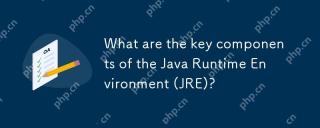 What are the key components of the Java Runtime Environment (JRE)?Apr 22, 2025 pm 06:33 PM
What are the key components of the Java Runtime Environment (JRE)?Apr 22, 2025 pm 06:33 PMJRE is the environment in which Java applications run, and its function is to enable Java programs to run on different operating systems without recompiling. The working principle of JRE includes JVM executing bytecode, class library provides predefined classes and methods, configuration files and resource files to set up the running environment.
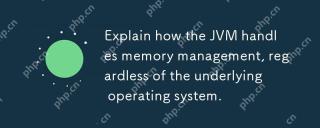 Explain how the JVM handles memory management, regardless of the underlying operating system.Apr 22, 2025 pm 05:45 PM
Explain how the JVM handles memory management, regardless of the underlying operating system.Apr 22, 2025 pm 05:45 PMJVM ensures efficient Java programs run through automatic memory management and garbage collection. 1) Memory allocation: Allocate memory in the heap for new objects. 2) Reference count: Track object references and detect garbage. 3) Garbage recycling: Use the tag-clear, tag-tidy or copy algorithm to recycle objects that are no longer referenced.
 How does IntelliJ IDEA identify the port number of a Spring Boot project without outputting a log?Apr 19, 2025 pm 11:45 PM
How does IntelliJ IDEA identify the port number of a Spring Boot project without outputting a log?Apr 19, 2025 pm 11:45 PMStart Spring using IntelliJIDEAUltimate version...
 How to elegantly obtain entity class variable names to build database query conditions?Apr 19, 2025 pm 11:42 PM
How to elegantly obtain entity class variable names to build database query conditions?Apr 19, 2025 pm 11:42 PMWhen using MyBatis-Plus or other ORM frameworks for database operations, it is often necessary to construct query conditions based on the attribute name of the entity class. If you manually every time...
 Java BigDecimal operation: How to accurately control the accuracy of calculation results?Apr 19, 2025 pm 11:39 PM
Java BigDecimal operation: How to accurately control the accuracy of calculation results?Apr 19, 2025 pm 11:39 PMJava...


Hot AI Tools

Undresser.AI Undress
AI-powered app for creating realistic nude photos

AI Clothes Remover
Online AI tool for removing clothes from photos.

Undress AI Tool
Undress images for free

Clothoff.io
AI clothes remover

Video Face Swap
Swap faces in any video effortlessly with our completely free AI face swap tool!

Hot Article

Hot Tools

VSCode Windows 64-bit Download
A free and powerful IDE editor launched by Microsoft

DVWA
Damn Vulnerable Web App (DVWA) is a PHP/MySQL web application that is very vulnerable. Its main goals are to be an aid for security professionals to test their skills and tools in a legal environment, to help web developers better understand the process of securing web applications, and to help teachers/students teach/learn in a classroom environment Web application security. The goal of DVWA is to practice some of the most common web vulnerabilities through a simple and straightforward interface, with varying degrees of difficulty. Please note that this software

PhpStorm Mac version
The latest (2018.2.1) professional PHP integrated development tool

SublimeText3 English version
Recommended: Win version, supports code prompts!

Atom editor mac version download
The most popular open source editor






