Literals are syntactical representations of fixed value from the source. In Java, Literals are of majorly four types: Character, Boolean, Numeric, and String. So basically, these literals are a bunch of characters that store a constant value for any variable. These literals have immutable characteristics, and we cannot change them. Whenever we create a new variable or a constant, we define a data type and assign particular values. Now, when the compiler reads the value of a constant variable, it reads and interprets those values as Literals.
Start Your Free Software Development Course
Web development, programming languages, Software testing & others
For example, const int abc = 123; abc is our variable name, which is constant and assigned a value of 123. Now this value of a constant variable, 123, is our literal. In Java, we have 5 types of significant literals. Integer, Boolean, Floating-point, Characters, and String represent the data types with literals. When we are to pass a fixed value into our program, we implement literals.
Types of Java Literals with Examples
We will now learn every literal mentioned above with an explanation, a program for demonstration, and output.
1. Integer
Octal, Binary, Decimal, and Hexadecimal numbers are literal values for integer literals. Base 2, 8, 10, and 16 numbers are allowed.
- Binary: 0 and 1,
- Octal: Base 8
- Decimal: Base 10 and
- Hexadecimal: Base 16.
Let us now demonstrate these Integer Literals with code.
Code:
public class literal_b {
public static void main(String args[]) throws Exception{
int m = 1010;
int n = 0110;
int o = 0x7e4;
int p = 0b101;
System.out.println(m);
System.out.println(n);
System.out.println(o);
System.out.println(p);
}
}
Code Explanation: With our public class, we have our main class within and four integer variables declared. Our first int variable is ‘m’ with the value of 1010, which is a decimal form of a literal value. Then we have our second variable, ‘b,’’ with a literal value of 0110, which is an octal value. Next is our ‘o’ variable with a hexa-decimal value, 0x7e4, and finally, our binary form of a literal value, 0b101, which is our ‘p’ variable. Upon execution, these values for various integer variables will be compiled and read as respective forms, as mentioned.
Executing the above code will return integer values; refer to the below-attached screenshot for proper output.
Output:

2. Character Literals
just enclose any single character with single quotes; it is now a literal character. There are 4 ways to specify a literal with char.
- Simple char Literal: char ab = ‘q’; this specifies the simple literal for the character data type.
- Integral Literal: another method to specify literal chars is by integral literal. Values between 0 to 65535, in the form of Decimal, Hexadecimal, or Octal, can be specified as char literals.
- Unicode: char literals can be represented in a Unicode form, i.e., ‘uxxx’; these four x are the hexadecimal values.
- Escape Sequence: Each and every escape character can be passed as char literals.
Now that we have understood the above ways to present a literal in char let’s demonstrate and execute the code.
Code:
public class literal_b{
public static void main(String args[]) throws Exception{
char ch1 = 'a';
char ch2 = 0123;
char ch3 = '\u0021';
System.out.println(ch1);
System.out.println(ch2);
System.out.println(ch3);
System.out.println("\' is a escape character");
}
}
Code Explanation: Just like every other code, we have our public class and the main class within. Then we declared three char variables as ch1, ch2, ch3, and values, respectively. Later three print statements. Values assigned to these variables are not plain numbers but codes, which the compiler will understand, and the output will differ from the value.
Lastly, we have our escape character, which is a single quote. Refer below-attached screenshot for full detailed output.
Output:

3. Boolean Literals
The simplest Literals are the Boolean ones, True or False. Here, literals represent the logical values: only two, as we know, for any boolean data type. As we know, in Java, true corresponds to the value of 1, while false represents the value of 0. Let’s demonstrate a working example of Literals for Boolean Values.
Code:
public class literal_b {
public static void main(String args[]) throws Exception{
boolean samlpeb1 = true;
boolean samlpeb2 = false;
System.out.println(samlpeb1);
System.out.println(samlpeb2);
}
}
Code Explanation: We have our class and the main class within, then two boolean variables declared with respective values. Then we have our print statements, which will print the boolean values as assigned. Upon execution, the above code will print true and false. Refer to the below-attached screenshot for the expected output.
Output:

4. String
Anything that goes between double quotes, “literals,” is a string literal. Similar to char, except string literals can consist of multiple characters and are enclosed between double quotes.
The below code implements the string literal in the simplest way.
Code:
public class Main{
public static void main(String args[]) throws Exception{
String literalstr = "This is String Literal.";
System.out.println(literalstr);
}
}
Code Explanation: We have our simple class and the main class within, then we have our single most String Variable and the simple string value assigned to it. When printed, it will simply print the string as it is. Whatever is found between the double quotes will be recognized as string literal and will be reflected in the output as it is.
Refer to the below-attached screenshot for the output.
Output:

One of the critical aspects is understanding the difference between a variable, a constant, and a literal: Variables are used to store values for future use. Int a = 2 is an example of a data type with a variable name, and the value here is 2. Similar to variables, constants are used to store value, but values of constant variables cannot be changed once assigned; const int a = 3 is an example of a constant, and the value of a, which is 3, will never be changed by any method, in case if any attempt is made to change the value, the compiler won’t accept it. Now, literals are the values we assign to these variables and constants. Like earlier, a = 2 and a = 3, the values 2 and 3 are the literals.
Conclusion
Literals are the values we assign to variables, which can take various forms. Whatever the input form, the compiler will understand the code, and the output will be as expected. We understood literals for Boolean, Integer, and Character forms and implemented the understanding along with the code. These literals are best applicable when passing a fixed value in code.
The above is the detailed content of Java Literals. For more information, please follow other related articles on the PHP Chinese website!
 How do I use Maven or Gradle for advanced Java project management, build automation, and dependency resolution?Mar 17, 2025 pm 05:46 PM
How do I use Maven or Gradle for advanced Java project management, build automation, and dependency resolution?Mar 17, 2025 pm 05:46 PMThe article discusses using Maven and Gradle for Java project management, build automation, and dependency resolution, comparing their approaches and optimization strategies.
 How do I create and use custom Java libraries (JAR files) with proper versioning and dependency management?Mar 17, 2025 pm 05:45 PM
How do I create and use custom Java libraries (JAR files) with proper versioning and dependency management?Mar 17, 2025 pm 05:45 PMThe article discusses creating and using custom Java libraries (JAR files) with proper versioning and dependency management, using tools like Maven and Gradle.
 How do I implement multi-level caching in Java applications using libraries like Caffeine or Guava Cache?Mar 17, 2025 pm 05:44 PM
How do I implement multi-level caching in Java applications using libraries like Caffeine or Guava Cache?Mar 17, 2025 pm 05:44 PMThe article discusses implementing multi-level caching in Java using Caffeine and Guava Cache to enhance application performance. It covers setup, integration, and performance benefits, along with configuration and eviction policy management best pra
 How can I use JPA (Java Persistence API) for object-relational mapping with advanced features like caching and lazy loading?Mar 17, 2025 pm 05:43 PM
How can I use JPA (Java Persistence API) for object-relational mapping with advanced features like caching and lazy loading?Mar 17, 2025 pm 05:43 PMThe article discusses using JPA for object-relational mapping with advanced features like caching and lazy loading. It covers setup, entity mapping, and best practices for optimizing performance while highlighting potential pitfalls.[159 characters]
 How does Java's classloading mechanism work, including different classloaders and their delegation models?Mar 17, 2025 pm 05:35 PM
How does Java's classloading mechanism work, including different classloaders and their delegation models?Mar 17, 2025 pm 05:35 PMJava's classloading involves loading, linking, and initializing classes using a hierarchical system with Bootstrap, Extension, and Application classloaders. The parent delegation model ensures core classes are loaded first, affecting custom class loa
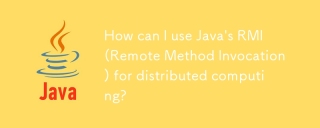 How can I use Java's RMI (Remote Method Invocation) for distributed computing?Mar 11, 2025 pm 05:53 PM
How can I use Java's RMI (Remote Method Invocation) for distributed computing?Mar 11, 2025 pm 05:53 PMThis article explains Java's Remote Method Invocation (RMI) for building distributed applications. It details interface definition, implementation, registry setup, and client-side invocation, addressing challenges like network issues and security.
 How do I use Java's sockets API for network communication?Mar 11, 2025 pm 05:53 PM
How do I use Java's sockets API for network communication?Mar 11, 2025 pm 05:53 PMThis article details Java's socket API for network communication, covering client-server setup, data handling, and crucial considerations like resource management, error handling, and security. It also explores performance optimization techniques, i
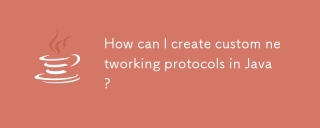 How can I create custom networking protocols in Java?Mar 11, 2025 pm 05:52 PM
How can I create custom networking protocols in Java?Mar 11, 2025 pm 05:52 PMThis article details creating custom Java networking protocols. It covers protocol definition (data structure, framing, error handling, versioning), implementation (using sockets), data serialization, and best practices (efficiency, security, mainta


Hot AI Tools

Undresser.AI Undress
AI-powered app for creating realistic nude photos

AI Clothes Remover
Online AI tool for removing clothes from photos.

Undress AI Tool
Undress images for free

Clothoff.io
AI clothes remover

AI Hentai Generator
Generate AI Hentai for free.

Hot Article

Hot Tools

MinGW - Minimalist GNU for Windows
This project is in the process of being migrated to osdn.net/projects/mingw, you can continue to follow us there. MinGW: A native Windows port of the GNU Compiler Collection (GCC), freely distributable import libraries and header files for building native Windows applications; includes extensions to the MSVC runtime to support C99 functionality. All MinGW software can run on 64-bit Windows platforms.

PhpStorm Mac version
The latest (2018.2.1) professional PHP integrated development tool

SublimeText3 Chinese version
Chinese version, very easy to use

SublimeText3 English version
Recommended: Win version, supports code prompts!

Zend Studio 13.0.1
Powerful PHP integrated development environment






