Home >Java >javaTutorial >What is Java SE?
What is Java SE?
- PHPzOriginal
- 2024-08-30 15:06:54639browse
Java SE or Java Standard Edition is the widely used object-oriented programming language to develop and operate web-based or system-based applications. It is an eminent programming language used typically to implement several types of applications like the web application, mobile application with iOS & Android and UI oriented applications. Java is chosen over other programming languages due to its salient qualities, including the high performance, portable, robust, platform-independent, multithreading, distributed system, highly secure, etc.
ADVERTISEMENT Popular Course in this category ORACLE DBA - Specialization | 2 Course SeriesStart Your Free Software Development Course
Web development, programming languages, Software testing & others
Features of Java
Below are the different features of Java
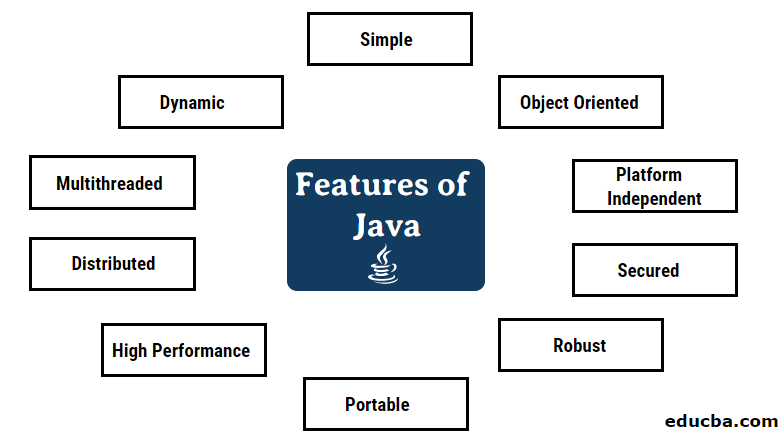
1. Simple
- Java is an easy language to learn if you know the basic concepts of C/C++.
- Compared to other programming languages, it has simple and easy syntax to understand.
- Unlike other programming languages in which pointers overloading concepts are used, java has removed such features to overcome complexity.
- The automatic Garbage collection feature is available in Java to remove the unused/unreferenced objects that are not available in most programming languages.
2. Object-Oriented
- Java is an Object-Oriented Programming Language. So, everything is an Object and can be implemented based on the object model.
- OOP Language has few concepts that simplify software development and maintenance, such as Encapsulation, Abstraction, Polymorphism, Inheritance, etc., that can be implemented in Java.
3. Platform Independent
- Java is platform-independent because it is compiled in different machines.
- It is a language that is written once and can be executed on any platform.
- When Java code is compiled, it is compiled in independent byte code and is interpreted by JVM (Java Virtual Machine), installed in any platform OS.
4. Secured
- Java is known for its security because it develops virus-free and runs inside a Virtual Machine.
- Java uses a byte code verifier that checks the code fragments for illegal code.
- Java checks what resources can be accessed by a class, i.e. read, write to local disk.
5. Robust
Java is robust because of the following points:
- Unlike other programming languages, it avoids using pointers for security reasons.
- Exception Handling and Type checking features are available in Java.
- It makes an effort to reduce error-prone situations by giving more attention to compile time and run time error checking.
6. Portable
- Java is portable because it allows you to execute the byte code to any of the platforms.
- Java’s implementation doesn’t depend on the platform and can be carried to any of the platforms, thus making it portable.
7. High Performance
- Java uses the “JIT” (Just in Time) compiler to compile the byte code to native machine code when any of the Java methods is called, thus increasing the execution’s performance.
8. Distributed
- This feature of Java allows us to access files by calling the methods from any remote system on the internet.
9. Multithreaded
- A thread is a small tiny program written in Java to execute it concurrently.
- Multithreading is one of the main features of java to deal with multiple tasks.
- The benefit of using multithreading is that it doesn’t take up much space for every thread as it uses a single common memory area.
10. Dynamic
- Java is dynamic as it supports a huge amount of run-time information.
- It supports dynamic compilation, interpretation and automatic memory management.
How to Setup / Install Java SE
Following are the steps to install Java SE:
- Click on the link Java SE Setup file. Click on the Download JDK option mentioned over there.
- Accept the license agreement to proceed further. Choose JDK for your computer version, i.e. 32 bit or 64 bit.
- Once the download is completed, run the executable for installation.
- If you have to set environment variables, i.e. path and classpath, then the below-given steps need to be followed.
- Right-click on my computer and select the properties option mentioned on the screen.
- After clicking on properties, then select the advanced system setting.
- Click on the environment variables option and then click on NEW.
- Add the java path (C:Program FilesJava
bin) in variable value text box. - Click on the OK button. Go to the command prompt and type the “javac” command to make sure that java is installed successfully on your computer.
Applications of Java
There are many applications that can be created using the Java programming language:
1. Standalone GUI applications
Java SE is used for developing desktop applications or window-based applications. These applications need to be installed in a single machine for e.g. Antivirus, Text Editor, etc. AWT and Swing are commonly used for creating standalone applications.
2. Android Applications
Nowadays, everyone uses smartphones, tablets, iPhones, etc. All these applications are developed using JAVA. Google provides a Java API to start developing applications and compiles your files into classes. Java is the best known common and used language, with most phones being compatible with it. With Java, if you know object-oriented programming concepts, creating applications for android will be much easier and simpler than iOS app development.
3. Web Applications
Web applications run on the server-side and also create dynamic pages. They have distributed applications that run on various computers, and communication is done via a network or server. They are used for online retail sales, e-commerce websites, banking, etc. Technologies used for creating websites are Hibernate, Java enterprise edition, Java Standard Edition and many more.
4. Scientific Applications
Java is often a choice for most of scientific applications because it is more safe, portable and maintainable and uses high-level concurrency tools than any other language. Java is also used in many banking and investment applications because of its security and safety properties. Many eCommerce websites developers prefer Java as their programming language.
Conclusion
Java is widely used in many real-time applications starting from standalone applications to mobile applications. It is one of the flexible language used so far in programming languages. It offers various features like multi-threading, applets, etc. It is a simple language but a powerful tool to develop applications.
The above is the detailed content of What is Java SE?. For more information, please follow other related articles on the PHP Chinese website!

