Home >Software Tutorial >Computer Software >How to recover deleted files in Tencent Computer Manager. How to recover files accidentally deleted in Tencent Computer Manager.
How to recover deleted files in Tencent Computer Manager. How to recover files accidentally deleted in Tencent Computer Manager.
- 王林Original
- 2024-08-30 09:32:381207browse
Don’t worry if you accidentally delete important files. Tencent Computer Manager has launched a file recovery function to help you easily retrieve accidentally deleted files. In response to this problem, PHP editor Xinyi compiled detailed recovery steps to help you easily solve the problem of accidentally deleting files. Continue reading the following content to learn how to use Tencent Computer Manager to recover accidentally deleted files. Step by step, you can easily retrieve important data.
1. Let’s open the toolbox of Tencent Computer Manager.

2. We enter [File Recovery] at the top of Tencent Computer Manager and click the small download arrow on the right.
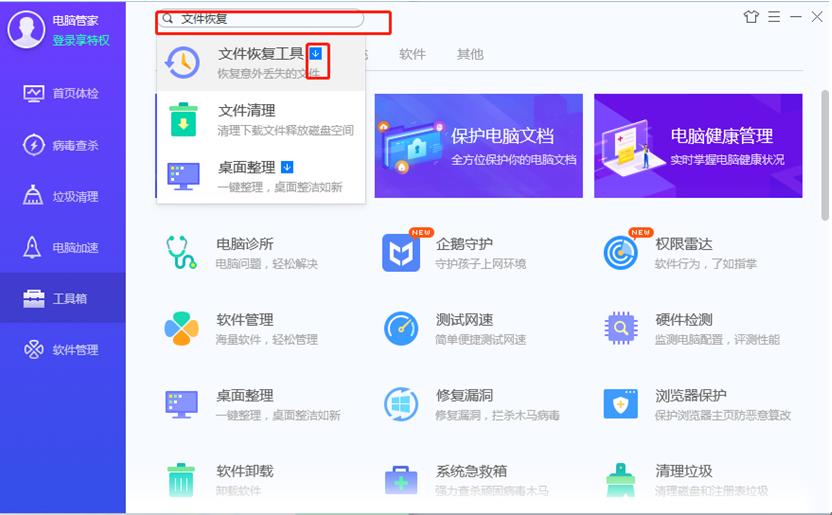
3. This way we can see that this file recovery gadget is being installed.

4. Click [I Got It] in the pop-up dialog box.

5. We choose [Recover Deleted Files].

6. Select the location of the originally deleted file in the pop-up dialog box.
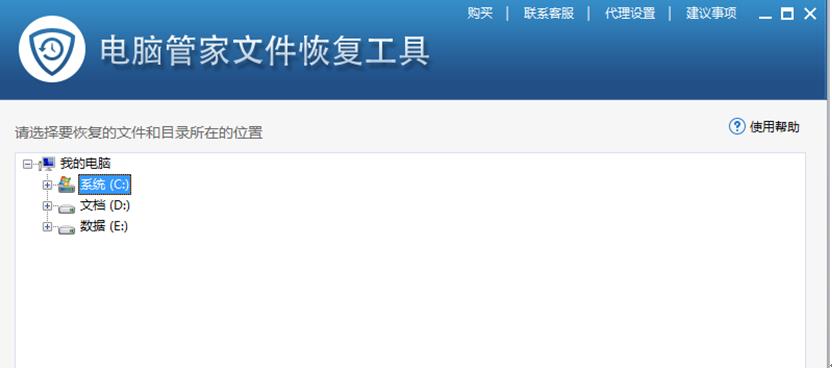
7. Let’s take a folder in drive E as an example: click drive E and select New Folder 2.

8. Click [Start Scan] in the lower right corner.
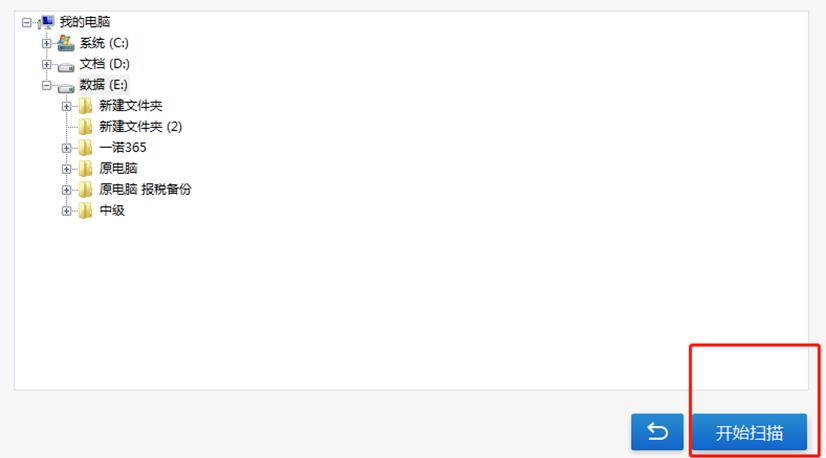
9. Select the previous check box and click to start recovery.

10. After selecting the location of the recovered files, click Start Recovery.

11. Then you can find the files you want to recover in the recovered folder.


The above is the detailed content of How to recover deleted files in Tencent Computer Manager. How to recover files accidentally deleted in Tencent Computer Manager.. For more information, please follow other related articles on the PHP Chinese website!

