Home >Software Tutorial >Computer Software >How to close 360 Browser when games pop up frequently? Tutorial on how to solve game page pop-up in 360 Browser
How to close 360 Browser when games pop up frequently? Tutorial on how to solve game page pop-up in 360 Browser
- PHPzOriginal
- 2024-08-29 14:04:13924browse
360 Browser is a web browsing software that many people like to use. Many users will always have web game pop-ups during the use process, causing the ongoing operations to be interrupted. The frequency of pop-ups is very high. So how to solve this situation? Today’s software tutorial editor will share the solution with the majority of users. Let’s learn about it together. The solution is as follows: 1. Click the menu in the upper right corner of the 360 browser web page.
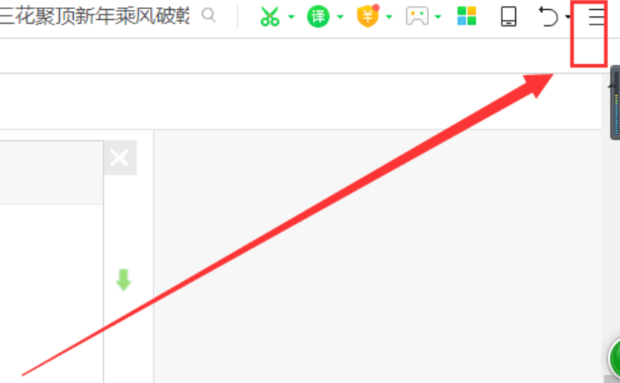
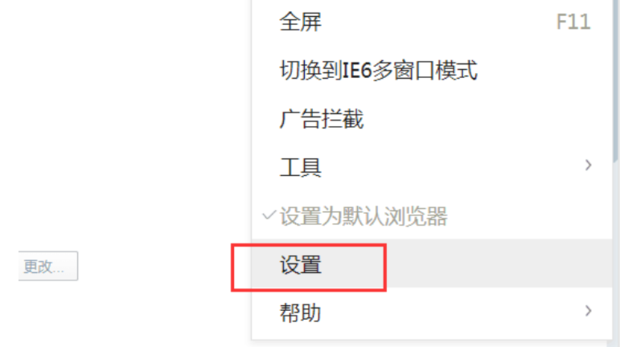


The above is the detailed content of How to close 360 Browser when games pop up frequently? Tutorial on how to solve game page pop-up in 360 Browser. For more information, please follow other related articles on the PHP Chinese website!

