Home >Software Tutorial >Computer Software >What should I do if the Vmware virtual machine cannot open the vmx file?
What should I do if the Vmware virtual machine cannot open the vmx file?
- WBOYWBOYWBOYWBOYWBOYWBOYWBOYWBOYWBOYWBOYWBOYWBOYWBOriginal
- 2024-08-29 12:43:47790browse
Question: Have you ever encountered an inability to open .vmx files in a VMware virtual machine? Brief description: This issue prevents you from accessing virtual machine settings and running virtualization programs. Guide: In order to solve this problem, please continue reading the step-by-step guide provided by php editor Xinyi to learn the detailed method to solve the problem that Vmware cannot open the .vmx file.
Method 1
1. First, click Edit in the upper left corner.
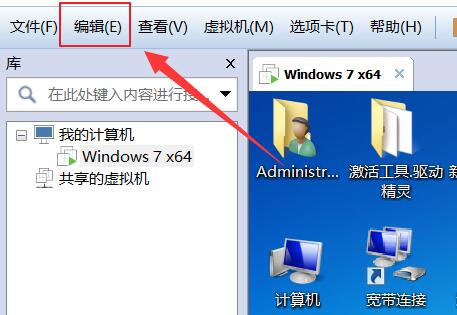
2. Then open the preferences of the drop-down menu.
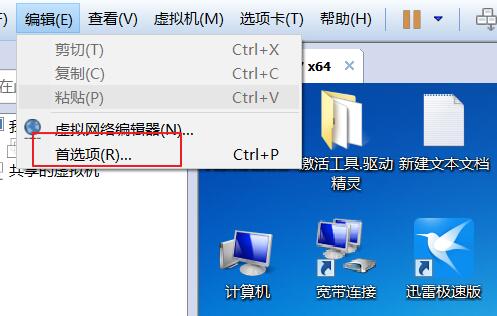
3. Then enter the shared virtual machine on the left.
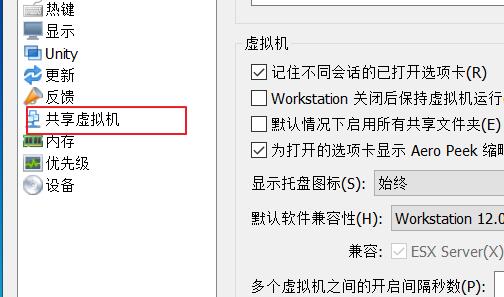
4. Then click Enable Sharing and confirm to save.
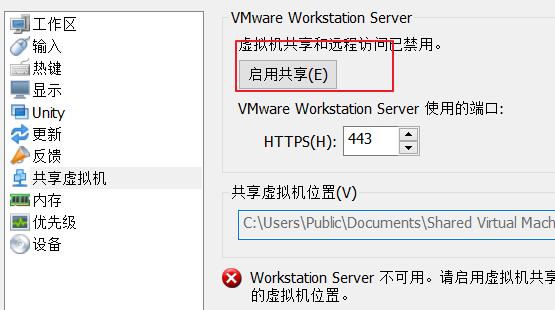
Method 2
1. If it still cannot be opened, you can try right-clicking vmware and opening properties.
2. Then enter the compatibility tab above.
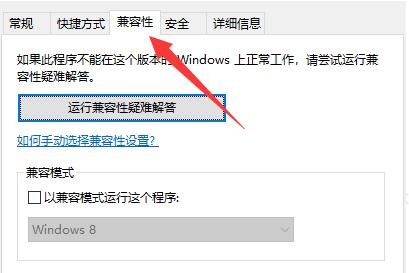
3. Then check the box to run this program as administrator and confirm to save.
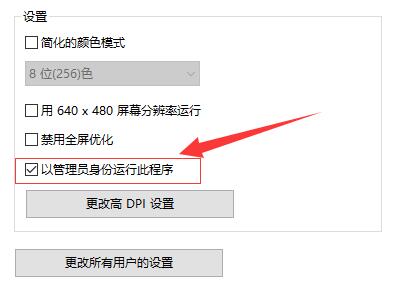
Method three
1. You can also try to open the windows firewall.
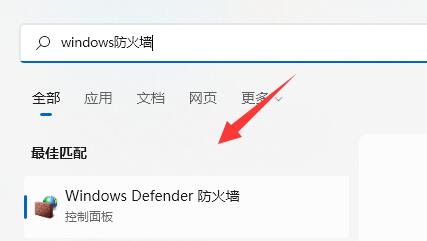
2. Then click on the left to enable or disable Windows Firewall.

3. Finally, choose to close Windows Firewall and save. If you have other security software, close it as well.

The above is the detailed content of What should I do if the Vmware virtual machine cannot open the vmx file?. For more information, please follow other related articles on the PHP Chinese website!
Related articles
See more- How to draw baseboards in Kujiale. How to draw baseboards in Kujiale.
- How to set the download directory for iQiyi. Tutorial for modifying the download directory for iQiyi computer version.
- How to create text operation buttons in Geometric Sketchpad
- Where is the first startup configuration of imageglass_How to view the first startup configuration of imageglass
- What to do if the file cannot be opened on the Cookie Cloud Disk What to do if the file cannot be opened on the Cookie Cloud Disk

