Home >Software Tutorial >Computer Software >How to uninstall Office from your computer. Introduction to how to uninstall Office from your computer.
How to uninstall Office from your computer. Introduction to how to uninstall Office from your computer.
- WBOYWBOYWBOYWBOYWBOYWBOYWBOYWBOYWBOYWBOYWBOYWBOYWBOriginal
- 2024-08-29 12:41:471039browse
How to uninstall office from computer? Recently, some users reported this problem. Office is an easy-to-use office software. The newly purchased computers have built-in Office software. Some users don’t like it and want to uninstall it. What is the cleanest way to uninstall it? In response to this problem, this article brings a detailed solution to share with everyone, let’s take a look. How to uninstall office from computer? Method 1: 1. First find the computer's Start button and click to open it, then find the Control Panel button in the second list that appears.



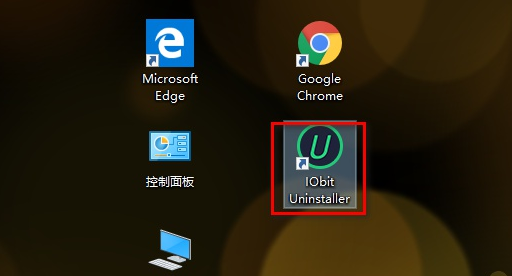

The above is the detailed content of How to uninstall Office from your computer. Introduction to how to uninstall Office from your computer.. For more information, please follow other related articles on the PHP Chinese website!

