Home >Software Tutorial >Computer Software >What should I do if the Youku client cannot be opened? What should I do if the Youku PC client cannot be opened after downloading?
What should I do if the Youku client cannot be opened? What should I do if the Youku PC client cannot be opened after downloading?
- PHPzOriginal
- 2024-08-29 10:09:06868browse
What should I do if the Youku client cannot be opened? Recently, a user asked this question. Youku is a very easy-to-use video viewing platform with a lot of exciting video content. However, after downloading the Youku client, I found that the page cannot be opened and I don’t know how to deal with it. In this regard, this article will introduce Here comes the detailed solution, share it with everyone, let’s take a look.
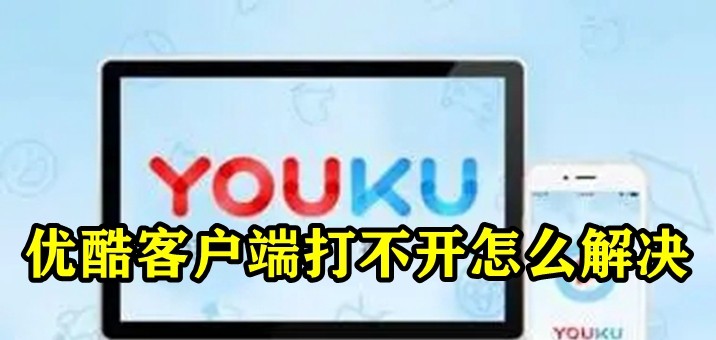
The inability to open the Youku PC client after downloading is a common and troubling problem. In order to help users solve this problem, PHP editor Baicao has carefully compiled a detailed solution guide. The following summary explains the potential causes of this issue and the step-by-step resolution steps to guide readers through the article and find a solution that works for them.
1. First, right-click the Youku client on the desktop, and then click Properties.
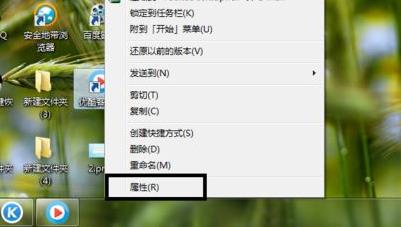
2. Then click the shortcut option bar and click Open File Location.

3. Then find the .exe file inside.
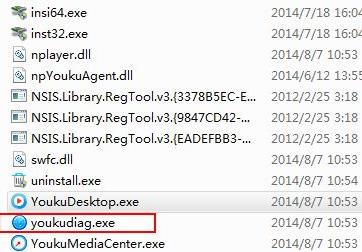
4. Then click to start detection.

5. After discovering the problem, click one-click repair.

6. Wait until the repair is completed.

The above is the detailed content of What should I do if the Youku client cannot be opened? What should I do if the Youku PC client cannot be opened after downloading?. For more information, please follow other related articles on the PHP Chinese website!

