Home >Software Tutorial >Computer Software >How to solve the problem of incomplete directory automatically generated by word
How to solve the problem of incomplete directory automatically generated by word
- 王林Original
- 2024-08-28 14:05:10451browse
When using word to edit a file report, you will generally choose to automatically generate a table of contents to make the word document look more concise and clear. Many users will use the function of automatically generating directories, which is very convenient and practical, but sometimes they find that the automatically generated directory is not complete. What should I do? Let’s take a look at this issue together. Method/Step 1. First open Word, and then click the Select Show Edit Mark Icon button.
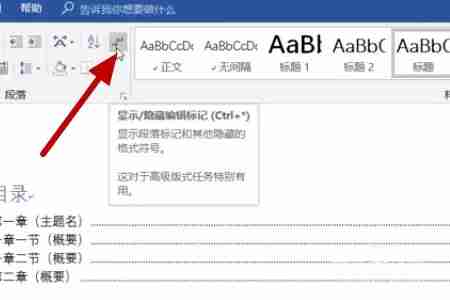
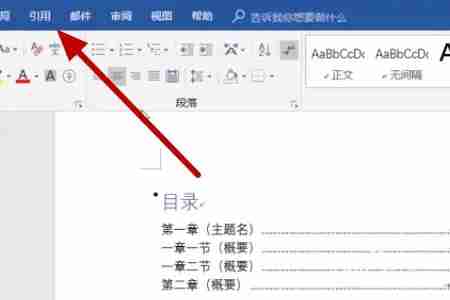
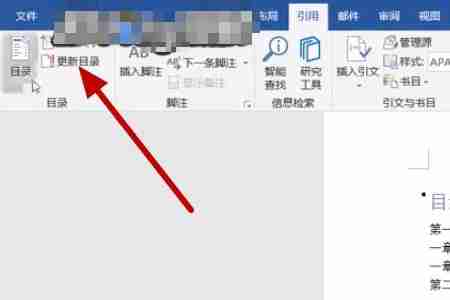

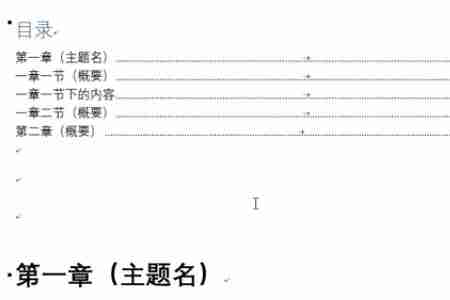
The above is the detailed content of How to solve the problem of incomplete directory automatically generated by word. For more information, please follow other related articles on the PHP Chinese website!

